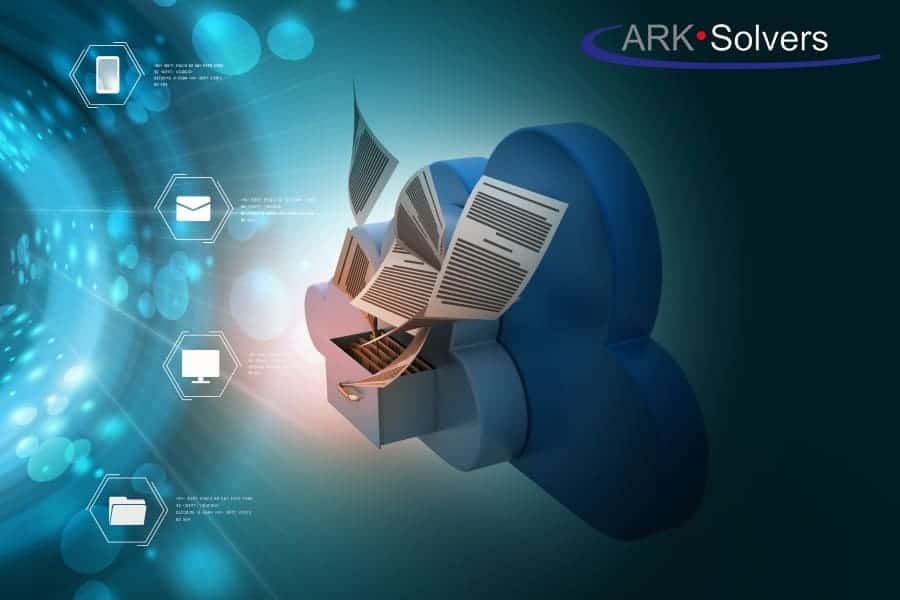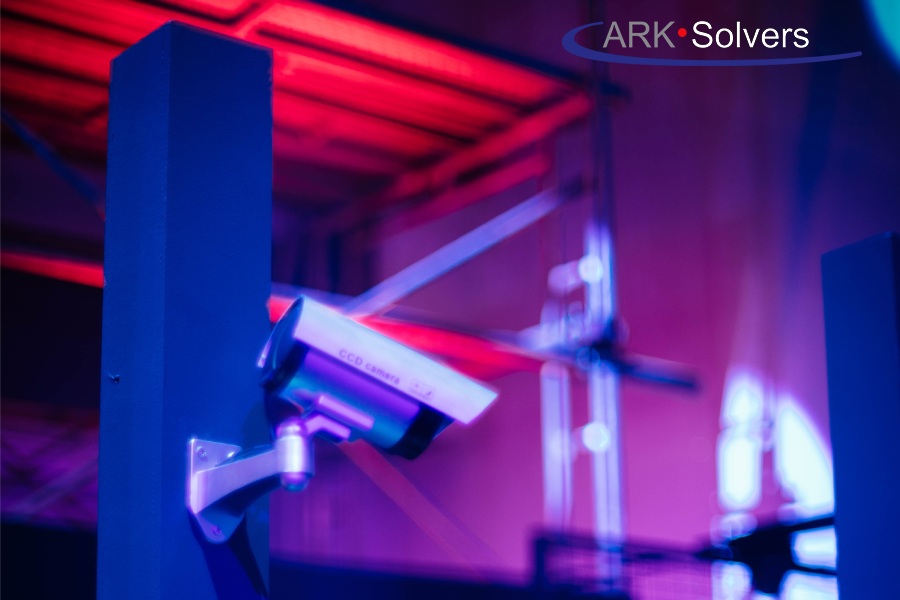Preventing Email Hacks: Essential Strategies

Preventing Email Hacks: Essential Strategies
Preventing Email Hacks: These days, data breaches have been becoming a typical headline in the technology field. It’s not very surprising because of the noticeable growth in numbers of online-based companies, especially now that work-from-home setups are the go-to solutions of business firms. With this situation, it’s harder to monitor employees and train them for proper online protocols to avoid cyberattacks. Data breach is one of the cyber-related issues that may seem temporary but should be taken more seriously. The worst part is, attackers primarily target email users to hack into systems.
As a business owner who implements a WFH environment for the team, you need to take extra measures to ensure your employees are following cyber protocols that would protect your company from data breaches. Here are some easy steps your team could follow to protect themselves and your business from a data breach:
Never connect to public Wi-Fi.
Whether for work or personal purposes, using public Wi-Fi connections gives hackers free access to your devices. Attackers can get all the information you send out while connected to the same unprotected network. Sensitive company details, bank credentials, and other vital data are out in the open where hackers can freely steal them. If you shared a file using an unsecured connection, attackers could easily plant malware on your device.
Preventing Email Hacks: Use a VPN
A Virtual Private Network lets you surf the internet anonymously. This software encrypts your connection and protects the information you enter online. On top of that, you’d encounter lesser ads on web pages.
Install a reliable antivirus on your devices
Keep your security up and running to protect your data in real-time while online. A strong antivirus can provide you a layer of defense from cyber attacks like phishing, ransomware, and malware.
Don’t click on suspicious links or download unverified attachments
Phishers are good with sending emails with links or files that may seem legitimate. Once you click on the website or download the attachment on your computer, your information might get stolen and your system would be infected by malware. You can avoid these fraudulent actions by going directly to the company website it’s supposed to be based on; check if it displays information related to the one in the email.
At this time, never be complacent about your data. Always be a step ahead of cyber attackers.