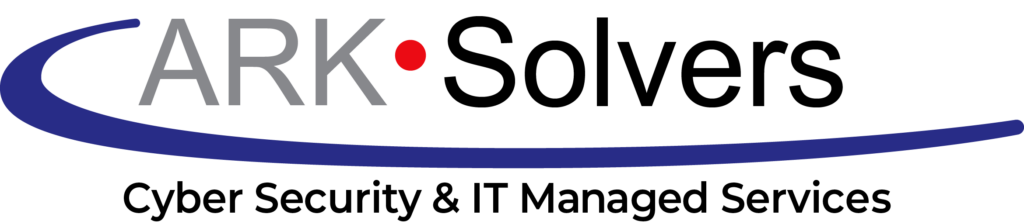Comparing Office 2016 vs Office 365 – Which One to Choose?
In today’s digital world, picking between Office 2016 and Office 365 is key. It’s crucial for both people and businesses. Which one fits best with what you need to get done and what you can afford?
We at Ark Solvers offer a deep comparison of these top office software suites. Need to check out Office 365’s cloud tools or the traditional desktop apps in Office 2016? Our guide gives you all you need to know.
Looking at how Office 365 works on a regular subscription and how Office 2016 works on a one-time purchase will help. We’ll also look at features, costs, mobile use, and IT support. This info will help you pick what’s right for you or your business.
Key Takeaways
- Explore the differences between the perpetual license of Office 2016 and the subscription-based model of Office 365.
- Understand the benefits of cloud integration, collaboration tools, and real-time co-authoring offered by Office 365.
- Examine the costs and what it means for you in the long run with each productivity suite.
- Discover the compatibility of your computer and what it needs for both Office 2016 and Office 365.
- Know what to look for, unless you’re using it personally or for business, to meet your needs.

Introduction to Office Productivity Suites
Office productivity suites are super important at Ark Solvers. They help a lot in today’s work world. Microsoft Office is the go-to for many because it helps people do things easily at work and at home. In the next part, we will look closer at what these tools can do. We’ll compare Office 2016 with Office 365.
The Importance of Office Tools in the Modern Workplace
In today’s world, being able to work together and share info is key. Microsoft Office lets you do this through tools like Word, Excel, PowerPoint, and Outlook. These tools make creating documents, doing data work, and giving presentations simple. They are must-haves for many jobs.
Microsoft Office is used in many different jobs because it helps with tasks like writing reports, handling budgets, and managing team projects.
Overview of Microsoft Office Suite Versions
Microsoft Office has changed a lot over time. Today, we have many versions to pick from. There’s Office 2016, which we install on our computers, and then there’s the cloud-based Office 365. Each version has its special features, way of working, and cost.
It’s important to know the differences between them. This helps us choose what’s best for our work or home. In the next parts, we will show you what each Microsoft Office version offers. This will help you decide what’s right for you.
Comparing Office 2016 and Office 365
The big difference between Office 2016 and Office 365 is how you get them and the cost. Office 2016 is regular software you buy once and download onto your computer. Office 365, on the other hand, is a service you pay for monthly or yearly and use online. Let’s look at the pros and cons of each, like the money you pay upfront, how much you spend over time, getting new features, and what it means for people managing the software.
Deployment Models: On-Premise vs Cloud
Office 2016 is on your computer, and you can use it without being online. This is good if you’re only occasionally connected, but you have to update and fix any problems yourself. Office 365, though, lives in the cloud. You can access it from a browser or app, always getting the newest features and fixes.
Pricing Structure: One-Time Purchase vs Subscription
If you buy Office 2016, you pay once, which might be cheaper at first. But if you want new stuff, you’ll have to buy an update. Office 365 is a service you pay for regularly. It might cost more in total, but you’ll always get the newest tools without buying them separately.
Key Features of Office 2016
At Ark Solvers, we know you have a big choice. Office 2016 or Office 365? This decision is crucial. We will look at what sets Office 2016 apart, mainly its desktop apps and working without the Internet.
Desktop Applications and Offline Functionality
Office 2016 offers apps you can install on your device. You’ve got Word, Excel, PowerPoint, and Outlook. You can work on them even when you’re not online. This gives you full control over your work tools because you own them.
Perpetual License and Software Ownership
Once you get Office 2016, you will own it forever —you don’t need to keep paying every year. This is great for those who like owning their stuff. It means you don’t have to worry about subscription costs like you would with Office 365.
Key Features of Office 365
Office 365 is a service you pay for over time. It gives you the whole Office set and more. It lets you work together better online. You can keep your files on OneDrive and use them on different devices anytime.
Cloud Integration and Online Storage
Store your work in the cloud easily with Office 365. Use OneDrive, Microsoft’s way of storing files online. It means you can get to your stuff from anywhere. Plus, you can work with others on the same file at the same time.
Collaboration Tools and Real-Time Co-Authoring
Office 365 has tools like Microsoft Teams and SharePoint for working together. These tools let you edit files together and talk in real-time, wherever you are. This service is great for staying productive as a team, even when you’re all in different places.
Frequent Updates and New Features
With Office 365, you’ll get new stuff all the time. Microsoft adds features and improvements regularly. You won’t need to buy new software. You’ll always have the best tools to do your work.
Compatibility and System Requirements
Choosing between Office 2016 and Office 365 means looking at what each needs. Office 2016 works on Windows and macOS systems. It has definite hardware and software requirements. You need to put the apps on your device. This might make it hard to use different devices.
Office 365, however, has a different setup. It uses a subscription model. You can use it online and on mobile, which makes it easier to use many devices and systems. Because everything is in the cloud, you can access your work from anywhere with the Internet.
Deciding between Office 2016 and Office 365 compatibility is about what you need. Ark Solvers says to think about your home or work setup. Look closely at what devices you use and how you want to access Microsoft Office. This will help you make the best choice for you.
Cost Analysis: Office 2016 vs Office 365
Deciding between Office 2016 and Office 365 involves considering the cost. Office 2016 requires a single payment, while Office 365 is a subscription service that might offer more benefits over time.
Initial Investment and Long-Term Costs
The first outlay for Office 2016 might be cheaper upfront. This is especially true for people who need the basic office tools. Yet, with the pay-once model, newer software versions require another purchase. In comparison, Office 365’s subscription gives you the latest stuff without extra costs, which could mean spending less in the long term.
Cost Considerations for Businesses and Individuals
When looking at Office 2016 and Office 365, both businesses and individuals should weigh their options. They need to factor in their needs, budget, and the ROI. For businesses, Office 365 might be better. It offers flexibility and centralized IT management and lets you spread the costs. If you prefer owning your software outright, Office 2016 could be cheaper for you in the short term.
Evaluating Your Needs: Which Office Suite is Right for You?
Choosing between Microsoft Office 2016 and Office 365 is a big decision. It depends on whether you’re using it for yourself or for work. At Ark Solvers, we’re here to help you make the best choice for your situation.
Factors to Consider for Personal Use
If you’re using it personally, think about what apps you need, if you want cloud features and your budget. Office 2016 is good if you mainly use desktop apps and want to own your software. But, for on-the-go access and cloud benefits, Office 365 might be better. It lets you work from anywhere, share files easier, and always have the newest features.
Factors to Consider for Business Use
For businesses, more aspects come into play. Think about the tools for working together, managing IT, and the smart subscription model. Office 365 shines here because it boosts teamwork with many collaboration features. The subscription also makes IT management smoother and ensures you get new features regularly. This can lead to better efficiency and value over time.
When evaluating your needs, we at Ark Solvers believe you can choose wisely. Whether you purchase Office 2016 one-time or subscribe to Office 365, the goal is to improve your work and get the most out of Microsoft Office.
FAQ
What are the key differences between Office 2016 and Office 365?
The main differences between Office 2016 and Office 365 lie in usage and cost. Office 2016 needs a one-time purchase. It is then downloaded and runs on your device. On the other hand, Office 365 works via the Internet for a monthly fee. It offers online storage and team working tools.
What are the benefits of the subscription-based Office 365 model?
The Office 365 subscription offers many benefits. These include always having the latest features. Plus, it connects everything you do through the cloud. It lets you work with others in real-time. You can use it on several devices. And it adjusts to your needs, saving money for businesses.
How do the pricing structures of Office 2016 and Office 365 differ?
Office 2016 needs a one-time buy, while Office 365 is a monthly subscription. The cost of the subscription can add up over time. But it covers all updates. Businesses should think about how often they like to update their software. This will help find the best deal.
What are the system requirements for Office 2016 and Office 365?
Office 2016 needs to be on Windows or macOS computers to meet certain requirements. Yet, Office 365 can run online or on mobile devices, making it more flexible. So, Office 365 is easier to use on different devices from one account.
How do the desktop applications and offline functionality compare between Office 2016 and Office 365?
Office 2016 includes popular programs like Word and Excel. You install it on your computer, and then you can use it without the Internet. Office 365 is accessed online. It freely provides the latest Office apps with tools for working together.
What are the key factors to consider when choosing between Office 2016 and Office 365 for personal use?
Think about how you’ll use the software for personal needs. Office 365 is good for people who want to work together online and for anyone who always wants the newest features.
What are the key factors to consider when choosing between Office 2016 and Office 365 for business use?
Businesses choosing between Office 2016 and Office 365 must consider team features. Office 365 lets you work together live. It also offers IT management help and more, making it great for businesses. Plus, it can save you money as your business changes.