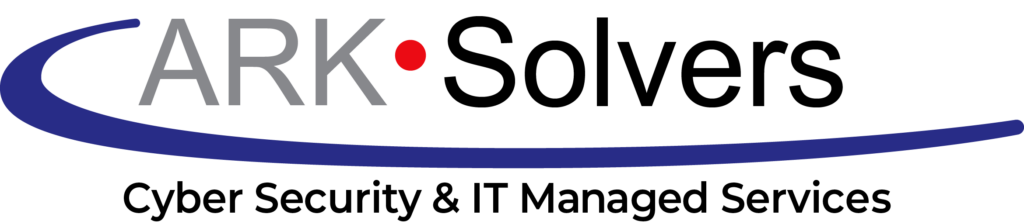Navigating the Computer Buying Process 2025
Buying a laptop or desktop can be tricky. Even for those who are good with technology, it’s tough. There are lots of options and things to consider. It can feel overwhelming. But, imagine finding a computer that meets all your needs. This guide will help you do just that.
ARK Solvers is here to guide you. We aim to help you make a smart computer buy in 2025. Whether you need a laptop, desktop, or something else, we got you covered. Our guide will take you through important steps. These steps will help you have a great owning experience.
Key Takeaways
- Understand the strengths and limitations of the four major computer operating systems: Windows, macOS, Chrome OS, and Linux.
- Familiarize yourself with the latest processor technologies from Intel, AMD, and Apple’s M-Series chips to make an informed choice.
- Evaluate the importance of graphics performance for your specific needs, whether it’s gaming, video editing, or content creation.
- Conduct thorough research on brands, customer reviews, warranty options, and upgrade potential to ensure a satisfying purchase.
- Tailor your computer selection process to your budget, performance requirements, and personal preferences for a seamless buying experience.
Choosing the Right Operating System
The first step in buying a computer is picking the right operating system (OS). You have four key choices: Windows, macOS, Chrome OS, and Linux. Each OS has its strengths, serving different wants and needs.
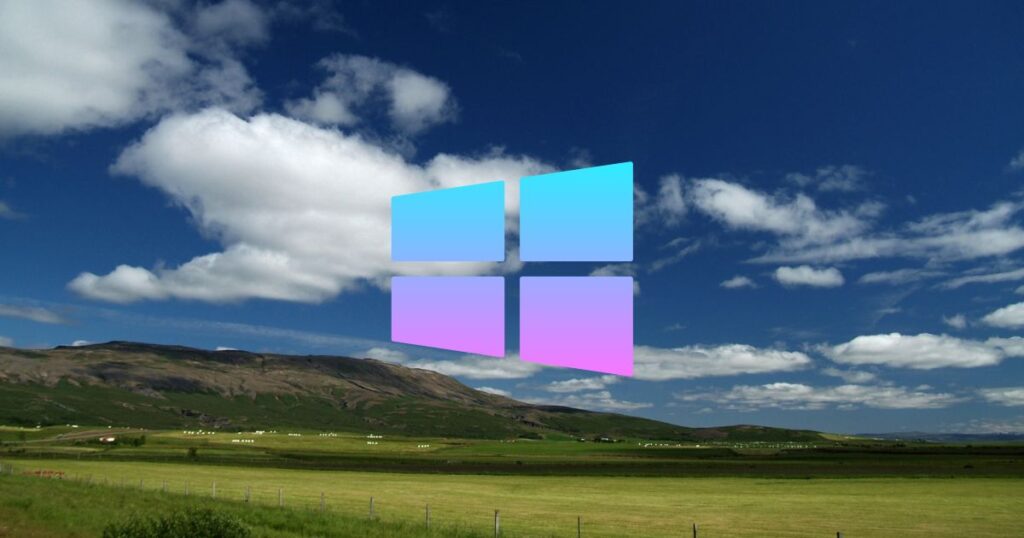
Windows
Microsoft’s Windows is a top OS around the world. For most users, Windows 10 Home is enough. Yet, for extra features like BitLocker, you’d need Windows 10 Pro. It’s great for all kinds of tasks, especially work, thanks to software like Microsoft 365. Even though it works with lots of hardware and software, it can be criticized for security flaws. Also, most versions need a paid license.

macOS
Apple’s macOS is loved for its stylish look and easy use. It works very well with Apple devices like iPhones and iPads. This makes it ideal for those who already use Apple products. People in creative fields often choose macOS because of its strong creative software. It’s safer than Windows, but it only works on Apple computers, which might cost more.

Chrome OS
Chrome OS comes from Google and is made for netbooks. It’s fast and simple, perfect for online work and apps. Still, it doesn’t support as many programs as Windows or macOS do. It’s focused on using web apps and services.
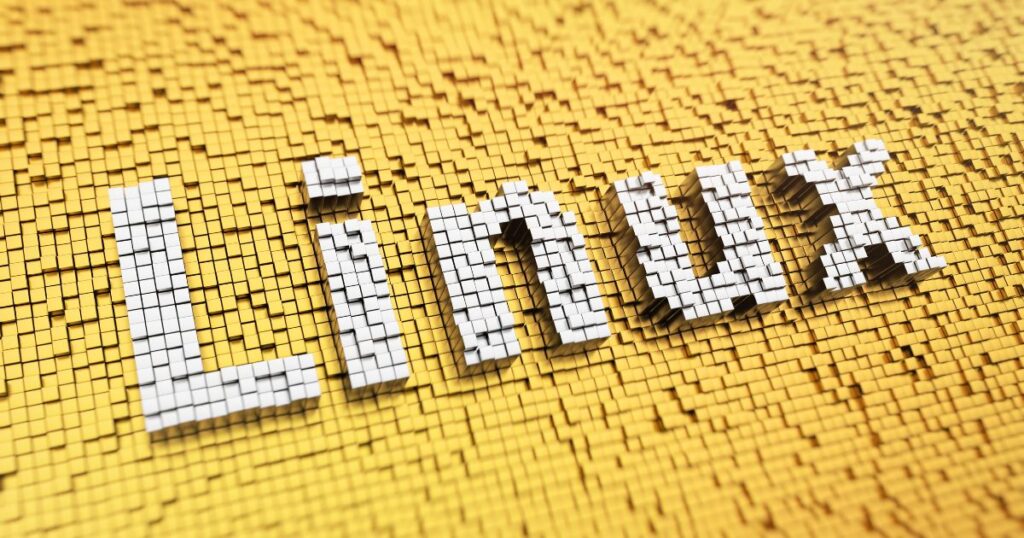
Linux
Linux is a hit among those who know their tech, especially system admins. It’s flexible and has strong security. Versions like Ubuntu are easy for beginners, but there’s also a lot for advanced users to explore. Because it’s developed by a community, you can do a lot with it. But, getting the software to work on Linux can be a bit tricky, and you might need more tech skills to use it than you would for Windows or macOS.
When picking an OS, think about what programs you need, how easy you want it to be, your budget, and what you’re using your computer for. Each OS has its good and bad sides. To choose well, think about what you want from your computer.
| Operating System | Pros | Cons |
|---|---|---|
| Windows |
|
|
| macOS |
|
|
| Chrome OS |
|
|
| Linux |
|
|
Understanding Processor Specifications
The processor is the brain of the computer, also known as the CPU. It’s key in making a computer run well. There are three big names in processors: Intel, AMD, and Apple’s M-Series.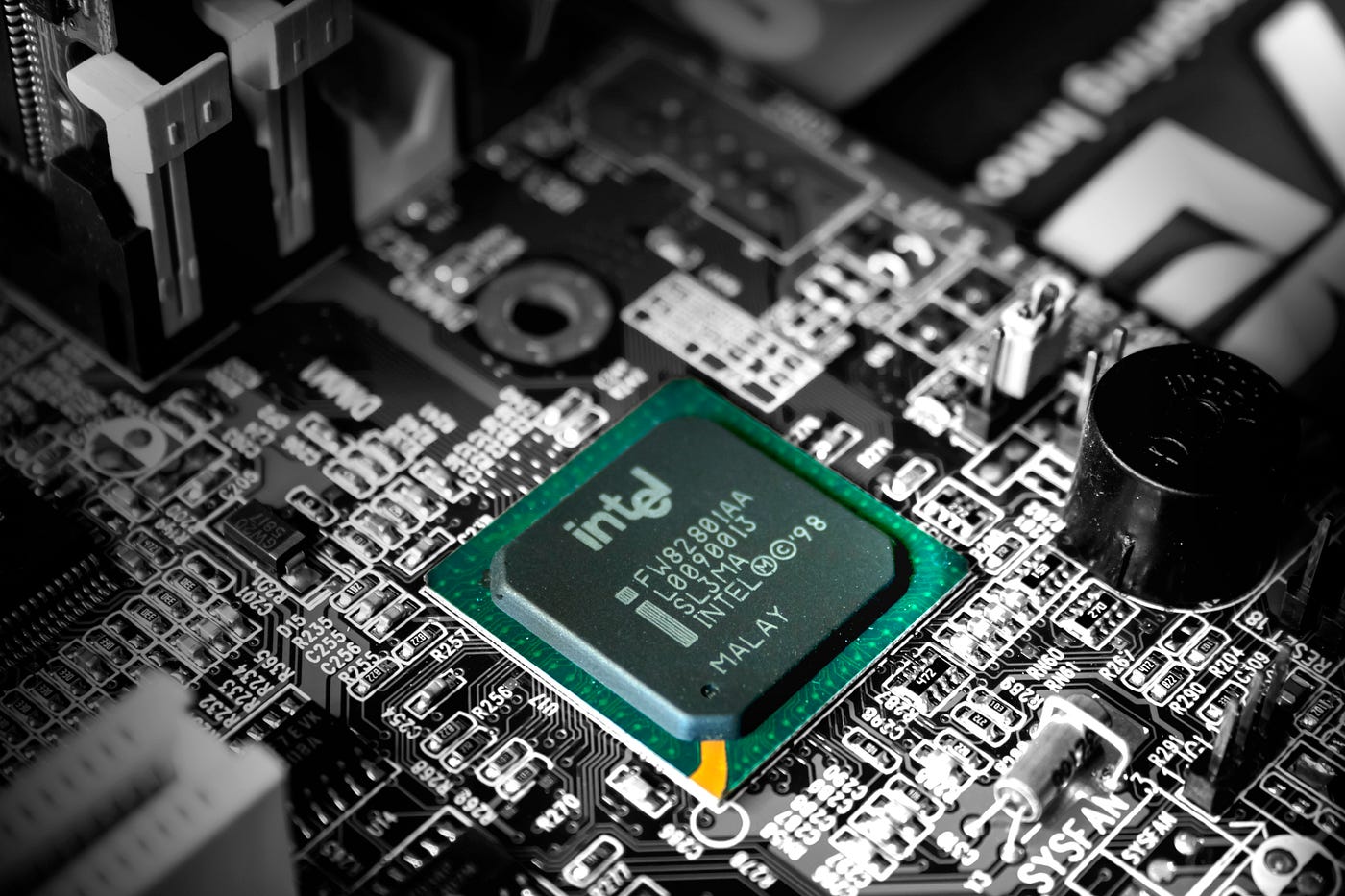
Intel Processors
Intel makes a wide range of processors, from basic to high-end. These come as Core i3 to Core i9. Look at the clock speed, cores, and generation when picking an Intel processor.
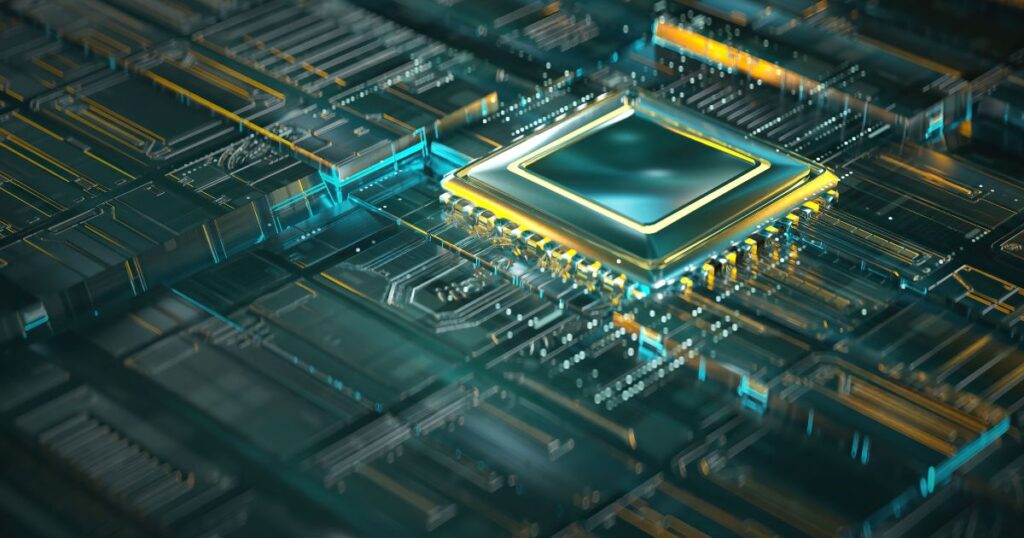
AMD Processors
AMD competes with Intel in making processors. Their Ryzen series is known for great multi-core performance. When choosing AMD, consider the core count, clock speed, and models like Ryzen 5 or Ryzen 9.

Apple M-Series Chips
Apple’s M-Series chips are found in their computers. The M1, M2, and M3 chips are made by Apple itself. They bring great performance and power savings. It’s important to check the M-Series chip’s core count and clock speed when looking at Apple computers.
When buying a computer, knowing about the processor is crucial. Look at details like clock speed, core count, and generation. These affect how well the computer will perform in daily use and complicated tasks.
| Processor | Clock Speed | Core Count | Generation |
|---|---|---|---|
| Intel Core i5-8400 | 2.8GHz (up to 4.0GHz) | 6 | 8th |
| AMD Ryzen 5 5600X | 3.7GHz (up to 4.6GHz) | 6 | 5th |
| Apple M1 Chip | 3.2GHz | 8 | 1st |
The Computer Buying Process
Buying a computer involves key steps to ensure you get the right one. First, do your homework. Look at hardware, software, brand trust, reviews, and warranty. This helps you know what’s out there before you dive in.
Next, think about what you need in a computer within your budget. Do you need a strong processor or good graphics? Maybe you care more about how much you can store or how long the battery lasts. Research on brands and user feedback is also key. They can offer real insights into reliability.
It’s wise to think ahead and consider if your machine can grow with you. Check if the computer can be upgraded, like adding more memory or hard drive space. This ensures your choice can fit your needs for a long time.
Deciding where to buy matters too. Visiting a store lets you touch and see the options. On the other hand, online shops provide more choices and door-to-door delivery. Think about what’s most important for you.
Choosing a computer is a journey that needs careful steps. Understand what you need and what’s available. This way, you can make a smart choice that leads to a great computer experience.

Evaluating Graphics Performance
The graphics performance of a computer is key, especially for those into gaming, making videos, or graphic work. It’s crucial to know the difference between integrated and dedicated graphics. Also, you should understand what AMD and Intel offer for graphics solutions.
Integrated vs. Dedicated Graphics
Integrated graphics come with the computer’s processor. They work well for basic tasks like internet surfing, using certain software, and watching light media. Yet, if you’re into gaming or editing videos, you’d need a dedicated graphics card. These cards, from companies like NVIDIA and AMD, boost your graphics performance a lot.
AMD vs. Intel Graphics Performance
AMD and Intel both have integrated and dedicated graphic choices. In general, AMD’s Radeon graphics are stronger than Intel’s. And NVIDIA’s GeForce or AMD’s Radeon dedicated cards do more than Intel’s integrated ones. Testing can help you decide which option is best for what you do, whether it’s video editing, creating content, or looking at performance benchmarks.
Also Read,
How Cybersecurity Affects Society: What Need to Know
Why Cybersecurity Awareness Is Important: It’s Crucial
Can Cybersecurity Be Automated? The Future of Defense
Does Everyone Need Cyber Security? Stay Protected
Conclusion
In 2025, buying a computer involves looking at different features. These include the operating system, the power of the processor, the ability to show graphics, and how you make your choice. Knowing the good and bad of each option helps people pick the right computer for their needs and requirements.
At ARK Solvers, we understand how important choosing the right computer is. We look at the computer’s hardware specifications, if it can run the software you need, how much you want to spend, and what you need it to do. Our guide helps you check brand reputation, customer reviews, the warranty if you can upgrade it later, and the help you might get after you buy it. These are all key things to think about for a smart and informed purchase.
Taking time to buy a computer well can give you peace of mind. It helps make sure your new computer does everything you need it to. The tips in this article are perfect whether you want to buy a laptop, desktop, or another type of computer. They will help you make a choice that leads to a great experience with your computer. This way, you can enjoy using it without any worry.
FAQ
What are the major computer operating systems to consider when buying a new computer?
Four key computer operating systems are Windows, macOS, Chrome OS, and Linux. Each one has different pros and cons. Your choice depends on what you need and how much you want to spend.
How do the various processor manufacturers compare in terms of performance and power efficiency?
Three major processor brands stand out: Intel, AMD, and Apple’s M-Series. You’ll find Intel and AMD in computers that use Windows and Linux. Apple uses its M-Series for macOS devices. Each brand has its chips designed for different tasks, from basic to heavy-duty.
What are the key steps in the computer buying process?
Research is key. Look into the computer’s hardware, software compatibility, the brand’s reputation, and what users say. Also, check out the warranty and any possible upgrades. Fit this all into your budget and performance needs to be chosen wisely.
How do integrated and dedicated graphics differ, and which one is better for my needs?
Integrated graphics are part of the processor. Dedicated graphics cards, on the other hand, offer high performance for demanding tasks. Your choice depends on what you’ll use the computer for and how much you want to spend.