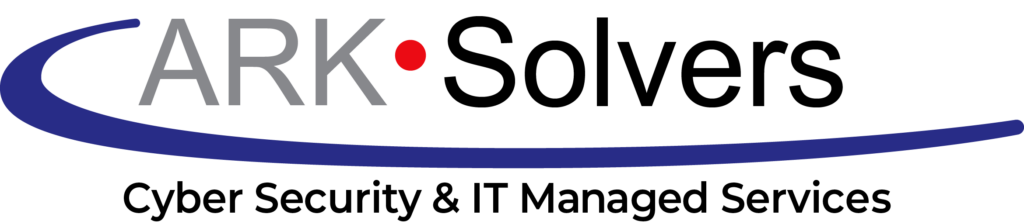Effective Computer Virus Protection for Your PC 2024
Today, our personal computers are essential for our daily activities. They store important data, help us work, and connect us. Yet, the world faces increasing cyber threats. Hence, protecting our PCs from viruses and malware is crucial. Are we doing enough to keep our PCs safe?
Explore our detailed guide. It highlights key strategies and tools for defending your system against digital dangers. Learn about various viruses and malware. Discover the best antivirus software to secure your PC and protect your data.
Key Takeaways
- Understand the diverse types of computer viruses and malware that pose threats to your system.
- Learn effective methods to prevent the spread of viruses and protect your data from unauthorized access.
- Discover the essential features to look for in top-rated antivirus software solutions.
- Explore proactive cybersecurity measures to maintain a secure and healthy computing environment.
- Stay vigilant and informed to safeguard your PC against the ever-evolving landscape of digital threats.
Understanding Computer Viruses and Malware
Viruses and malware are a big threat to our devices today. It’s important to know about these bad programs and how they move around so you can keep your computer safe.

Types of Viruses and Malware
There are many kinds of computer viruses and malware. Each is different and does specific things. Here are some you may have heard of:
- Trojans: These look like real software but are false. They trick people into installing them, and then they let bad guys use your computer without permission.
- Worms: Worms copy themselves and move from computer to computer quickly. They find weak spots in networks to sneak into other devices.
- Ransomware: This type of malware locks up your files and demands money to unlock them. Your data is held for ransom.
- Spyware: These are silent stalkers. They watch what you do online and can steal private information without you knowing.
- Adware: Adware shows a lot of ads you don’t want. It doesn’t also collect your information to sell you things more effectively.
How Viruses and Malware Spread
Viruses and malware find many ways to move from computer to computer. They can come from:
- Infected downloads: Things you download online might have malware hidden inside them.
- Phishing emails: Bad emails sometimes have links or files that can put malware on your device.
- Network vulnerabilities: Malware can sneak into a system if its network isn’t secure isn’t
- Infected hardware: Malware can also come from external devices like USB drives or external hard drives.
Learning about these threats helps you protect your computer. With this knowledge, you can keep your computer and data safe from cyber-attacks.
Computer Virus Protection
Safeguarding your computer from viruses and malware is key today. You need to take proactive steps and use good antivirus software. By doing so, you can lower the chance of your system getting attacked by the newest computer viruses and other harmful threats.
The first step in protecting your computer is installing strong antivirus software, whether free or private. Antivirus private finds stops, and deletes many types of malware, such as viruses, Trojans, spyware, and ransomware. It should also have real-time scanning and auto-updates to keep you safe online.
It’s also important to use a firewall for more protection. Think of it as a gate that controls the information coming in and out of your computer. This keeps hackers out and stops harmful actions. Making sure your firewall is on and set up right helps guard your ten ways to protect your computer from viruses.
Keep your system updated with the latest software and patches. Bad actors like to use old software bugs to get in. So, keep your OS, browsers, and apps up-to-date. This is vital for how to protect your computer from virus tips.
Being careful online is also important. Be wary of unknown websites, and only download something you trust. Watch out for phishing emails, too. These habits enhance your six ways to protect your computer from viruses. Using good antivirus software, a strong firewall, and being smart online will keep many computer antivirus software for PC and Norton antivirus problems at bay.
Virus protection is ongoing work. Staying up-to-date on threats and the best safety steps is key to keeping your digital life safe. These practices can greatly lower the risk of cyber attacks.
Essential Antivirus Software
Protecting your computer from viruses is very important today. The correct antivirus software is key. We will examine what you need and some of the best options available.
Features to Look for in Antivirus Software
Choosing antivirus software means looking for specific features. Make sure the program checks these boxes:
- Real-time scanning and detection: It should constantly monitor your system for strange actions or already-known dangers.
- Malware removal and remediation: It needs to find, stop, and remove any harmful software on your computer.
- Ransomware defense: It should protect from ransomware, a virus that locks your files and asks for money to unlock them.
- Vulnerability scanning and patch management: This feature finds and fixes weaknesses in your system, preventing attacks.
- Endpoint security: It must secure not only your main computer but also other devices you use, like phones and tablets.
- User-friendly interface: It needs to be easy to use, allowing you to manage settings and check your computer fast.
Popular Antivirus Software Options
When looking for the top antivirus software, several names stand out. Each has specific strengths and protective features:
- Bitdefender: Known for strong virus detection, wide security features, and not slowing down your computer.
- Kaspersky: Provides excellent detection, constant protection, and useful tools to clean harmful programs.
- Norton: Offers unparalleled data safety, protection against ransomware, and checks for software weaknesses.
- Malwarebytes: Specializes in cleansing computers from threats, making it great for computer repairs.
- McAfee: Offers solid device safety, web protection, firewall, and tools for watching over children online.
Finding the right antivirus software means understanding what you need. Think about the features offered by these top choices. They can help you keep your computer and information safe.
Proactive Cybersecurity Measures
In today’s changing world, being proactive about cybersecurity is key. Using antivirus software is great, but it’s not enough; you should take more steps to keep your system safe.
Keeping Software Updated
Updating your software and system is a top security move. Software makers offer updates to fix security holes, which hackers can use to access your computer. By updating regularly, you stop hackers before they get started.
Practicing Safe Browsing Habits
Good digital habits are as important as updates. When you receive emails from people or companies you don’t know, don’t. They might contain harmful links or files.
Also, make wise choices on which websites you visit. Sticking to trusted sites cuts your risk of picking up viruses and malware. This avoids threatening your system or losing important data.
FAQ
What are the different types of computer viruses and malware?
Computer viruses and malware can take many forms. Some examples are worms, Trojans, and spyware. Others include ransomware and adware. They can do various harmful things, such as stealing data or attacking your system.
How do computer viruses and malware typically spread?
Viruses and malware spread in multiple ways, including downloads, phishing emails, and weaknesses in networks. Even USB drives can carry harmful malware. Always be wary of what you download, email attachments, and external devices.
How can I protect my computer from viruses and malware?
Use good antivirus software to protect:
- Usenet viruses and malware.
- Keep your operating system and apps up-to-date.
Always be safe while browsing and avoid risky downloads and email links.
What are the key features to look for in antivirus software?
Look for antivirus software that can detect threats in real time and remove malware. It should also include a firewall, data encryption, and protection against new cyber threats. Some well-known choices are Norton, Bitdefender, and Kaspersky.
What other proactive cybersecurity measures should I take to protect my computer?
In addition to antivirus, regularly update all your software. These updates often fix security holes. Also, avoid dangerous sites and emails. Be careful when plugging new devices into your computer. These steps will help keep your computer safer.