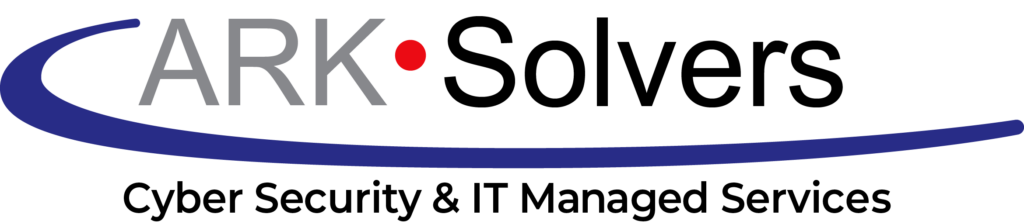Office 365 Security: Protecting Your Data in the Cloud
In today’s world, remote work and tools like Office 365 are common. It’s vital to keep your data safe. How strong is Office 365’s security? Office 365 is a top cloud platform with many security features to protect your data and comply with rules.
Ark Solvers cares about keeping your data safe in the cloud. We’ll talk about the security features of Office 365. This will help you understand how to protect your info from cyber threats like data leaks and viruses. Let’s learn more about Office 365’s security.
Key Takeaways
- Office 365 offers robust security features to protect your organization’s data in the cloud.
- Email security, cloud app monitoring, and access control are critical components of Office 365 security.
- Microsoft Defender for Office 365, multi-factor authentication, and mobile device management enhance the overall security posture.
- Maintaining compliance with industry standards is a key priority in the Office 365 security framework.
- Ark Solvers provides comprehensive solutions to help you leverage the full security capabilities of Office 365.

Understanding Office 365 Security Features
Moving to cloud tools like Office 365 means keeping data safe, which is super important. The software has lots of built-in security features. These tools help keep your info safe and follow the rules.
Email Security in Office 365
Email is a big target for hackers, so email security in Office 365 is key. It offers tools like anti-malware and anti-spam to stop bad emails. You can also use the security & compliance center in Office 365 for setting up safe senders and domains.
Cloud App Security in Office 365
The safety of cloud app security in Office 365 is also important. As we use more cloud apps, Office 365 lets you watch and control their use. This helps keep your data safe, whether you’re working inside or outside the office.
Security Groups and Access Control
Keeping access control tight is crucial in Office 365. It has security groups to help you control who sees what, which is important for making sure only the right people can access your important stuff.
Security in Office 365
At Ark Solvers, we handle Office 365 security in-depth. We use many advanced features and tools to safeguard your organization’s data. Now, let’s look at the key security features of Office 365.

Microsoft Defender for Office 365
Microsoft Defender for Office 365 is a strong, cloud-based security tool. It keeps your data safe from different harms. These include malware, phishing, and dedicated threats. Thanks to its advanced features, your important data is safe.
Multi-Factor Authentication
Adding multi-factor authentication is key for your organization’s safety. It makes sure only the right person accesses your company’s data. They will need more than just a password. For example, they may have to use a special code or their fingerprint. This makes it much harder for someone else to get in.
Mobile Device Management
Nowadays, more people work from outside the office, using their smartphones or tablets. This makes mobile device management very important. It ensures your data stays safe, even on devices not fully controlled by your organization. It does this by letting you control things like which apps can be used on these devices and even wiping the device clean if it’s lost.
Conclusion
Office 365 security brings a wide range of features to protect your data in the cloud. It includes advanced email security and cloud app monitoring. Also, it has multi-factor authentication and mobile device management. These Microsoft 365 security tools stand against many cyber threats.
Using Office 365’s data protection, compliance, and information security features lets groups manage risks and stay in line with standards. This way, they enjoy cloud tools and keep their key asset secure: their data.
Groups continue adapting to the digital world with Office 365 security and Microsoft 365 security. These act as the base for protecting and keeping data strong, allowing you to face the difficulties of today’s market with more confidence.
FAQ
What is email security in Office 365?
In Office 365, great email security features keep your emails safe. These include anti-malware protection, spam filtering, and tools to stop advanced threats. This keeps your emails secure and following the rules.
What is cloud app security in Office 365?
Cloud App Security helps you watch over and control how cloud apps are used. It finds and reduces risks from apps that weren’t okayed and those from the shadows.
How do security groups work in Office 365?
With security groups in Office 365, you decide who can see important information. They help control who accesses certain resources, ensuring that only approved people can view or use sensitive data.
How do I allow email in Office 365 security and compliance?
You can set up a custom rule to let certain emails through without checking. This rule ensures that emails or domains you trust skip spam filters and security checks.
How do I turn off security defaults in Office 365?
Turning off security defaults in Office 365 is easy. Just head to the Azure Active Directory portal. Then, in the “Security” section, switch off “Security defaults”.
How do I add additional security verification in Office 365?
For more security in Office 365, consider multi-factor authentication. It adds a second layer to logins. The code could be from an app or a phone call.
What is a mail-enabled security group in Office 365?
An Office 365 mail-enabled security group does double duty. It’s a security group and a distribution list. It’s perfect for managing email access for a specific group of users.
What is the Security & Compliance Center in Office 365?
The Center is a hub for managing security and meeting rules in Office 365. It offers tools for protecting data, handling threats, and obeying regulations.
How do I allow a domain in Office 365 security and compliance?
Allowing a domain is done through a transport rule. This rule lets messages from that domain skip certain security scans.
Where is the Office 365 security portal?
You’llThe security portal is in the Security & Compliance Center. You can access it through the admin center or directly at security.microsoft.com.