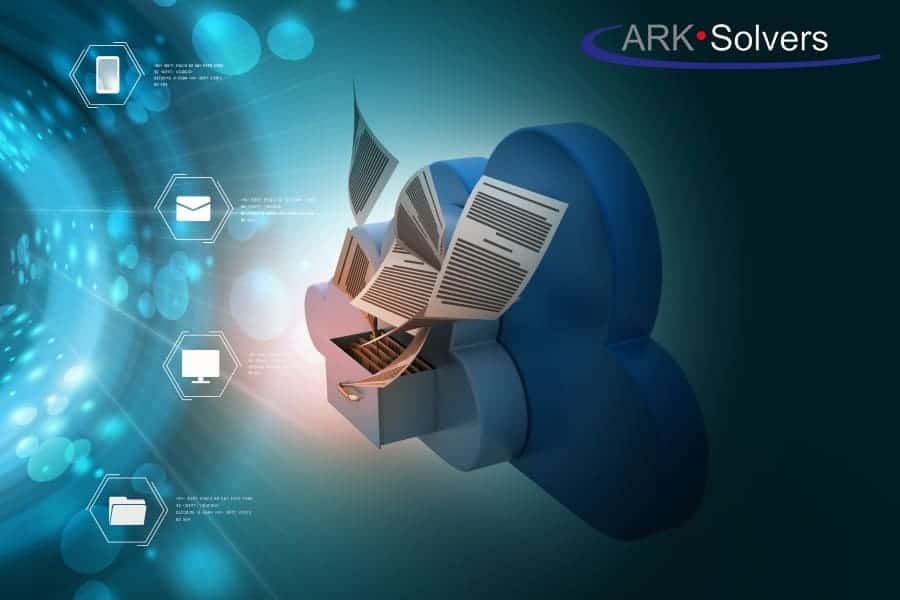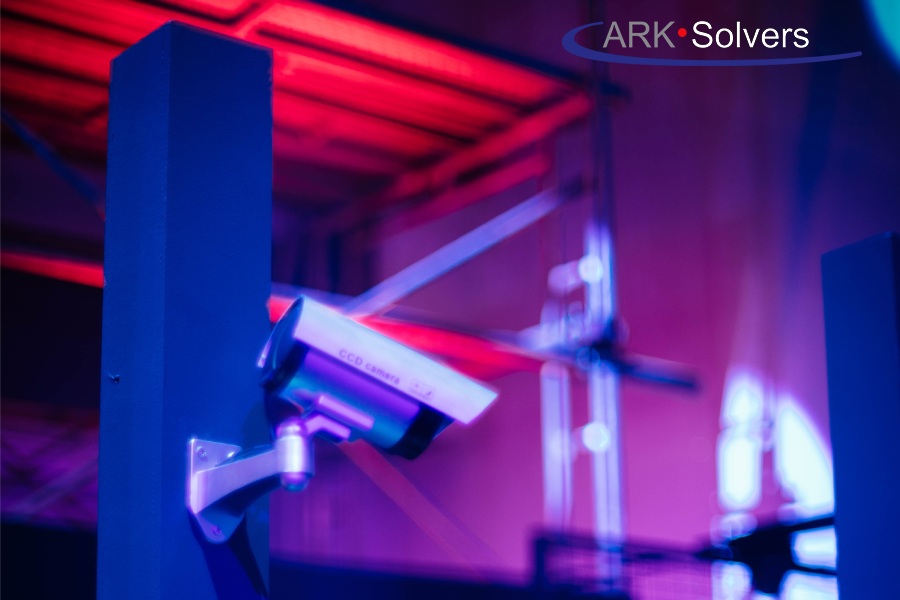Authentication Security Tips: Protect Your Accounts

Authentication Security Tips: Protect Your Accounts 2024
In today’s world, our online and offline lives often merge. This makes solid security for our online accounts crucial. Whether it’s for banking, social media, or work, your accounts are keys to your virtual self. Keeping them secure and safe from others is vital.
Imagine how simple steps can protect your info from theft. This article will guide you through key security tips. You’ll learn to use multiple layers of security, encrypt your data, and more. These steps will help you build a strong defense against cyber threats.
Key Takeaways
- Understand the importance of robust authentication security for protecting your online accounts.
- Discover effective strategies for creating strong, unique passwords and leveraging multi-factor authentication.
- Learn how to utilize biometric verification and one-time passwords to enhance your account security.
- Explore best practices for password management and protecting against social engineering threats.
- Implement secure encryption protocols and identity verification measures to safeguard your data and digital identity.
Multi-Factor Authentication: Layering Your Security
Keeping your online accounts safe is vital in today’s world. Multi-factor authentication (MFA) is a great tool for this. It requires you to prove who you are in more than one way before you can access your accounts.
MFA uses several layers to keep your information safe. For example, you might have to use a one-time password (OTP) or even your fingerprint or face. This way, even if someone finds out your password, they still need the other necessary information to get in.

Biometric Verification
Fingerprints and facial recognition help keep your accounts safe. They are unique to you, making it hard for others to fake them. Many devices today, like phones, have these biometric features to help you secure your accounts.
One-Time Passwords (OTP)
OTPs add another layer of security. They are codes that are only good for a short time. You should use one to log in, which is sent to your phone or from a special app. This means that even if your password is known, hackers can only get in if they also have the OTP.
Using MFA, along with biometric checks and OTPs, can greatly improve your account security. It helps keep out cyber threats like phishing and social engineering. In today’s digital world, where protecting your identity is key, these methods are very important.
Password Strength and Management
In today’s world, having strong, unique passwords is key to keeping your accounts safe. It’s important to create strong password plans to protect your online identity and important data.
When it comes to your passwords, never use things others could easily guess, like your birthday or common words. It’s better to mix capital and lowercase letters, numbers, and symbols to make tougher passwords. To make this easier, you can use password managers. These tools help by creating, storing, and handling all your complex passwords. They help you avoid the hassle of trying to remember them all.
Remember to change your passwords regularly. Also, remember never to always use different passwords for different accounts. By following these password best practices, you can make your accounts much safer. This reduces the chances of falling victim to someone using your password without permission.
Password managers are a big help in keeping your passwords organized and safe. They act like a digital safe, letting you keep all your password credentials in a secure, encrypted place. This makes your information more secure from people who shouldn’t be getting it.
Taking the time to strengthen and manage your passwords is a smart move. It can protect not only your online accounts but also your digital valuables. By putting effort into your password security, you’re making your online life safer. This improves the way your identity is checked and verified online.
Authentication Security Tips: Protecting Against Threats
Using strong methods to confirm identities is key. But it’s also vital to watch out for common cyber threats like phishing. Learn how to spot shady emails, texts, or sites to protect your information.
Phishing Awareness
Phishing tries to get your login or financial info by tricking you. Be alert for signs like sudden emergencies, strange sender addresses, or requests for account checks. Set up protective measures and keep your security checks sharp to stop unwanted access.
Social Engineering Prevention
These attacks aim to get you to share secret details or do insecure actions. Teach your team to doubt unsolicited requests and check the legitimacy of any demands. Always update your software and have a strong guard against cyber threats.
Strong login checks with an eye on phishing and social engineering threats make your info safer. Do regular security checks, teach your team well, and be ready to fight threats to keep your digital spaces secure.
Encryption Protocols: Securing Your Data
Keeping your data safe online is very important today. One key way to do this is by using strong encryption. Encryption turns your data into a secret code that only the right people can decode.
It’s important to remember the newest encryption methods. SSL/TLS or end-to-end encryption is particularly useful. These methods keep your information safe, even if hackers try to steal it.
Encryption Best Practices
To make your data even safer:
- Follow some key steps.
- Always use powerful encryption methods.
- Update your encryption keys often and keep them safe.
This will lower the chances of anyone getting into your data without permission.
- Use strong encryption ciphers, such as AES or RSA
- Regularly update your encryption keys for safety
- Protect your keys using secure management methods
- Keep learning about the newest encryption techniques
By applying these methods, you make your data much more secure. Staying on top of encryption trends is crucial. It helps keep your information private and meets the rules about digital privacy.
Identity Verification and Access Controls
Securing your accounts and private data is vital in today’s digital world. Strong identity checks and access controls can prevent outsiders from accessing our systems and keep our information safe from cyber-attacks.
Multi-factor authentication is a big part of this security. It asks for more than just a username and password. It might need a code sent to your phone or your fingerprint. This extra step makes it harder for hackers to get in.
Keeping user information safe is also key. All passwords should be protected with strong codes. This means if a hacker does get in, they won’t be able to see the actual passwords. As a result, only the right people can access your systems and data.
Setting rules on who can access what is important, too. Make sure to keep these rules up-to-date. Use techniques like giving each user only the access they need. This reduces the chances of someone harming if they get in.
By setting up strong identity checks and the right access rules, you protect your accounts and info. Keep updating these methods and rules to stay ahead of security risks.
Secure Communication Channels
In today’s world, we often access important information from afar. It’s crucial to use secure communication channels. Two important tools are virtual private networks (VPNs) and encrypted messaging apps. They help keep your online actions safe.
Virtual Private Networks (VPNs)
A VPN is a strong shield for your online movements. It makes your internet traffic unreadable and hides what you do online. It connects your device to a server in a way that blocks outsiders. This is key when you are on public Wi-Fi or talking to others from a distance.
Encrypted Messaging Apps
Encrypted messaging apps are also vital for security. They use a special kind of encryption. This encryption makes your messages look like gibberish to anyone else. Only the person you send the message to can understand it. Apps like Signal and WhatsApp are good examples. They add an extra safety step to your private chats.
Using these secure ways of communication protects your information and privacy. This is important for working from a distance, having private talks, or reaching essential systems. When you add strong login rules and secure frameworks, you make your communication even safer. So, your important details stay protected.
Conclusion
In conclusion, this article has given you key steps to keep your online accounts safe. Using multi-factor authentication, strong, unique passwords, and secure encryption helps a lot. This lowers the chance of someone stealing your information.
It’s also important to watch out for tricks by hackers, like phishing. Setting up strong ways to confirm your identity and control who accesses your accounts matters a great deal. By keeping up with new information and using these tips, you’ll stay safe in the digital world.
Remember, it’s key to closely manage secure authentication protocols and identity management strategies. Good password practices and using security protocols and encryption help a ton, too. They protect your data and ensure that your private information stays private.
FAQ
What is multi-factor authentication, and how does it enhance security?
Multi-factor authentication adds extra layers of security. It asks for more than just a password to get into your accounts. This could be a password, then a code sent to your phone, or even using your fingerprint.
By using more than one security step, hackers cannot get in, even if they guess or steal your password.
How can I create strong and unique passwords for my accounts?
Strong, unique passwords are key. Avoid using easy-to-guess stuff like your name. Mix up letters, numbers, and symbols for safety.
Password managers help a lot. They can create and remember tough passwords for you.
How can I protect myself from phishing and social engineering attacks?
To avoid tricks like phishing, know what to look for in dodgy messages. Train yourself and your team. Establish security rules and check your safety often.
Keeping your software up-to-date keeps your guard strong. It’s a big help against online crooks.
What are the best practices for using encryption protocols to secure my data and communications?
Using top-notch encryption keeps data safe. Make sure your setups use the latest in security. Updates are a must.
Good encryption practices, like strong codes and key updates, are important. They help keep data private and comply with privacy rules.
How can I implement effective identity verification and access control measures?
Strong ID checks and access rules are vital to stopping unwanted access. For example, use more than one way to log in and check who gets in.
Regular checks on who can see what also help. These steps lower the chances of people getting into places they shouldn’t.
How can I use secure communication channels when sharing sensitive information?
For any important talks or online work, use safe channels. VPNs hide your traffic and make it safer to talk. Also, choose chats that hide your messages from snoops.
Using safe logins and rules makes your chats even more secure. This keeps your secrets safe and protects your privacy.