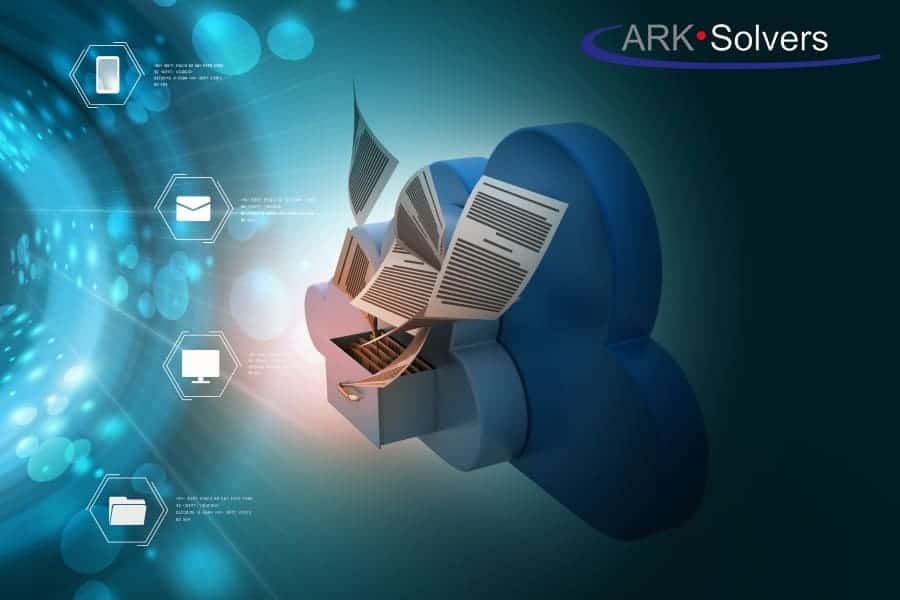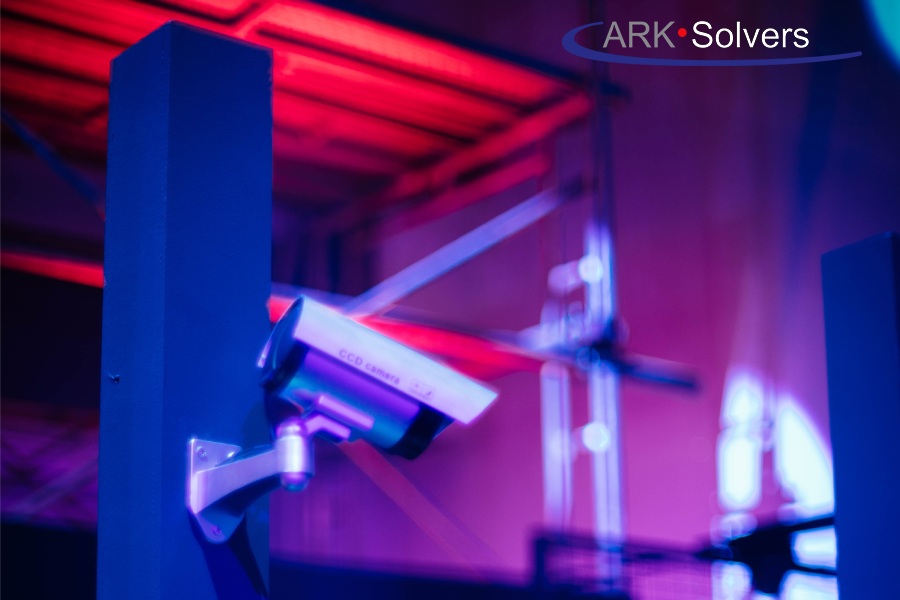CRM tips and tricks for beginners

CRM Tips and Tricks for Beginners: Boost Efficiency
Are you new to CRM systems and feeling lost? Don’t worry; we’ve got you covered. This guide will show you essential tips and tricks to make your work smoother. You’ll learn how to boost your productivity and make your customers even happier. Ark Solvers is ready to help, sharing strategies that work and best practices. Let’s get you on the path to effective customer management today.
Key Takeaways
- Learn the basics of CRM systems and how they can help your business.
- Find out how to make data entry easier and keep your data top-notch.
- Get tips and tricks to up your game if you’re new to CRM.
- CRM automation can be used to cut down on repetitive tasks and work better with other tools.
- Put in place smart CRM strategies to build better relationships with your customers and grow your business.
Understanding the Fundamentals of CRM
It is crucial to start with the basics of customer relationship management (CRM). These systems bring all customer data to one place, automate sales and marketing work, and offer insights for better customer service.

What is a CRM System?
A CRM system is like a digital toolbox for managing customer interactions. It merges all customer data—from contact info to purchase history—into one spot. This gives businesses a bird’s eye view of their customer base, helping them craft better strategies.
Benefits of Implementing a CRM
Integrating a CRM system can significantly benefit businesses in numerous ways. It helps in:
- Improving customer relationship management by storing all important data in one place, leading to better communication.
- Making sales automation smooth, from tracking leads to managing sales pipelines.
- Bolstering contact management to keep detailed customer interaction records.
- Boosting lead nurturing which enhances the chances of turning leads into customers.
- Offering powerful data analysis and customer grouping tools to understand and cater to specific customer needs.
With a CRM system, businesses can revolutionize their approach to customer service. They can automate various sales and marketing tasks and rely on data for informed decisions.
Mastering CRM Data Management
Good CRM data management is key to succeeding in customer relationships. Here, we discuss ways to make data entry easier and keep customer information correct in your CRM.
Streamlining Data Entry Processes
To learn CRM data management, make entering data simpler. Use tools to automate tasks, set up data entry rules, and train your team. This will reduce errors and save time.
- Utilize data import tools to quickly and accurately transfer customer information from other sources into your CRM system.
- Establish clear guidelines and templates for data entry, ensuring consistency across your organization.
- Provide comprehensive training for your team on proper CRM data entry techniques, emphasizing the importance of accuracy and attention to detail.
Ensuring Data Quality and Accuracy
Keeping customer data top-notch is vital for your CRM’s success. Use strong CRM data quality management strategies to provide reliable customer information.
- Implement regular data audits to identify and address any inconsistencies or inaccuracies in your CRM data.
- Develop data cleansing and de-duplication processes to eliminate redundant or outdated customer records.
- Encourage your team to regularly update customer information, such as contact details and purchase history, to keep your CRM data current.
Knowing how to handle CRM data well can really boost your customer relationships and your business as a whole.
CRM Tips and Tricks for Beginners
Starting your CRM journey comes with key tips and tricks. Automating tasks and linking your CRM with other tools can boost productivity and smooth your work.
Automate Routine Tasks
A CRM is great for automating everyday tasks. It lets you focus on more important jobs. Use tools like automated emails and scheduled follow-ups. This way, your team can handle critical tasks without manual work.
Integrate with Other Tools
Combine your CRM with other essential tools to make the most of it. Sync it with your email, project management, and e-commerce tools. This makes your work easier as all data comes together in one place.
Encourage User Adoption
Your whole team should use CRM to see the full benefit of your CRM. Offer thorough training so everyone is confident using the system. Customize the CRM to meet your team’s special needs. This makes it more user-friendly.
Leverage Reporting and Analytics
Your CRM is for more than just storing data. It can also offer insights through reports and analytics. Use these features to notice trends and make smart business decisions.
Embrace Mobile Accessibility
Accessing your CRM on the go is vital today. Learn about and use the mobile apps that come with your CRM system. This helps you and your team stay connected and work from anywhere.
Follow these tips and tricks to get the most out of your CRM. They will help you succeed in your business endeavors.
Leveraging CRM Automation
Using CRM automation can change how your business works. It helps by doing repetitive tasks, letting you focus on bigger goals. You can use these tools for everything from reaching new leads to keeping up with customers. This ensures you’re always communicating in a timely, organized way.
Automating Repetitive Tasks
Picture a setup where common tasks, like sending tailored emails or booking meetings, run smoothly with your CRM. The right tools make this possible, cutting out manual work. This lets your team put more effort into key business aims. Look into CRM automation features to find ways to be more efficient.
Integrating CRM with Other Business Tools
Take your CRM to the next level by connecting it with important tools like marketing systems and social media. These connections create a smooth data flow and automate interactions between platforms. This gives you a complete understanding of how you interact with customers. Please make the most of your CRM by linking it with your essential tools.
FAQ
What is a CRM system?
A CRM system helps businesses manage customer relationships. It keeps all customer information in one place and also helps with sales, marketing, and service tasks.
What are the benefits of implementing a CRM?
Using a CRM has many benefits, like organizing customer data. It automates sales and marketing, improves customer service, and helps make better decisions with insights.
It boosts productivity and keeps customers happy. This leads to more loyalty from your customers.
How can I streamline my CRM data entry processes?
To make data entry smoother:
- Set clear rules for entering data.
- Use tools for automatic data entry like web forms.
- Have your team update the info regularly. Don’t
Remembered old data. This keeps it accurate and complete.
How can I automate repetitive tasks in my CRM?
Automating tasks can save time. It can handle emails and lead follow-ups, as well as set appointments and send reminders.
Create automatic reports and update records as needed. Also, connect your CRM with other tools. This keeps all your data and work in sync.
How can I ensure user adoption of my CRM system?
Train your team well to use the CRM. Make the CRM fit your team’s ways of working. Show them the benefits of using the CRM.
Keep talking and listening to your team. This helps them work better. Also, praise those who use the CRM well.
How can I integrate my CRM with other business tools?
Integrating your CRM with other tools is easy. Many CRMs work with other business software. Look for a CRM that can connect with your existing tools.