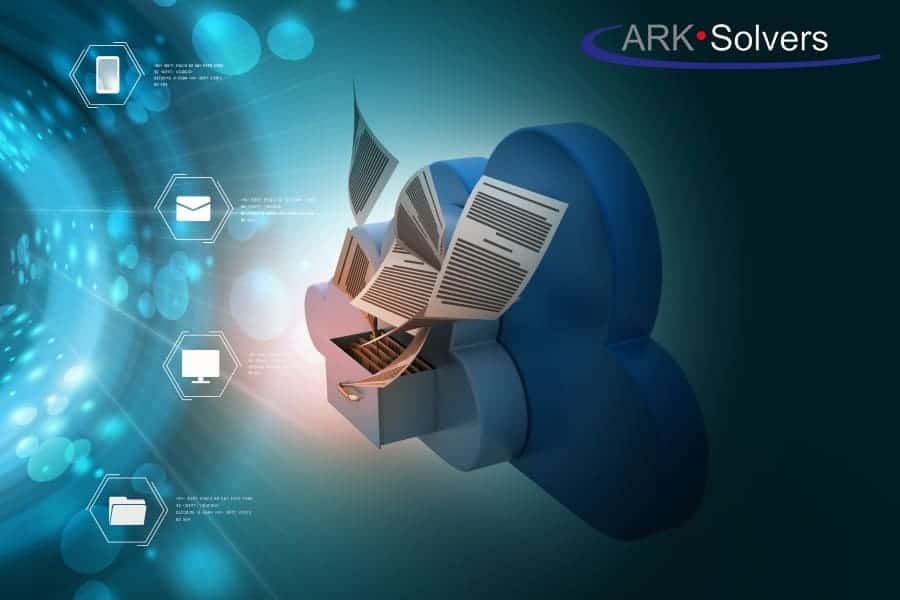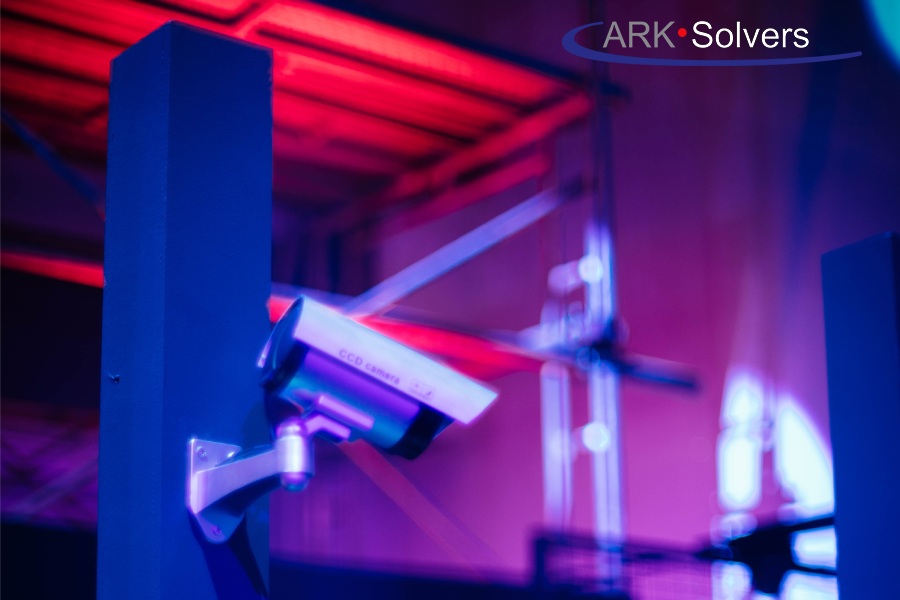Google Search Tips: Google Search Tips to Google Like a Pro 2024

Google Search Tips: Google Search Tips to Google Like a Pro
In today’s world, knowing how to navigate the internet is vital. It can help you find exactly what you’re looking for. Do you want to learn how to use Google search like a pro? You can find unique articles, the latest trends, and more by mastering Google’s search tips and tricks. Are you ready to take your online research skills to the next level?
Key Takeaways
- Leverage Google search operators to refine and filter your results
- Discover the power of Boolean searches to combine and exclude keywords
- Optimize your search with advanced techniques like file type and date range filtering
- Become a Google Scholar expert to access scholarly articles and research papers
- Harness the efficiency of voice search and natural language queries
Mastering Google Search Operators
Unlocking Google’s full potential means learning how to use powerful search operators. These tools help refine your searches and find information accurately. With these skills, you can enhance your research and discovery on Google.
Refining Results with Site and Intext:
The “site:” operator is great for searching within a specific website or domain. For example, typing “site:example.com” in the search bar narrows down your results to content from that site, making finding important information easier. On the other hand, “intext:” lets you look for specific words or phrases in the text of pages. It’s a useful way to focus your search.
Boolean Searches: AND, OR, and NOT
Google’s Boolean search tools like AND, OR, and NOT help you make detailed searches. Using AND means results must have all your search terms. OR broadens your search to include any related terms. The NOT command can help by excluding unwanted search results.
You’ll open up Google’s full power with search operators, filters, and syntax. You can make highly accurate searches. Use these skills to optimize searches and find the best information based on your needs.
Google Search Tips
Discovering what you need on the web might seem complicated. Yet, the correct Google search tips make finding information easy. Learn to use search shortcuts and Google Trends. These are essential for mastering online research.
Using your search history wisely is a great tip. It helps you notice trends in your searches. This makes your search terms more focused, saving time and keeping your work neat.
Knowing Google search tricks and Google hacks is critical. This involves using particular words and symbols to get better search results. Practicing this helps you become a Google Search pro.
Understanding Google trends is also essential. It lets you adjust your searches to what’s popular. This way, you can find exciting information more easily.
When you search on Google, skill matters more than luck. Keep learning Google search tips and explore. This will open new doors to knowledge and help you make informed decisions.
Harnessing the Power of Advanced Search
In today’s world, making the most of Google’s search features can change how you find information. Google’s advanced search options let you look for precise details. With these tips, you’ll master Google’s advanced search like a pro.
Filtering by File Type and Date Range
Searching by file type is critical. If you need only a PDF, you can use the filetype: tag. For instance, try “Google advanced search filetype: pdf” to find only PDFs.
Are you looking for fresh info? Use the date range filter. You can set a date for a specific time, “after:” and “before:” This is great for current news or trends.
Mixing file types and dates helps focus your search. Google’s tools are rich with ways to master google advanced search, search by date, and search filetype.
You’ll find what you need faster once you get used to these search tricks. This is great whether you’re digging deep into a topic, creating a project, or staying informed in your field.
Becoming a Google Scholar
Google Scholar is a vital tool for conducting deep research. It offers a huge collection of academic material, including peer-reviewed articles, theses, and books. It’s great for finding reliable sources for your research.
One big plus of using Google Scholar is keyword research. Crafting smart search keywords helps you find the best, most accurate information, which is key to boosting your content’s ranking on search engines.
Google Scholar also lets you map out links between sources and authors. You can look at who cites who and explore related articles. This helps you stay on top of what’s hot in your area of interest.
To get the most out of Google Scholar, dive into its advanced search options. You can sort your results by date, file type, or favorite journals and authors. Mastering these features saves you time and brings up just what you need.
If you’re a student, researcher, or anyone creating content, Google Scholar is a must. With its vast academic database and focused search tools, you can take your work to the next level.
Optimizing Voice Search Queries
Voice search is getting more popular. So, making your search queries fit for this is now very important. It’s different from typing in a few keywords. It would help if you learned to talk in a way the search understands. This will help you get better results.
Tips for Natural Language Searches
For voice search, talk like you would to a friend. It helps to use complete sentences and questions. Here are some ways to make your searches work better:
- Ask questions like “What is the best Italian restaurant near me?” or “How do I change a flat tire?”
- Use detailed keywords to say precisely what you’re looking for. Avoid short, simple words.
- Add words like “who,” “what,” “where,” “when,“ and “how“ to make your search more specific.
- Think about the mood of your question. A voice search can pick up what you mean.
- Keep learning about how people use voice search. This will keep your searches up to date.
Voice search can be compelling by learning how to ask in a way it understands. This way, you can find what you need like a pro at a time when voice search is growing fast.
Streamlining Searches with Shortcuts
Google search is all about saving time. Luckily, google search shortcuts can make this easier for you. By learning these tricks, you can boost your search skills. You’ll find what you need faster and make your search results better.
Keyboard shortcuts are a great help. For example, on a Windows computer, use “Ctrl + Enter.“ On a Mac, it’s “Command + Enter.“ This combo searches for your keyword instantly. The “Tab“ key helps you quickly navigate Google’s search suggestions.
Another trick is using special search operators. For specific results, try adding “site:“ or “intext:“ to your search. This is great for search quality raters who need precise information quickly.
But there’s more to it. Google has advanced search settings, too. You can refine your search by file type or date range, which is very useful for research or specific content searches.
With these tools, you can maximize Google’s search power. They’re great for students, researchers, or anyone searching online. These tips make your searches faster and more efficient.
Staying updated is crucial to search engine optimization. Keep learning new trends. By using search shortcuts daily, you can master Google search.
Leveraging Autocomplete and Related Searches
Google’s autocomplete predictions are a secret weapon for effective searching. When you start typing, Google looks at past searches and other data to guess what you’re searching for. These guesses are shown as you type and can help you refine your search or find new topics to explore.
Noticing what Google suggests in autocomplete can make your searches better. You might find new terms that help you get precisely what you want. Also, the “related searches“ at the page’s bottom offer insights into what others have found interesting.
Understanding Google’s Query Predictions
Google uses a lot of info to predict what you’re searching for. It looks at your past searches, where you are, your device, and what’s generally popular. Knowing this, you can make your searches more focused.
- Try using “incognito mode“ or clearing your search history to see different autocomplete suggestions.
- Add keywords or phrases to see how the suggestions change, opening new searches.
- Watch how “related searches“ change as you search more; this can lead you to new, exciting topics.
Using autocomplete and related searches smartly can significantly improve your search results. These tools let you find more valuable information online. So, please make the most of them and explore the web with more confidence.
Conclusion
Mastering Google search tips can change how you find information. You’ve learned to use search operators and Google Scholar. Now, you can search the web better than ever.
If you’re a student, a professional, or someone just looking to learn, these tips will help. You can narrow down your searches and find reliable info easily. Learn about advanced search and search engine optimization to improve your skills.
The journey to be a great searcher never ends. New search features are always coming out. Keep exploring and trying different search shortcuts. With time, you’ll excel at using these search tools.
FAQ
What are Google search operators?
Google search operators are particular keywords or symbols. You use them in search queries to make results more specific. They include “site: “and “intext:” and Boolean operators like “AND,” “OR,” and “NOT.”
How can I refine my search results using the operators of the “site:“ and “intext:“?
Want results from only one site? Use the “site:“ operator. To find text on a page, try “intext:” These tools help you focus your searches better.
What are Boolean searches, and how can they help me find better results?
Boolean searches let you combine keywords to find exactly what you need. For example, “Google search tips AND tricks“ gives you pages about both tips and tricks.
What are some helpful Google search tips and tricks?
Try using keyboard shortcuts and learning about search trends. Also, refine future searches by using your search history. These methods boost your search efficiency.
How can I use advanced search features to filter my results?
Google’s advanced search lets you filter by file type and date. This is handy for finding specific content or old information.
What is Google Scholar, and how can it help me find academic content?
Google Scholar is for finding academic sources like articles and books. It’s great for students and researchers who want trustworthy information.
How can I optimize my voice search queries for better results?
Use natural language when speaking your searches. Also, try autocomplete for quick options and vary your search words to get better matches.
What are some of the best Google search shortcuts and commands?
Use Google’s keyboard shortcuts and search options to search faster. They help you make searches more precise for quicker results.
How can I use Google’s autocomplete and related searches to improve my search experience?
Google’s autocomplete and related searches show common queries and trends. Learning to use them helps you refine your searches and discover more about your topic.