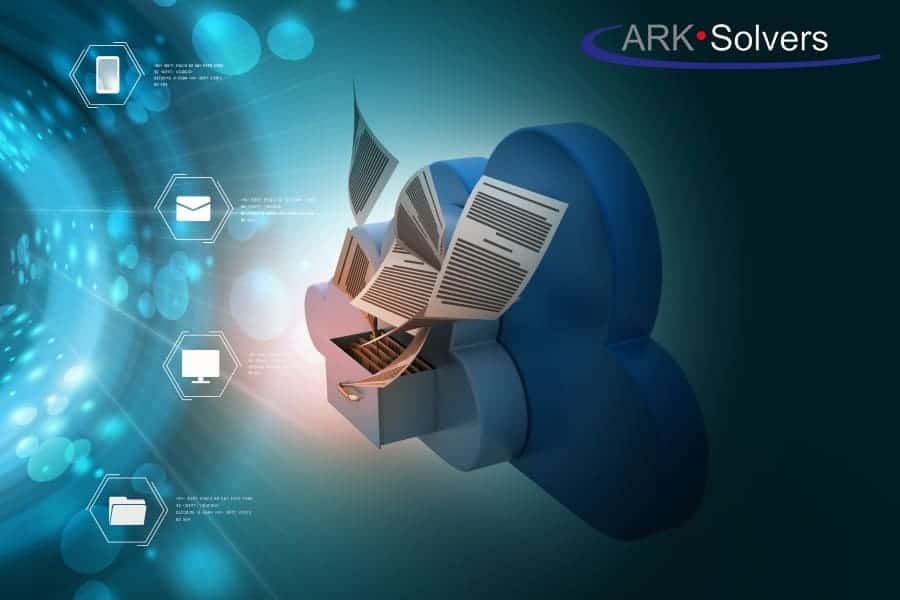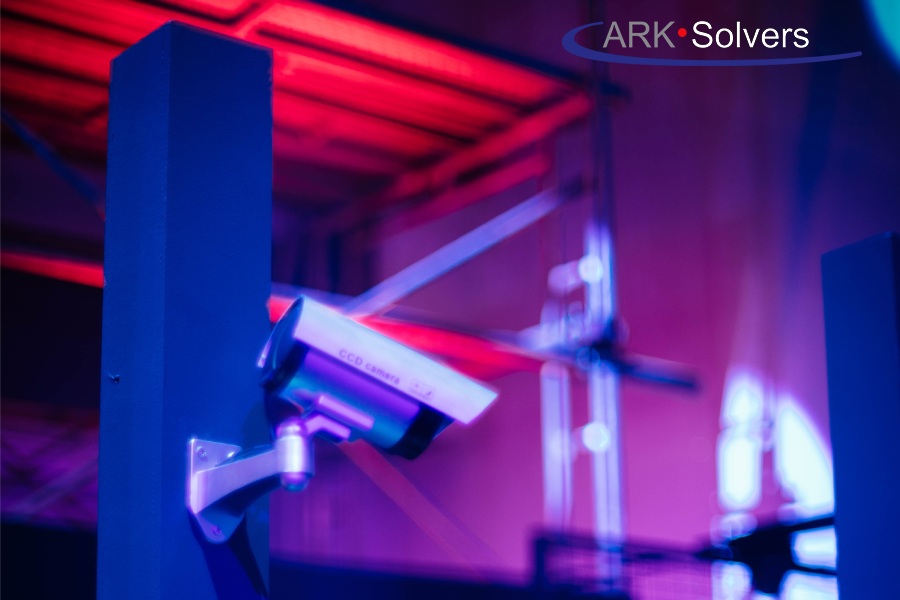Microsoft Teams Updates: New Features to Boost Your Productivity in 2024

Microsoft Teams Updates: New Features to Boost Your Productivity
In the fast-paced modern workplace, success depends on teamwork and communication. The latest Microsoft Teams updates are set to change how your company works. Ever thought about how these changes could make your team even more productive? These new features in Microsoft Teams are all about boosting your efficiency and smoothing out how you work.
Everyone is asking: How do the new updates in Microsoft Teams change how we work together and talk? With easier connections and simpler ways to use the app, the updates will make a big difference. They’re designed to make remote and mixed work settings work better, helping teams reach their targets with more ease and accuracy.
Key Takeaways
- Discover the latest collaboration enhancements in Microsoft Teams that foster seamless teamwork.
- Explore the intuitive user experience improvements that make navigating Microsoft Teams a breeze.
- Understand how the Microsoft Teams updates can revolutionize your remote and hybrid work strategies.
- Learn about the new integration capabilities that streamline workflows and boost productivity.
- Uncover the advancements in communication and video conferencing to elevate your team’s collaboration.
Unleashing the Power of Microsoft Teams Updates
Today, working together online is more critical than ever. Microsoft Teams has taken steps to make this easier. Thanks to new updates, teams can now collaborate better and work efficiently.
Seamless Collaboration Enhancements
Microsoft Teams introduced several new features. These make it easier for team members to work together. Now, sharing files, editing docs together, and talking in real-time is simpler—it doesn’t matter where you are. The program has also improved how it handles virtual meetings. This means that even when working from different places, teams can still be strong and connected.
Intuitive User Experience Improvements
The latest updates also focused on the user experience. Microsoft Teams’ interface is now more user-friendly and flexible, making it easier for everyone to find their way and use the necessary tools. New search options and personal task management options also help teams be more organized and aim for their goals.
Overall, security and performance have gotten stronger, too. Now, Microsoft Teams is safer and more reliable, enhancing the peace of mind of everyone using it.
Thanks to these updates, companies can boost productivity and teamwork. They can build a work environment where collaboration is smooth. This way, their teams can reach even higher success levels.
Microsoft Teams Updates: A Game-Changer for Remote Work
Microsoft Teams has recently been updated. These changes make remote working much better. It now has more features, and it performs better, helping teams work together wherever they are.
The video call feature is much better now. The video and sound are clear, making online meetings and presentations more engaging. The new look makes it simple to manage who is in the meeting, share what’s on your screen, and see different views. It makes teamwork feel more natural even when you’re not all in the same place.
The chat feature has also been improved. Teams can chat, share files, and work on projects together in real-time. This makes it easy to talk about work, share updates, and swap ideas quickly. All this is done in one place, boosting the effectiveness of your meetings.
Also, adding other apps to Teams has been a big help. You can now link task managers and planning tools to Teams. This makes work easier and faster. It cuts down on time spent on routine tasks, giving you more time for important projects.
The Teams platform is also working better than before. It is more stable, loads faster, and stays connected without problems. This means less waiting and frustration for teams, making their work smoother and more productive.
Microsoft Teams’ recent upgrades are a big win for remote work. Now, people from different places can work together better than ever before. Its strong points include good video calls, easy chatting, many work apps, and better performance. This makes Teams a key part of modern, flexible work and how offices communicate today.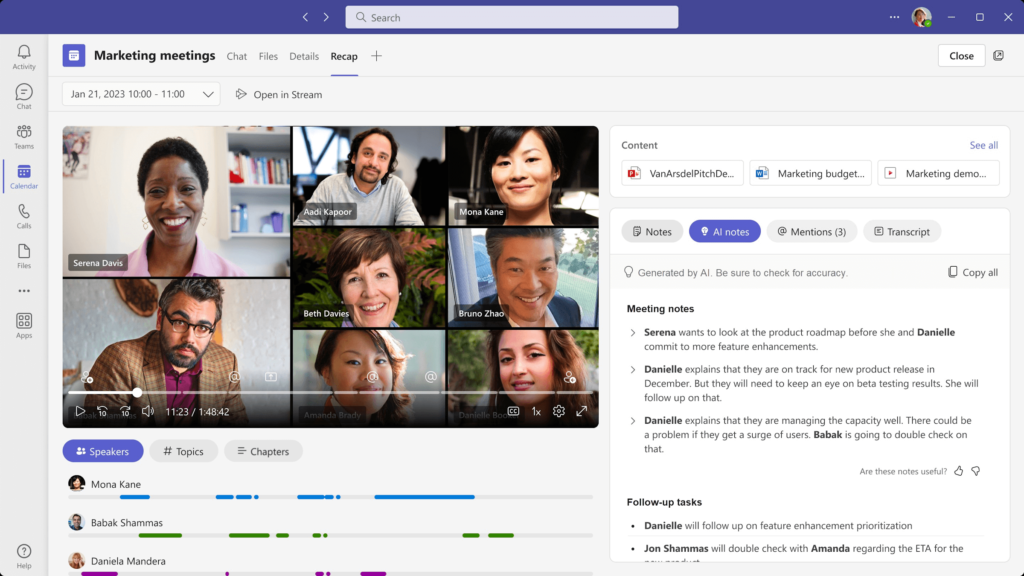
Supercharging Productivity with New Integrations
Workplaces are changing, making teamwork and efficient processes more important than ever. Microsoft Teams has brought in new ways to make work easier for everyone. Now, teams can work better, no matter their size, thanks to these new features. They help make tasks flow smoothly and bring outside apps right to where you work.
Streamlined Workflows and Automation
The latest updates to Microsoft Teams really focus on making work simpler and faster. People can now add their favorite tools, like Microsoft 365, right into their teamwork. This means better information sharing, task handling, and quick updates. It makes teamwork more efficient and cuts down on boring manual work.
Seamless Third-Party Application Integration
These new features let Microsoft Teams connect to even more useful apps, not just from Microsoft. Now, you can use tools for sharing files, managing projects, or organizing customer info, all within Teams. This direct link helps work move without interruption and boosts productivity.
Teams now have the power to customize their online workspace to suit their specific needs easily. Integrating must-have tools and apps improves collaboration, and everyone can see and use the data they need. This means smoother work and more efficient work.
The world of work is always changing, and these updates for Microsoft Teams focus on that. They help make Teams a central place where work happens. This way, working together is less complicated, and everyone can be more productive.
Elevating Communication and Video Conferencing
Today, many workplaces are using remote and hybrid work setups. Microsoft Teams is a key tool in making work and communication smoother. It has got better at video conferencing, attracting companies big and small.
Microsoft Teams now shines with its video conferencing. It’s part of Microsoft 365, which means calls are sharp and smooth. You get great audio and video, cool backgrounds, and the ability to share screens instantly. This makes meetings better and more collaborative, especially for teams that work from different places.
This platform also emphasizes data security. It has strong security and follows strict rules, which is important for places like hospitals, banks, or government offices that need to keep data secure.
Microsoft Teams works really well with other Microsoft products, too. Sharing files, setting up meetings, and managing work is easy. Everything you need is right there in Teams, which helps people work better together.
There are many tools and tips for keeping Microsoft Teams running smoothly. Thanks to many customizable options, you can set up Teams just how you like it. Plus, there are guides and training to quickly get everyone using Teams like a pro.
As more businesses go for remote or mixed work, Microsoft Teams’ updates are key. They help keep teams working well, no matter where they are. These improvements boost how we talk and work together, helping businesses succeed in a changing world.
Embracing the Future with Microsoft Teams Updates
Our work world is always changing, and Microsoft Teams is at the front line of collaboration tools. It’s always growing to fit the new needs of teams and businesses. With its recent updates, Microsoft Teams is showing us what’s next for working together and talking.
One big change is that you can now easily use outside apps in Microsoft Teams. This means you can do more without leaving Teams. You can connect with project management tools and share files right in Teams, making Teams a key part of working in today’s smart offices.
It also got a lot easier to use, thanks to updates in how we talk and meet. Chats are smoother, and video calls are better. Microsoft Teams has become the place where all your team’s chats, calls, and video meetings happen. It’s perfect for teams that work from different places.
Microsoft Teams is only getting better. It is focusing hard on making teamwork smoother, even when everyone isn’t in the same place. You can look forward to better ways to share files, manage projects, and organize your team. This will bring more harmony and efficiency to your work teams.
All the improvements and promises for the future show why Microsoft Teams is great for businesses and teams. By using these updates, teams and companies can be more productive, work better from afar, and keep up with the new world of work. It’s truly a game-changer for today’s work life.
Unlocking the Full Potential of Microsoft Teams
Organizations around the world are changing how they work. With the latest updates to Microsoft Teams, working together has never been easier. These updates bring lots of new features. Now, teams and businesses can work better together, talk easily, and get more work done.
These changes focus on making teamwork smooth. Now, teams can talk in real time, share ideas, and stay connected, even from far away. The new video calls feel real. It’s like being in the same room, which helps make meetings more engaging.
Sharing files has also become easier. New tools allow users to work on files together, making teamwork on documents and presentations more productive and efficient.
And with the new mobile app updates, you can work from anywhere. You can join meetings or check and work on files right from your phone. This means you’re always connected to your team and work even on the move.
The platform is also safer now. It has stronger security so teams can trust that their information is protected. It also works well with other Microsoft products, keeping everything in sync.
The updates also introduced new team management and training tools, which help managers lead better and help employees use the platform to its full potential, making work smoother for everyone.
By using these new Microsoft Teams tools, businesses can make work better. They can improve how teams collaborate, talk, and get their work done. Whether you work fully remotely, in a mix of places, or the office, Microsoft Teams can make your job easier.
Conclusion
The latest Microsoft Teams updates have changed how teams work together. They make sharing ideas easier than ever, and with new features, teamwork becomes more powerful.
It’s simple to automate tasks and use outside apps in Microsoft Teams. This helps ARK Solvers, and many other companies do their jobs better. The new tools for talking face-to-face are changing how we connect. It doesn’t matter if we’re in the same room or miles apart.
These updates point us toward a future of strong teamwork. Security is better, and working together is seamless. ARK Solvers and companies in the U.S. can take full advantage of these updates. They will help drive new ideas, increase work efficiency, and face challenges head-on.
FAQ
What are the latest updates and new features in Microsoft Teams?
Microsoft Teams has some exciting new updates. They make working together even better for teams and groups. Imagine smoother connections, easier use, better video calls, and safer chats for everyone.
How do the Microsoft Teams updates improve collaboration and team workflows?
The newest Microsoft Teams updates aim to make working together easier. They link better with other Microsoft tools and add automated tasks. Plus, they smoothly work with outside apps. This all helps teams to be more efficient and meet their goals.
What advancements have been made in Microsoft Teams’ video conferencing and communication features?
Microsoft Teams now has better video calls and chat features. You’ll enjoy clearer videos, more secure chats, and the ability to connect with other Microsoft apps easily. These changes also help lead teams well and are easy to use.
How do the Microsoft Teams updates benefit remote work and distributed teams?
These new Microsoft Teams updates are great for remote and far-away teams. Think about amazing video calls, chats that fit right in, tools to do more in less time, and getting better with each update. It all helps you work and talk together, no matter where you are.
What new integrations and automation capabilities have been added to Microsoft Teams?
Microsoft Teams now works even better with other apps and can finish tasks on its own. It joins easily with outside apps, handles tasks automatically, and makes sharing files simpler. It all means your team can do their work faster and better.
How do the Microsoft Teams updates improve the overall user experience?
These updates make Microsoft Teams a friendlier place for everyone. Now, using it is simpler, finding what you need is easier, and you can even make it your own. It’s all to make working together more fun and effective, whether you’re at a big office or with a small team.
What security and compliance measures have been implemented in the Microsoft Teams updates?
Microsoft Teams is now even safer and keeps things right for organizations. It has stronger locks on your private data and better ways to control who sees what, and it fits well with Microsoft’s big plan to keep us all safe online.