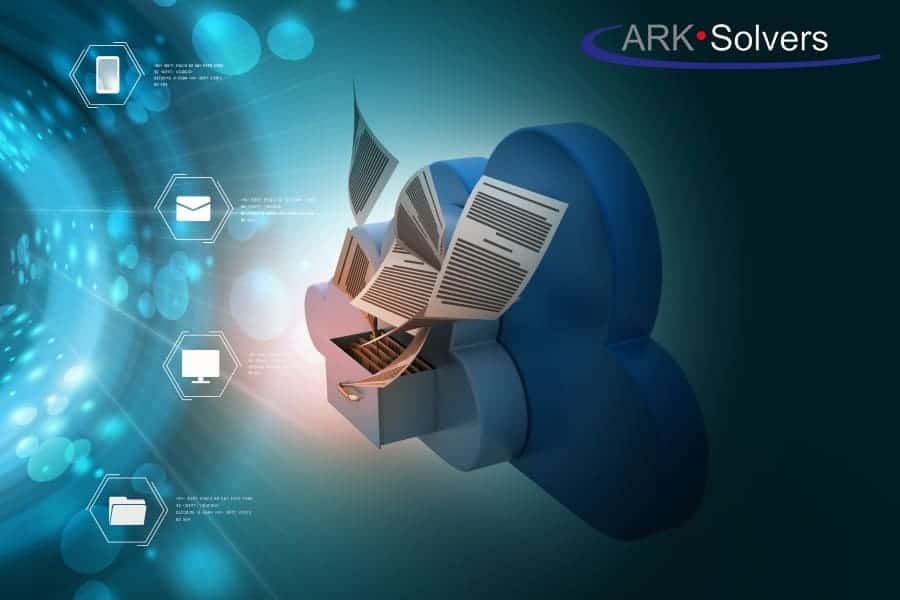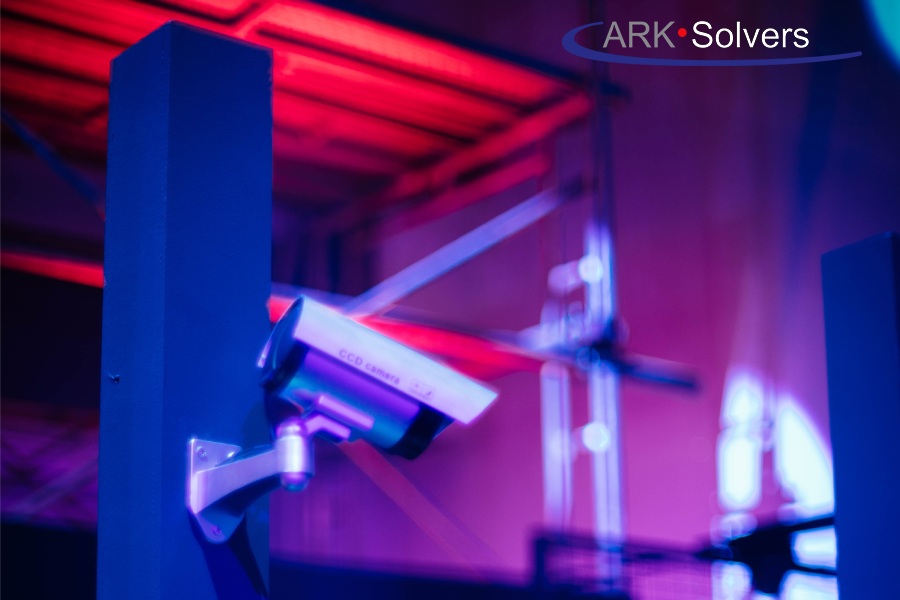PC Clutter: Ultimate Guide to Clean & Speed Up Your PC
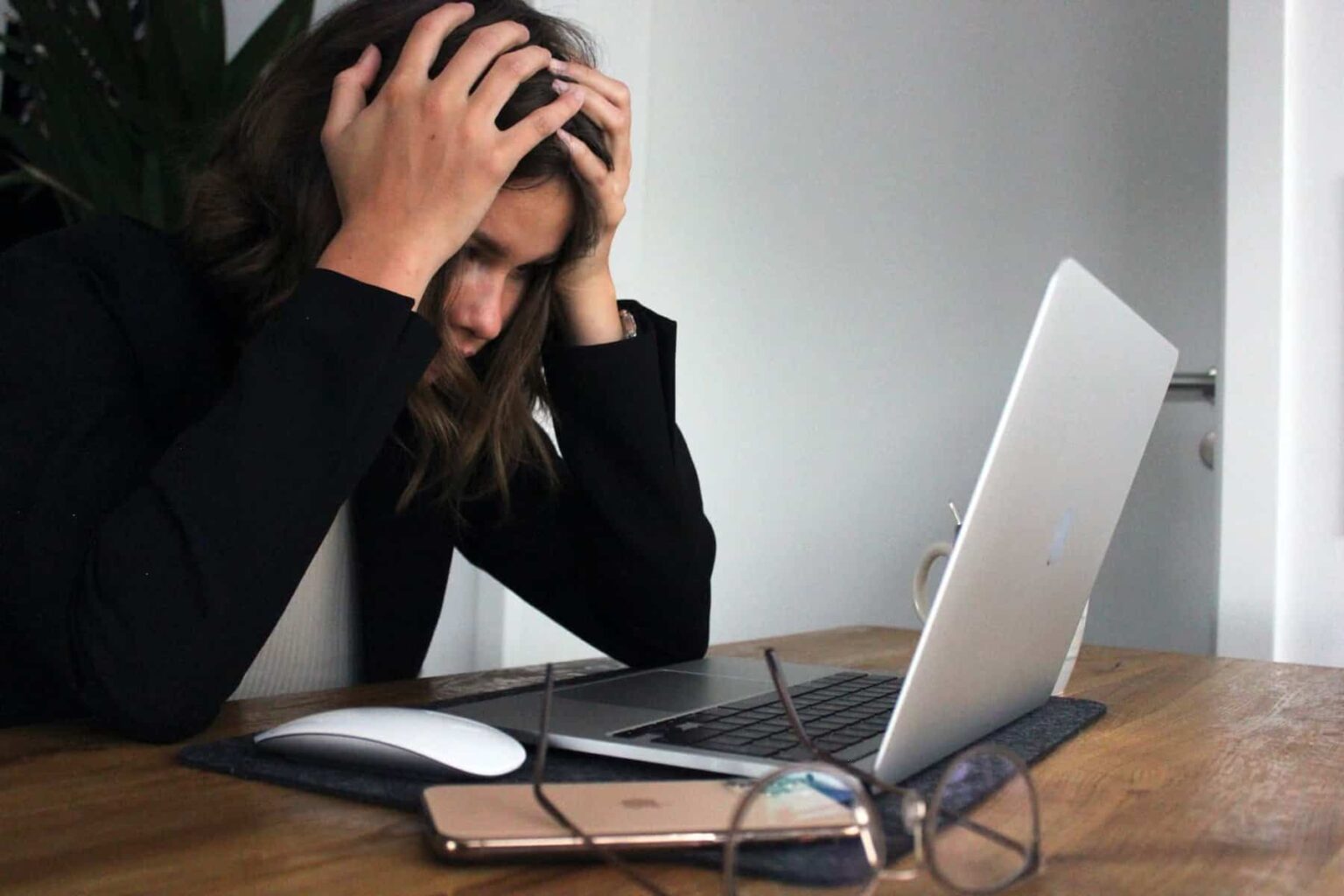
In today’s world, we rely heavily on technology to help us with our daily tasks. As a result, it’s not uncommon for our personal computers (PCs) to become cluttered over time. “PC clutter” refers to all the unnecessary files and programs that accumulate on your computer, which can slow down its performance and make it harder for you to find what you need when you’re working or browsing the web. But fear not! In this article, we’ll explore what PC clutter is and provide tips on how to deal with it effectively so that you can get back to using your computer smoothly and efficiently once again.
What is it and What are the Common Sources?
PC clutter can be defined as the accumulation of unnecessary files and programs on your personal computer (PC) over time. These unwanted files take up valuable space on your hard drive, slowing down system performance and making it difficult to locate important documents or applications when needed. Common examples of PC clutter include outdated software, unused desktop icons, duplicate files, temporary internet files, and old email attachments.
The sources of PC clutter are many and varied. People often download new programs without removing older ones that have become redundant over time. They also frequently save photos, videos, and other large media files to their desktops rather than transferring them to external storage devices or deleting them altogether. Unused browser extensions are a particularly notorious source since they continue running in the background even if they’re not being actively used, consuming memory resources that could be better utilized elsewhere.
In summary, PC clutter is a digital agglomeration problem faced by many users whose computers have become bogged down with too much data over time due to various reasons such as downloading unnecessary or outdated software; saving media files to local drives instead of using external storage options like cloud services; leaving unused browser plugins enabled in the background while browsing online among others.
Tips to Control PC Clutter
Controlling PC clutter is essential for maintaining the performance and speed of your computer. The first step in managing this clutter is to do some digital housekeeping by cleaning up unnecessary files, folders, and software programs that you don’t use anymore. This can be done manually or by using third-party software tools such as CCleaner or a similar tool.
Another effective way to control PC clutter is to organize your files into proper folders and subfolders so that it becomes easier for you to find what you’re looking for quickly. It’s also helpful to regularly back up important files onto external hard drives or cloud storage platforms like Google Drive or Dropbox.
Keeping a tidy computer not only helps improve its performance but also saves you time in finding what you need when working on various projects. Following these simple tips can go a long way in keeping your personal computer free of unnecessary clutter and organized on an ongoing basis.
Dealing With Existing PC Clutter
Dealing with existing PC clutter requires a systematic and thorough approach. Your first step should be to conduct a complete analysis of the files and programs installed on your computer, determining which ones are essential for your daily tasks and which ones can be removed permanently. Once you’ve identified non-essential items, it’s time to uninstall them through your Control Panel or use specialized software that can help remove residual data completely.
Additionally, consider organizing vital documents and media files into folders as well as regularly archiving older content onto external hard drives or cloud-based data storage services. Doing so not only frees up space but also helps increase access speeds when performing everyday functions such as running applications or opening new browser tabs. It’s also important to stay vigilant about avoiding new clutter by frequently clearing out temporary files from browsers or utilizing anti-virus software designed to address potential risk factors before they arise.
Benefits of Being Organized
Being organized has numerous benefits, including reducing stress levels, increasing productivity and efficiency, boosting creativity, and even enhancing overall health. When it comes to managing PC clutter specifically, having an organized computer means that you’ll be able to find what you need quickly and easily without wasting time or becoming frustrated. This can help improve your workflow as well as save valuable storage space on your device.
Another benefit of being organized is the peace of mind that comes with knowing exactly what files and programs are on your computer at any given time. You won’t have to worry about accidentally deleting something important or downloading a virus from a sketchy website because everything will be clearly labeled and stored in appropriate folders.
Taking steps to become more organized both physically (such as decluttering) and digitally (like managing PC clutter) can offer numerous benefits for both mental and physical well-being. Whether it’s increasing productivity at work or simply feeling less overwhelmed at home, the advantages of organization are clear.
Conclusion
PC clutter is a common problem that many computer users face in today’s digital age. It can be frustrating to deal with a slow and disorganized computer, especially when you rely on it for work or personal use. However, there are several steps you can take to tackle PC clutter effectively.
Firstly, start by identifying the source of the clutter. Are there unnecessary programs installed on your computer? Do you have too many files saved in various locations? Once you identify the root cause of the problem, prioritize which items need to be deleted or organized.
Next, make sure to schedule regular maintenance sessions for your computer. This includes running antivirus software and removing any unused programs or files regularly.
By following these strategies and establishing good habits when using your PC, you will be able to keep it running smoothly and efficiently for years to come while avoiding frustration caused by excessive data accumulation.