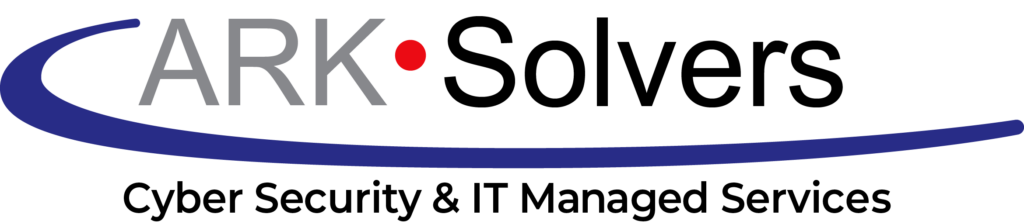Top PC Productivity Tips for Users 2024
PC Productivity Tips: Need to catch up on your tasks? Wishing there was more time in a day? You’re not alone. The key to being more efficient with your PC is at your fingertips.
Ark Solvers presents this guide with practical tips to boost PC productivity. You’ll learn how to use keyboard shortcuts and automation tools. Working smarter, not harder, is our goal. We want to help you reach your full PC potential.
Ready to learn the secrets of boosting your PC’s power and your virtual output? Let’s enhance your tech experience in exciting ways.
Key Takeaways
- Unlock the power of keyboard shortcuts to streamline your workflow
- Leverage virtual desktops and window management to optimize multitasking
- Establish an ergonomic workstation setup to boost your productivity
- Harness the power of automation tools and productivity apps
- Implement effective time management strategies to reclaim your focus

Mastering Keyboard Shortcuts
In our fast digital world, keyboard shortcuts can really change your game. They help you work faster and smarter. By using these simple key combos, you can do things quicker, handle more tasks at once, and make the most of your Windows operating system.
Time-Saving Hotkeys for Windows
Windows desktop tasks become fast and easy with a few key presses. You can switch between apps, open settings, and more without clicking a mouse. Learning essential Windows keyboard shortcuts like Alt+Tab, Windows+D, and Windows+E can boost your computer efficiency and time management significantly.
Customizing Keyboard Shortcuts
Windows already has many built-in shortcuts, but you can make it even better by adding your own. This lets you work the way you want and speeds up daily tasks. Customize keys for your favorite programs to make your ergonomic workstation more personal.
Accessibility Features and Shortcuts
Don’t forget about those important accessibility features. Windows has special options to help those with different needs. These include an on-screen keyboard and magnifier. They’re not just for special cases – they can help everyone work more efficiently.
Streamlining Multitasking
If you use a PC today, you’re working on many things at once. Good multitasking is key to getting the most done and making your work faster. We will show you how to use virtual desktops, handle your windows better, and switch between tasks and group apps the smart way.
Virtual Desktops and Window Management
Virtual desktops can make a huge difference in how you work. You can make multiple workspaces to keep different tasks or projects separate. This helps you focus better by avoiding visual mess. Use the built-in virtual desktop feature in Windows 10 or Windows 11 to keep your work, meetings, and personal stuff organized.
Task Switching and Application Grouping
Quickly changing tasks and keeping apps organized are important for managing time well. Learn shortcuts like Alt+Tab to switch between apps fast. You can also use group windows to deal with them as one, making it easier to stay organized and focused. This all means you can work more effectively and with fewer interruptions.

PC Productivity Tips
Optimizing your workspace and tools can make a big difference in your work. We will explore how to set up an ergonomic workstation, look at time management apps, and consider the advantages of cloud storage and good file management.
Ergonomic Workstation Setup
Creating an ergonomic workspace helps you work better and feel better. This means adjusting your chair, desk, and monitor to fit you. It’s about keeping your body comfortable and in a good position. Use a good ergonomic mouse and keyboard to avoid injuries from using them too much.
Time Management Apps and Techniques
Managing your time well is key to being productive at your PC. There are many apps and methods to help with this. Try using timers, task lists, and calendars to keep you focused and free from distractions.
Cloud Storage and File Management
Cloud storage can really improve your work on the PC. Services like Google Drive, Dropbox, and OneDrive let you save and share files online. This makes it easy to work with others and helps keep your files neat and organized. Plus, you can access your files from anywhere you have an internet connection.

Automation and Productivity Tools
In today’s fast-paced digital world, automating tasks is a key to success. Many tools can make your work faster and better. We will look at ways to automate tasks and use tools to help you do more in less time.
Scripting and Task Automation
Scripting and automation tools can change how you work. By creating scripts and automating tasks, you save time. Then, you can focus on more important things. Check out PowerShell and other tools to supercharge your work.
Password Managers and Security
Online security is very important. A good password manager makes it easier to keep your accounts safe. You can have strong, different passwords for all your accounts without the hassle of remembering them.
Email Efficiency and Virtual Assistants
Email can be both helpful and a distraction. There are ways to make managing emails easier. Use tools like filters and virtual assistants to cut through the noise. This will give you more time for important tasks.
Conclusion
Ark Solvers thanks you for diving into these top-notch PC productivity tips. You’ve learned how to be more efficient by using keyboard shortcuts and organizing your work better. By improving your workspace and using new tools, you’re ready to do more with your computer.
Maximizing your PC’s power is all about finding what works best for you. Try different methods, keep learning, and adjust things as needed. This way, you’ll boost your work game and get more done, both personally and professionally.
If you want to make your work setup smarter, this guide is your go-to. Follow the advice here to become a pro at using your computer. With these PC efficiency tips, your digital workspace will become a place of great productivity.
FAQ
What are the top keyboard shortcuts I should know to boost my productivity?
For Windows, here are some great keyboard shortcuts: – Use Ctrl + C to copy and Ctrl + V to paste. – Press Alt + Tab to move between your open apps. – Hit Windows + D to see your desktop with a click. – Use Windows + E to jump to File Explorer. – Open the Task Manager fast with Ctrl + Shift + Esc. You can also make your shortcuts to work more efficiently.
How can I effectively manage multiple windows and tasks on my PC?
To keep on top of your PC tasks, use virtual desktops and window snapping. On Windows 10 and 11, features like Task View and Snap Assist make it easier. Group apps that you use together and organize them for easy access.
What are some tips for setting up an ergonomic and productive workstation?
To set up a workspace that’s good for you, match the heights of your desk, chair, and monitor to your body. A comfortable keyboard and mouse are key, too. Useful extras include a document holder or a footrest. Remember to take breaks and stretch to avoid getting tired or sore.
How can I leverage productivity apps and automation to streamline my workflow?
Use apps like note-takers, to-do managers, and project tools to keep your work in order. Automating tasks with scripts or scheduling can cut down on time spent on routine tasks. Try a password manager and virtual assistants as well. They’ll make you more efficient.
What are some strategies for improving email management and reducing distractions?
To improve your email game, plan specific times to check and respond to emails. The two-minute rule helps you quickly deal with short messages. Use tools like focused inboxes and email templates. Block notifications with the right browser extensions or apps for fewer interruptions.