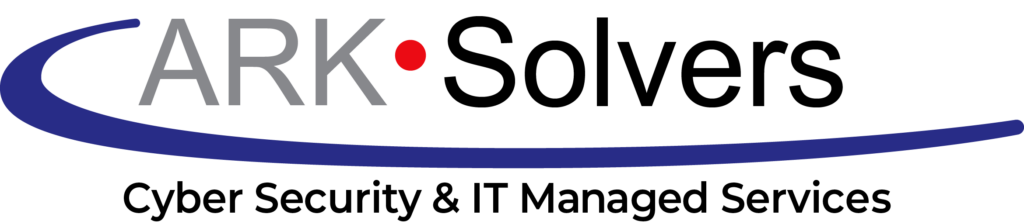Can Private Browsing Keep You Safe?
In today’s world, keeping your online privacy and security safe is very important. Private browsing is a feature many web browsers have. It’s called incognito or private mode. But can it keep us safe from others seeing what we do online?
Key Takeaways
- Private browsing modes have limitations and do not provide complete online anonymity.
- Your internet service provider (ISP) and website owners can still track your online activities.
- Private browsing is useful for preventing your browsing history and sensitive data from being stored on your device.
- Additional privacy tools like virtual private networks (VPNs) and ad-blockers can further enhance your online security.
- Maintaining good cybersecurity practices, such as avoiding public Wi-Fi and using strong passwords, is crucial for a secure web experience.
Understanding Private Browsing Modes
Today, many web browsers have private browsing modes. These modes are called incognito or private mode. They help increase your online privacy and security. For example, private browsing doesn’t save your history or cookies. This keeps your online activities private and safe from others.
What is Private Browsing?
Web browsers like Google Chrome, Firefox, Edge, and Safari offer private browsing modes. You can surf the internet without leaving evidence of your activity. When you use private browsing, your browser doesn’t remember your search history or download files. It gives you extra privacy and security while you’re online.
Differences Between Browsers
Private browsing works similarly in most web browsers, but they have their twists. Some browsers are better at keeping you safe by blocking tracking and protecting your location. Others might not offer as much help. Know what your browser’s private mode can and can’t do to stay safe online.
Limitations of Private Modes
Private browsing has its limits. It doesn’t hide everything about your online actions. Your ISP, employer, or school might still see what you’re doing. Also, web trackers can sometimes track you, even in private mode. Knowing these limits helps you protect yourself better online.
Online Privacy and Data Protection
It’s important to know the big picture about online privacy. When you use the internet, you create a digital footprint. This record can be gathered and used by many, like websites, advertisers, and your internet provider.
Digital Footprints and Web Tracking
What’s in this digital footprint? Your browsing history, searches, where you are, your device, and more. Companies and your internet provider use this to watch what you do online and make profiles about you. They then target ads at you or track you online for different reasons.
Cookies and Browser Fingerprinting
Cookies and browser fingerprinting help websites follow you online. Cookies are file sites put on your device to remember your actions and preferences. Browser fingerprinting uses your device’s unique details to track you, even if you clear cookies or use private browsing.
These methods, plus third-party tracking, are a big problem for staying private online. Employers and schools might also keep an eye on what you do online, putting your data at risk.
Private Browsing Keep You Safe
Private browsing modes, though not perfect, offer a level of protection. They help keep your online activities private and secure in some cases. With private browsing, less of your data is used, which is great for safeguarding your info and stopping identity theft.
Anonymity and Encrypted Communication
Using private browsing can make you anonymous online. It stops your browser from saving your history and cookies. This is good for private internet use, as it makes it harder for others to see what you’re doing online. It even makes your online chats more secure when you use encryption methods with it.
Preventing Tracking and Identity Theft
Private browsing helps lower your digital footprint. It makes it tougher for online trackers to build a detailed profile of you. This is key for safe online shopping, private research, or looking at personal info on the web.
Secure Web Experience
Using private browsing means safer surfing. It keeps your personal information and online activities hidden from cybersecurity threats. It’s a big plus for anyone who cherishes their privacy and worries about online safety. Private browsing offers a more confidential way to use the internet and can lower online risks.
Additional Privacy Tools and Measures
Private browsing modes offer some privacy and security but aren’t enough. You can boost your online protection through other methods. These include various measures and technologies to safeguard your information.
Virtual Private Networks (VPNs)
A virtual private network (VPN) is highly effective for better privacy. VPNs form a secure, encrypted path between your device and the internet. This hides your IP address. It also keeps your online activities from being seen.
With a VPN, you can hide your location and secure your data. This leaves your ISP and others unable to watch your web history or online actions.
Ad-Blockers and Anti-Tracking Extensions
Ad-blockers and anti-tracking extensions are also important for privacy. They stop ads and scripts from collecting your data. This makes it harder for websites and companies to learn about you.
By using these tools, you can decrease your digital presence. This way, fewer websites can gather personal details on you.
Secure Browsing Practices
Along with using privacy tools, secure browsing habits are vital. You should be careful about the websites you visit. Also, avoid using public Wi-Fi that isn’t secure.
Don’t forget to check your browser’s cache and cookies. These steps help protect your privacy. They lower the chances of falling victim to cyber threats like data breaches and identity theft.
| Privacy Tool | Description | Key Benefits |
|---|---|---|
| Virtual Private Network (VPN) | A secure, encrypted connection that masks your IP address and location | Hides your online activity, prevents ISP and third-party tracking, enhances anonymous web surfing |
| Ad-Blockers | Browser extensions that block advertisements and tracking scripts | Reduces data collection, minimizes digital footprint, improves browsing speed and privacy |
| Anti-Tracking Extensions | Browser add-ons that prevent websites and third parties from tracking your online behavior | Safeguards personal information, prevents targeted advertising, enhances confidential internet usage |
| Secure Browsing Practices | Careful website selection, avoidance of public Wi-Fi, regular cache and cookie clearing | Reduces risk of data breaches, identity theft, and other cybersecurity threats, improve overall online privacy and security |
Conclusion
In conclusion, private browsing modes offer some privacy protection, but they’re not perfect. They help protect your data from some eyes. Still, they don’t give you full security against trackers and monitoring from others online.
For better online security and privacy, consider using more tools. Things like virtual private networks (VPNs), ad-blockers, and anti-tracking extensions are helpful. With these, you can lower the risk of others tracking your online steps.
At ARK Solvers, we care deeply about keeping your online world safe. We provide the latest tools and knowledge to help you guard your digital privacy and assets. Reach out to us to discover how our cybersecurity solutions can make your online life safer.
FAQ
What is private browsing, and how does it work?
Private browsing, or incognito mode, lets you explore the web privately. It keeps your browsing history and data private. This means websites won’t remember you or track your info.
Does private browsing keep me safe and anonymous online?
It helps with being anonymous but not completely. It’s important to know it won’t fully protect you. Your internet service provider or websites can still see what you do.
What are the limitations of private browsing modes?
Private browsing has some downsides. It can’t hide your activities from your ISP or your work or school. It’s also not 100% effective against website and ad tracking.
How can I enhance my online privacy and security beyond private browsing?
For better privacy, try these tips: – Use a VPN to hide your IP and encrypt your connection. – Add ad-blockers and anti-tracking tools to your browser. – Regularly clear your cookies and cache.
How can I protect my digital footprint and prevent web tracking?
Here’s how to lessen online tracking and your digital trail: – Clear your history and cookies often. – Use private search engines and anti-tracking extensions. – Always think twice before sharing personal info online. – Be careful with what websites and apps you use.
Incognito Mode in Chrome and InPrivate Browsing in Edge — all the information listed above does not get recorded. All the websites and information you accessed in the private browsing session is immediately discarded without a trace as soon as you close the browser. This can come in handy when you’re using a public computer because you’re instantly logged out of all the accounts after closing the window.
Your cookies also won’t be tracked. In a normal browsing session, sites like Facebook will inundate you with highly targeted ads based on the sites and pages you’ve visited. But in private browsing mode, your internet activity won’t be used against you by marketing companies.
Another benefit of private browsing is you can use it to log in to several accounts on the same site, which is useful if you need to log into two different Google accounts at the same time.