Removable Media Security Risks: Protect Your Data
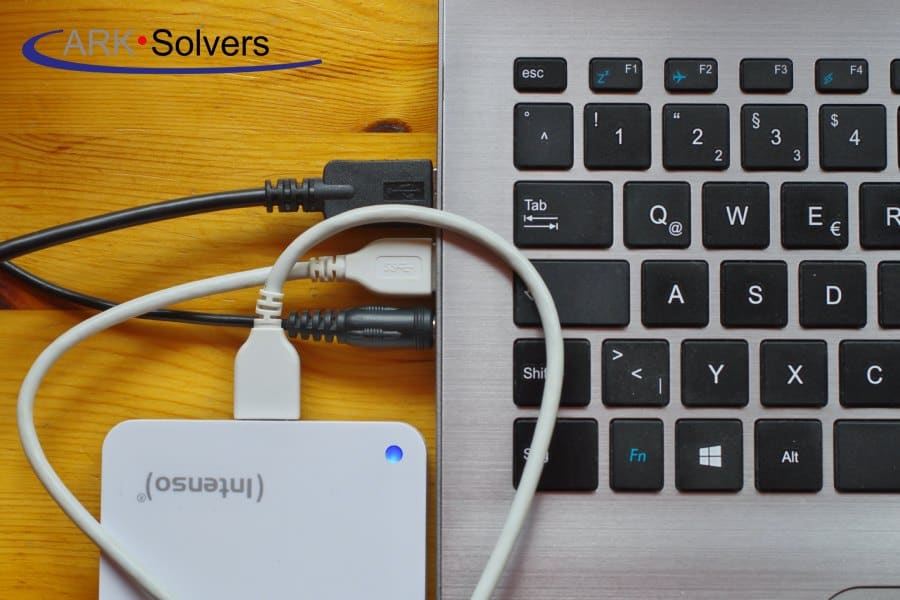
Removable Media Security Risks: Protect Your Data
What is removable media?
Removable media is data storage that can be removed from one device and transferred to another, for example, a USB drive. This type of storage is used in many workplaces because it doesn’t require a lot of space, is more economical than using hard drives or optical media, and can be easily transported between offices. Protect Your Data from Removable Media Security Risks.
Why is Using Removable Media Security Risks?
Using removable media is not without its risks. When employees copy sensitive company data to a removable media device such as a USB, External Hard drive, memory card, etc, they run the risk of the information being accessed by personnel that is not authorized to see or use that data. Removable Media devices can fall into the wrong hands or be easily compromised by Malware, thus making the need for security when it comes to removable media even more necessary.
Here are Some of the Risks Associated with Removable Media:
- You can lose data if a removable media device is damaged or lost.
If you lose your hard drive or a similar storage device, you might also lose any information stored on the device. - Because of the portability of removable media devices, it is easy for them to get damaged. Using damaged removable media in a device connected to a computer may cause unrepairable damage inside the computer.
- Malware is a huge risk associated with the use of removable media. If your removable media device falls into the wrong hands or is mistaken for another malicious device, malware can easily be spread to your company’s devices and network.
Security Measures to Take
Apart from the usual security measures that need to be put in place when using removable media, a few others should be considered. It is vital to ensure the integrity and confidentiality of data at all times, including data stored on portable devices. Data should be protected and encrypted to prevent theft or alteration.
- Make Sure to Disable Autorun on your devices. This means that programs that are put onto a removable media device will not install/ run automatically when the device is inserted into your computer
- Implement a Removable Media Policy that is Restrictive. Disallowing removable media at your company can be a foolproof way to ensure that the problems discussed in this article that are caused by removable media do not happen at your company.
- If removable media must be used, ensure you have a system for routinely checking the removable media on a secure system for malware and other malicious things.
Normal Wear and Tear
Normal wear and tear can also cause problems with removable media. Users should always handle their removable media devices carefully to avoid damage. This includes:
- Storing USB drives in a safe place that is not easily accessible to others, such as a locked drawer or cabinet, so that they cannot be stolen or misplaced by others.
- Do not leave a USB drive plugged into the computer if it is not in use. This can cause damage to the drivers and the media because overheating and unplugging it when not in use will also prevent accidental loss or damage to the data while not in use.
- Use an SRD protection application that monitors the physical removal, insertion, and system boot-up of an SRD from a computer or device connected to your computer, such as a smart card reader.
Conclusion: Removable Media Security Risks
While removable storage devices aren’t perfect for all situations, they do come in handy. They’re fast, easy to use, and cheap. But they are also more likely to be damaged and corrupt data than other storage media, and can also create backdoors into your systems if they are infected with malicious programs or files.

