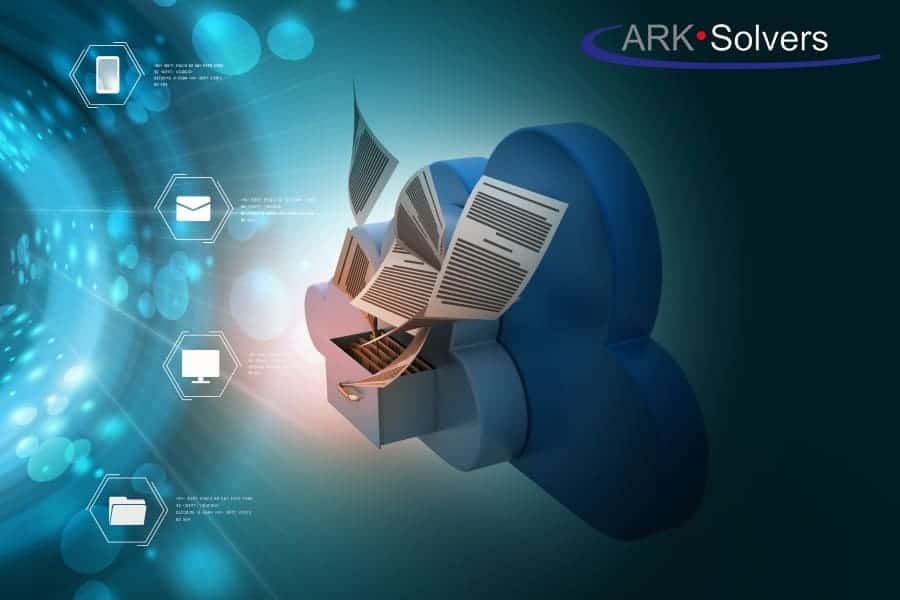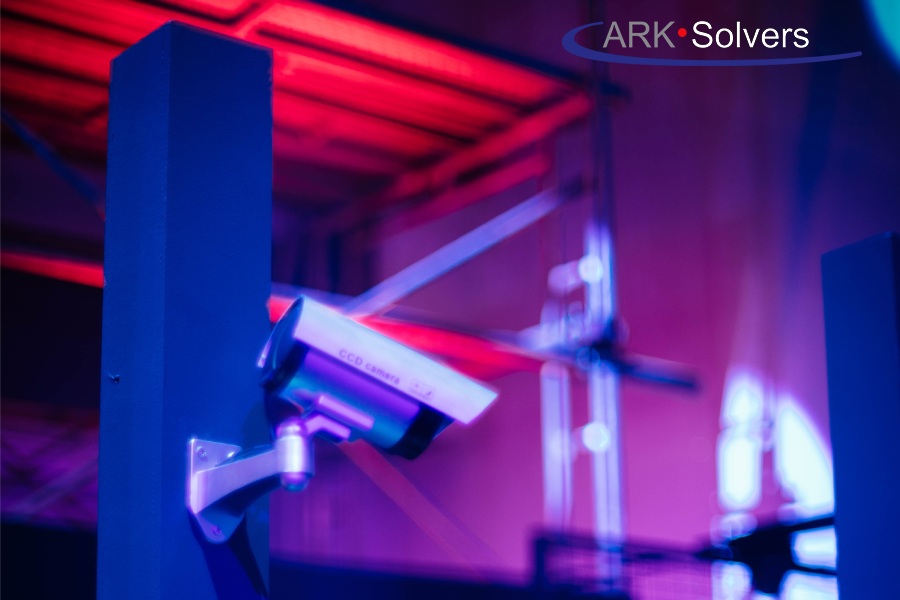Is Your Slow Internet Speed Phone Driving You Crazy? 2024

Is Your Slow Internet Speed Phone Driving You Crazy?
Slow Internet Speed Phone: In today’s world, we rely heavily on smartphones. A slow internet connection can ruin our day. Ever wondered what’s behind those irritating delays on your phone? The reason might amaze you.
Key Takeaways
- Understand the impact of mobile network congestion and cellular data throttling on your internet speed.
- Discover how Wi-Fi interference can disrupt your smartphone’s connectivity.
- Learn to identify device overload and outdated software as potential culprits behind sluggish mobile performance.
- Explore the role of network latency and bandwidth limitations in slowing down your internet experience.
- Uncover strategies to optimize your internet traffic and troubleshoot cellular data speed issues.
Understanding Mobile Network Congestion
Today, our lives are deeply intertwined with smartphones, which have brought the issue of mobile network congestion to the forefront. As more people use their phones, the strain on cellular networks increases, leading to frustratingly slow internet speeds for users.
Cellular Data Throttling
Service providers use a strategy called cellular data throttling to manage their networks and avoid overload. If you exceed your data limit, your internet speed might slow down, making it hard to watch videos, download files, or browse the web.
Wi-Fi Interference
In addition, Wi-Fi interference can also worsen mobile network congestion. When many devices are on the same network, their signals cross, causing disruptions and slowing down the network. This is a big problem in crowded places or where many devices are used together.
Experts suggest a few strategies to solve these problems. Network optimization, better device management, and understanding your service plan are all helpful. They can reduce the effects of mobile network congestion, ensuring a better browsing experience on your phone.

Slow Internet Speed Phone: Device Overload and Outdated Software
Smartphones are key in our fast digital world. But if your device suffers from device overload or outdated software, it can slow down your internet. We’ll look at the reasons and solutions to make your phone work better.
Device overload is the main reason for slow internet on phones. Opening too many apps at once can overload your phone, making it run slow and work poorly, affecting how you browse the web or watch videos.
- Close unused apps: Regularly close apps you’re not using to free up system resources and improve your device’s responsiveness.
- Limit background activity: Adjust your app settings to minimize background data usage and syncing, which can contribute to device overload.
- Prioritize essential apps: Identify and keep only the most important apps installed on your phone, uninstalling any unused or unnecessary applications.
Outdated software is another cause of slow internet. If you don’t update your phone, it might not work well. It can slow everything down and make your phone less safe.
- Keep your operating system up-to-date: Regularly check for and install the latest software updates to ensure your device is running the most optimized version.
- Update your apps: Enable automatic app updates or manually update your apps to the latest versions for improved performance and bug fixes.
- Consider a factory reset: If your device’s performance continues to be sluggish, a factory reset may help by clearing out any lingering software issues.
Fixing device overload and outdated software can improve your device, leading to a faster and smoother internet experience.
Network Latency: The Invisible Culprit
Have you ever felt like your phone’s internet connection is dragging? Network latency might be to blame. It’s an unseen issue that slows your online world down. We’ll explore how it works and ways to deal with it, like checking your signal or avoiding spots with poor coverage.
Bandwidth Limitations
Network latency gets worse when bandwidth is tight. Think of bandwidth as a highway for data. If too many devices are on it, things slow down. This leads to waiting forever for pages to load or getting cut off completely.
To ease bandwidth trouble, monitor your data use, close unnecessary apps, and avoid heavy data tasks when they are not needed. This can make your internet run smoother by freeing up space on the highway.
Signal Strength Issues
Next, weak signal strength is a big cause of latency. Your phone’s signal can weaken due to distance, obstacles, or poor weather. This often means longer waits and dropped connections.
To fight signal problems, try to find a stronger signal area if you can. Move your phone closer to the router. A booster might also help. And always keep an eye on your signal bar to catch problems early.
Knowing about latency, bandwidth, and signal issues helps you fix them. By working on these, you can make your online life smoother and more manageable.
Internet Traffic Optimization: Strategies for Smoother Browsing
Is your mobile device’s internet connection too slow? Are you annoyed by buffering and slow apps? The key might be optimizing your internet traffic. By using smart methods, you can boost your mobile data, leading to faster, reliable connectivity for better browsing.
First, check your internet speed often. Apps like Speedtest by Ookla give you your network’s real speed. This info helps find and fix speed issues. Then, you can set up your network better and solve mobile data problems.
Getting your router settings right is also important. Make sure your router’s software is the latest. Try different settings to reduce interference and improve performance. Buying a router that’s great for app optimization can also make a big difference. It helps your internet work better for smooth browsing.
Keep your device’s software and apps updated, too. Old versions can slow down your internet. Updating them avoids internet optimization issues and keeps your device working well.
Using these tips, you can improve your mobile internet. Enjoy quicker, more trustworthy browsing for everything you do online. No more slow, frustrating connections. Only a smooth, pleasant experience awaits.
Cellular Data Speed Issues: Troubleshooting Tips
It’s common to feel frustrated by slow data speeds on your phone. Many issues, such as network traffic or weak signals, can slow you down. Luckily, there are ways to fix it and enjoy faster browsing on your mobile.
Mobile Connectivity Problems
Poor phone network coverage is a key culprit for slow speeds. First, check if you have a good 4G or 5G signal where you are. If it’s weak, moving to another spot or toggling airplane mode might help. This can sort out some of the slow connection problems you’re facing.
Wireless Data Bottlenecks
Too many apps running in the background can eat up your data, causing slow speeds. Shutting down apps you don’t need can help. Also, keep an eye on Wi-Fi networks nearby – they might be causing trouble. By moving your phone or tweaking Wi-Fi settings, you can often boost your data speeds.
FAQ
What are the common causes of slow internet speed on my phone?
Slow internet on your phone can happen for a few reasons. These include limited cell data, something messing with your Wi-Fi, too many devices, old software, and weak network signals.
How can cellular data throttling affect my internet speed?
When your ISP controls your speed, that’s cellular data throttling. They do this after you use a lot of data, making browsing and streaming on your phone harder.
What is Wi-Fi interference, and how can it slow down my internet speed?
Wi-Fi interference is when things close by, like microwaves or a neighbor’s network, mess with your Wi-Fi. This interference slows down how fast you can go online.
How can device overload and outdated software impact my phone’s internet performance?
Having too many apps or old software strains your device. This overload, in turn, slows down your internet. Updating your software and using fewer apps can improve speed.
What is network latency, and how does it affect my internet speed?
Network latency means the delay data faces in reaching its destination. A bad network and weak signals cause it. These issues make the internet slower.
How can I optimize internet traffic to improve my mobile browsing experience?
To speed up your browsing, use network optimization tools. Check your speed with test apps and set up your router well. These steps make your internet faster and more reliable.
How can I troubleshoot cellular data speed issues on my phone?
If your data is slow, check common issues like bad 4G/5G or delays in mobile data. Also, fix any flow issues in your wireless data.