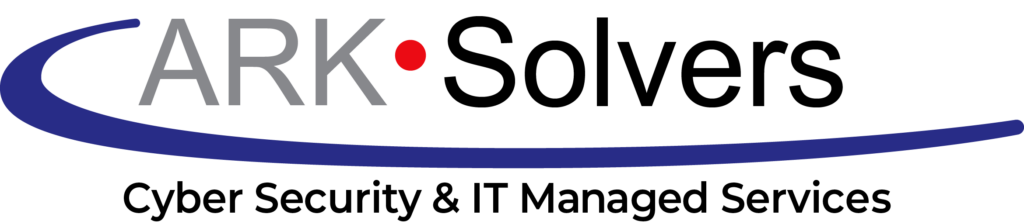What is Identity and Access Management? Guide to IAM
In today’s digital world, cybersecurity threats are a big concern. Organizations need to protect their assets and data well. Identity and Access Management (IAM) is a key tool for this. It helps control who can access what in a company. But what is IAM, and how does it help? Let’s find out.
Key Takeaways
- Identity and Access Management (IAM) is a critical security framework that enables organizations to control and manage user access to sensitive digital assets, systems, and applications.
- IAM solutions help businesses authenticate users, authorize their access privileges, and monitor their activities to prevent unauthorized access and ensure data security.
- IAM solutions offer a comprehensive approach to access management, including user provisioning, identity governance, privileged access management, and multi-factor authentication.
- Implementing a robust IAM strategy can help organizations mitigate the risk of data breaches, improve compliance, and enhance overall security posture.
- Understanding the key components and benefits of IAM is crucial for organizations looking to strengthen their cybersecurity defenses and safeguard their critical resources.
Are you sure your company’s access management is up to date with threats? This guide will cover identity and access management in depth. We’ll look at its main parts, advantages, and best ways to use it. This will help you make smart choices and boost your cybersecurity.

Understanding Identity and Access Management (IAM)
Identity and Access Management (IAM) is key to keeping digital resources safe. It ensures that only the right people or things can access systems. IAM helps manage who gets to see what and do what by checking identities and setting rules.
Definition and Importance of IAM
IAM is all about managing digital identities and controlling who gets access. It’s vital for keeping data safe and following the law. With IAM, companies can keep track of who has what account, set rules for access, and watch for security risks.
Key Components of IAM Solutions
Good IAM solutions have a few main parts:
- Identity Management: This part helps create, keep up, and manage user identities. It includes adding, removing, and tracking user accounts.
- Access Control: This part sets rules for who can see or do what. It uses roles, directories, and policies to control access.
- Authentication: It checks if someone or something is who they say they are before they get in. This can be done with passwords, fingerprints, or more.
- Authorization: This part decides what actions someone can take based on their job or rules.
- Privileged Access Management (PAM): This monitors those with extra power, like top-level users, to ensure they’re not misusing their access.
- Access Governance ensures that access is given out correctly, following the company’s rules and laws and what’s needed for the business.
By combining these parts, IAM solutions help companies keep their access safe and efficient. This protects important data and lets people do their jobs well.
User Authentication and Access Control
User authentication and access control are key parts of Identity and Access Management (IAM). They ensure that users are who they say they are and decide what actions users can take based on their roles in the company.
Authentication checks if a user is really who they claim to be. There are many ways to do this, like using passwords, fingerprints, or facial recognition. Multifactor authentication (MFA) is extra secure. It asks for more than just a password to prove who you are.
Role-based access control (RBAC) is a common way to manage access. It gives users access based on their role in the company, which means they can only do what’s right for their jobs.
Having good user authentication and access control is vital for keeping systems and data safe. IAM solutions help protect against unauthorized access and data breaches by checking who users are and what they can do.
Identity Management Lifecycle
In the digital security world, managing identities is key. It ensures the right people have access to what they need. This includes creating, managing, and removing user accounts. These steps are vital for monitoring digital identities in an organization.
User Provisioning and Deprovisioning
User provisioning sets up new accounts for people. It gives them the right access and digital identities. This is important for new employees or partners to do their jobs right and follow security rules.
Deprovisioning removes a user’s access when they leave or change jobs. It’s crucial for keeping sensitive information safe and stopping unauthorized access, helping prevent data breaches and security issues.
Identity Governance and Compliance
Strong governance and compliance are needed for effective identity management. This means setting rules for creating, changing, and ending user accounts. Regular checks and reports ensure these rules are followed and meet legal and industry standards.
By making user account processes smooth and keeping a tight grip on governance and compliance, organizations boost their user lifecycle management. This also improves their identity governance and identity compliance levels.
Privileged Access Management (PAM)
Privileged Access Management (PAM) is key to Identity and Access Management (IAM). It deals with the secure handling of top-level accounts. PAM finds and lists all high-level accounts sets strict access rules and watches over user actions to stop data breaches and security issues.
Privileged Account Discovery and Monitoring
First, find and list all high-level accounts in an organization’s IT setup. This privileged account discovery helps security teams see who can access sensitive data and systems. After finding these accounts, it’s important to monitor their use with privileged account monitoring. This helps track user actions, spot oddities, and stop unauthorized use or misuse.
- Find and list all high-level accounts, like those for admins, top bosses, and outside contractors.
- Set rules and approval steps for using high-level accounts.
- Keep an eye on what high-level users do, like logins, file checks, and system changes.
- Look at user habits to spot and warn of strange actions.
- Follow the rule of giving users only what they need to do their jobs.
With strong privileged access management and privileged account monitoring, companies can reduce data breaches and security problems caused by high-level account misuse, improving their access governance and security overall.
Single Sign-On (SSO) and Identity Federation
In today’s digital world, we often have to log into many applications and systems. This can be a big hassle. Luckily, IAM solutions like single sign-on (SSO) and identity federation can help.
Single sign-on (SSO) lets users log into many applications with just one set of login details. This makes things easier and more secure. Users only need to remember a few passwords, only a few.
Identity federation helps secure access across different groups or domains. It lets users use their current login to access resources from other places. This is great for working together securely in supply chains or company partnerships.
Both SSO and identity federation use protocols like SAML, OIDC, and OAuth 2.0 for safe access. These protocols ensure that user information is shared securely between systems, giving users a smooth and safe way to access what they need.
Using SSO and identity federation improves user experience, makes data more secure, and makes management easier. These IAM tools are key in our connected world. They help us access all the apps and resources we need from different places.
Multifactor Authentication (MFA)
In today’s digital world, keeping user accounts and sensitive information safe is crucial. Multifactor authentication (MFA) is a key way to prevent unauthorized access. It requires users to prove their identity with more than just a password.
MFA requires two or more verification steps, such as a password, biometric data, or a one-time code. This ensures that only the right person can access systems and apps.
Types of MFA and Implementation Best Practices
There are many ways to add extra security with MFA. Here are some:
- SMS-based MFA: Users get a one-time code in a text to prove who they are.
- Authenticator app-based MFA: Users make a one-time code with a special app on their phone.
- Biometric MFA: Users use their fingerprints, facial recognition, or other biometric data to log in.
- Hardware security keys: Users plug in a physical key to prove their identity.
When setting up MFA, follow these best practices for top security. Make sure all users have MFA, check and update your security often, and teach employees how to use MFA correctly.
Adding multifactor authentication to user checks makes your systems much safer. It’s a strong defense against cyber threats, and MFA is key to stopping unauthorized access and data breaches.
What is Identity and Access Management
Identity and Access Management (IAM) is a way for organizations to control who can access important digital content. It ensures users are who they say they are and only get the access they need, keeping data safe from unauthorized access.
The identity and access management definition covers how to check who people are, give them access, and monitor their actions. It ensures that the right people can access the right stuff at the right time and prevents people from doing things they shouldn’t.
What is identity and access management means looking after a few main things:
- User authentication is the process of checking whether someone is really who they claim to be when they try to access systems or apps.
- Access control: Setting rules so only certain users or groups can get to certain resources, apps, or data.
- Identity lifecycle management: Handling user accounts and access rights when people start or leave a job.
- Privileged access management: Keeping an eye on and controlling access to very important systems and data.
- Single sign-on (SSO) and federated identity: Letting users get into many apps and systems with just one set of login details.
- Compliance and governance: Making sure user access and actions follow the rules and policies of the organization.
Using IAM well helps organizations get more secure, makes users happier, and keeps them in line with the law. IAM is key to an organization’s cybersecurity, helping to stop data breaches and other security problems.
Conclusion
Identity and Access Management (IAM) is key to keeping digital assets safe and following the law. It helps businesses check who can access what and watch what users do. This is crucial to stop data breaches and other security problems.
Using identity and access management solutions is important for keeping data safe and running smoothly. These tools make it easier to add or remove users and control who can see what. They also help keep an eye on what users are doing.
IAM tools also offer identity and access management benefits, such as Single Sign-On (SSO) and Multifactor Authentication (MFA). These make things easier for users and make the system more secure.
As companies keep moving online, IAM will become even more important. By using the latest IAM solutions, companies can stay ahead. They can protect sensitive data, follow the law, and create a safe place for their online work.
FAQ
What is Identity and Access Management (IAM)?
IAM is a way for organizations to manage who can access important digital content. It ensures that only the right people access systems and apps. IAM checks who you are and what you can do and watches your actions to keep data safe.
What are the key components of IAM solutions?
IAM solutions have several important parts. These include checking who you are, controlling what you can do, managing identities, handling special access, and following rules for access. Together, they make sure only the right people get to the right stuff.
Why is user authentication important in IAM?
Checking who you are is key to IAM. It ensures that you are really who you say you are. This keeps your data safe and prevents others from gaining access where they shouldn’t.
What is the identity management lifecycle?
The identity management lifecycle is about managing who can do what. It covers adding new users, giving them the right access, and removing it when they leave. It also ensures that everything follows the rules and laws.
What is Privileged Access Management (PAM)?
PAM is a big part of IAM. It deals with super-important accounts that need extra security. PAM finds and controls these accounts, limits who can access them, and monitors their activities to prevent data breaches.
What is Single Sign-On (SSO) and identity federation?
SSO and identity federation let users log in once to use many apps and resources. They make it easier for users and keep things secure across different groups.
What is Multifactor Authentication (MFA)?
MFA makes logging in more secure by asking for more than just a password. You should use something like your face or a code sent to your phone. This makes it harder for hackers to get in, even if they have your password.