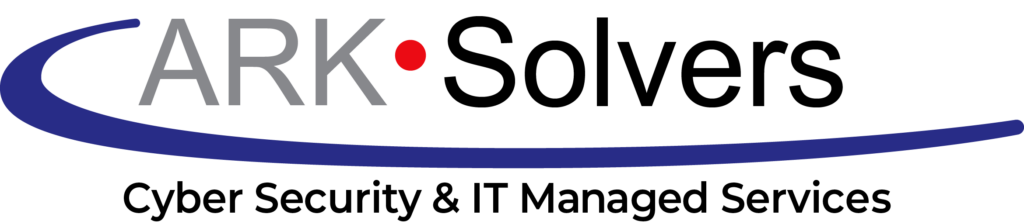What is Malware? Malware Definition, Types, and Protection 2025
In today’s digital world, “malware” is a term that worries tech experts and cybersecurity professionals. But what is malware, and how does it threaten our digital lives? Learning about this malicious software can help us protect our devices and data.
Malware is “malicious software.” It’s a broad term for harmful computer programs that aim to harm, disrupt, or steal sensitive information. These programs can be viruses, worms, Trojan horses, or ransomware, each with its own way of getting in and causing trouble.
As technology grows, so does the risk of malware attacks. These threats challenge people’s and companies’ cybersecurity. Knowing about these threats and the different types of malware helps us better protect ourselves.
Key Takeaways
- Malware is a general term for harmful software. It’s made to cause harm, disrupt, or steal sensitive information.
- There are many types of malware, like viruses, worms, Trojan horses, ransomware, spyware, and adware.
- Malware can lead to big problems, such as losing data, system failures, identity theft, and financial loss.
- To protect against malware, use anti-malware software, keep software updated, and be careful as a user.
- It’s important to stay updated on malware threats and how to prevent them to keep your digital life safe.

Understanding Malware: The Threat to Cyber Security
In today’s digital world, malware is a big worry for everyone. It’s a type of harmful software that can harm or take control of our computers and networks. Knowing about malware and its effects on cyber security is key to protecting our online world.
What is Malware in Computer Systems?
Malware comes in many forms, like computer viruses and Trojan horses that look like normal software. These harmful programs aim to find and exploit weaknesses in our computers and networks, allowing cyber criminals to steal data or mess with important systems.
Malware can do many bad things, like watching what you do online, taking over system resources, or demanding money to unlock data. Knowing about the different kinds of malware helps us find ways to protect against them.
The Impact of Malware Attacks
Malware attacks can cause big problems for people, companies, and countries. They can lead to financial losses, data theft, system crashes, and harm to reputation. In extreme cases, malware has even made critical systems fail, putting people and national security at risk.
With more cybersecurity threats from malware, it’s vital to have strong defenses. This includes using anti-malware software, keeping software updated, and teaching people how to stay safe online. By being careful and following good practices, we can lower the risk of malware attacks and protect our digital stuff.
Read More: Exploring the Various Types of Cyber Security Threats
Types of Malware: A Comprehensive Overview
In the world of cybersecurity, knowing about different malware types is key to protecting your digital stuff. From well-known computer viruses to sneaky Trojan horses, the world of bad software is big and complex. Let’s look at the main types of malware and what makes them special.
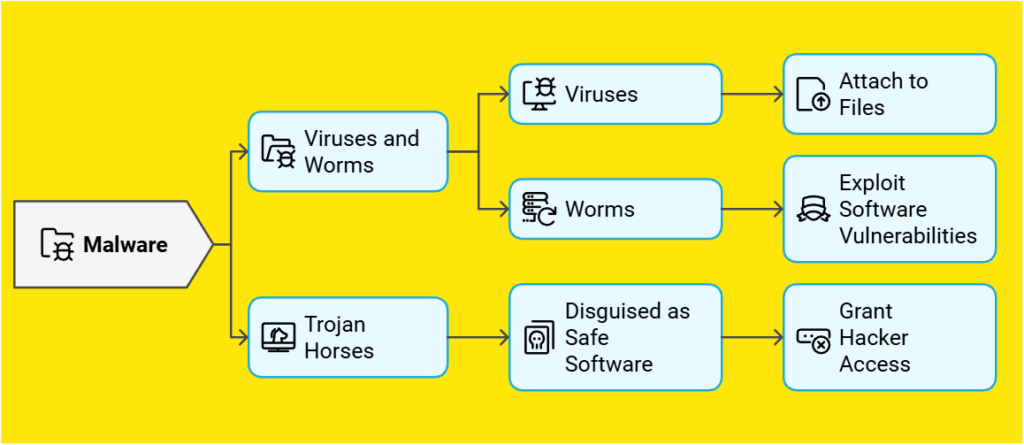
Viruses and Worms: Self-Replicating Threats
Computer viruses and worms are very dangerous, spreading fast across networks. Viruses attach to good files or apps and infect systems when those files are used. They can ruin data, delete files, and even control systems. Worms spread on their own, using software weaknesses to infect other devices.
Trojan Horses: Disguised Malicious Code
Trojan horses pretend to be safe software, tricking people into installing them. They can give hackers access to systems, steal data, or let them control devices from afar. Unlike viruses and worms, Trojan horses don’t spread on their own. They use tricks to get users to run the bad code.
Knowing about malware types, from spreading viruses and worms to hidden Trojan horses, helps in fighting these threats. By staying alert and informed, we can keep our digital stuff safe and our computers secure.
What is Malware? Defining Malicious Software
Malware is a big threat to cybersecurity. It’s harmful software that can harm computer systems and devices. Malware includes viruses, worms, Trojan horses, ransomware, spyware, and adware.
Malware is software designed to harm or infiltrate computer systems without permission. It can infiltrate devices through downloads, bad websites, or social engineering tricks.
- Viruses spread from one file to another, causing damage or slowing things down.
- Worms spread on their own without needing user action, making them hard to stop.
- Trojan horses look like normal software but can secretly harm your system.
- Ransomware locks your files and demands money to unlock them, holding your data hostage.
- Spyware and adware steal personal info or show ads you don’t want, risking your privacy.
Knowing about malware helps us fight back against these threats. By understanding different types of malware, we can better protect our digital stuff.
| Malware Type | Description | Potential Impacts |
|---|---|---|
| Virus | Self-replicating malicious code that can spread through infected files or systems | Data loss, system crashes, performance issues |
| Worm | Malware that can spread independently without user action | Network congestion, system infiltration, data theft |
| Trojan Horse | Malicious program disguised as legitimate software | Remote access, data theft, and system compromise |
| Ransomware | Malware that encrypts files and demands a ransom payment | Data loss, system downtime, financial loss |
| Spyware | Malware designed to collect personal information without the user’s knowledge | Privacy violations, identity theft, financial fraud |
| Adware | Malware that displays unwanted advertisements and collects user data | Compromised system performance, reduced privacy |
Malware Protection: Safeguarding Your Digital Life
In today’s world, keeping your digital life safe from malware is key. Strong anti-malware software and good practices can protect your devices and data, including from viruses, worms, Trojan horses, and more.
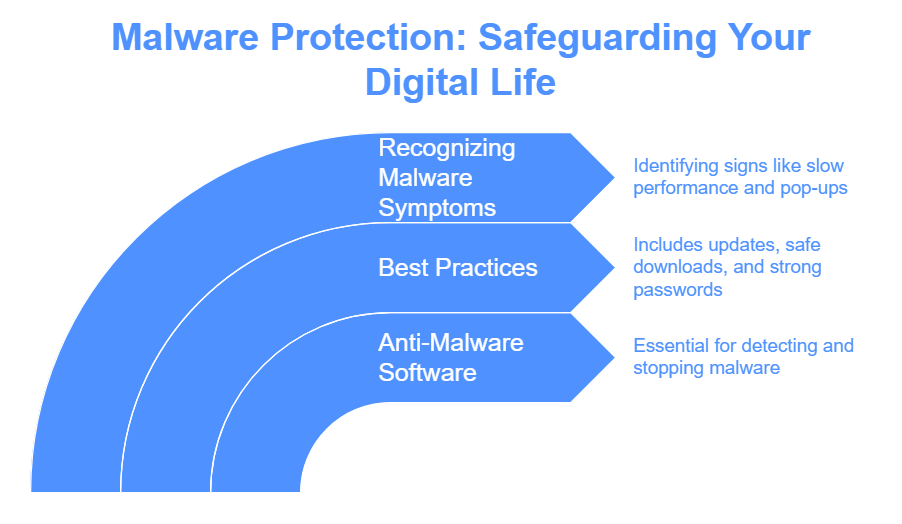
Anti-Malware Software and Best Practices
Getting reliable anti-malware software is your first defense against harmful code. Top programs like Kaspersky, Norton, and Malwarebytes scan your system often. They catch and stop any suspicious activity quickly.
Also, keep your software updated, avoid downloading from unknown sources, and use strong, unique passwords. These steps make your online safety and data security much better.
Staying Vigilant: Recognizing Malware Symptoms
Even with top-notch anti-malware tools, staying alert is vital. Look out for signs of malware, such as slow performance, pop-ups, crashes, and strange browser actions. This could mean your device is infected.
By noticing these signs early and acting fast, you can lessen the damage from malware. This helps keep your digital life safe from hacking, phishing, and other cyber dangers.
Also Read,
| What Is Phishing? |
| What is a Denial of Service (DoS) attacks? |
| What Is a Man-in-the-Middle Attack (MitM)? |
| What is SQL Injection (SQLi)? |
| What Is an Advanced Persistent Threat (APT)? |
FAQ
What is malware?
Malware is short for “malicious software.” It’s any software made to harm or take advantage of digital devices and systems. It includes threats like viruses, worms, Trojan horses, ransomware, spyware, and adware.
What are the different types of malware?
Malware types include viruses, worms, Trojan horses, ransomware, spyware, adware, and rootkits. Each type has its way of getting into and harming digital systems.
How does malware work?
Malware uses software flaws or tricks to get into systems without permission. It can steal data, slow down systems, or demand ransom. It spreads through infected files, bad websites, or by tricking users into installing it.
What are the common symptoms of a malware infection?
Signs of malware include slow performance, pop-ups, strange network activity, data loss, and changed web settings. These signs show that malicious software is on your device.
How can I protect my devices from malware?
Use reliable anti-malware software and keep your system and apps updated. Be careful with downloads and links, and back up your important data. Following these steps can protect your devices and data.
What should I do if I suspect a malware infection?
If you think you have malware, act fast. Cut the device off from the internet, scan it with anti-malware, and remove threats. You might need to restore it from a backup or get professional help to clean it fully.
Can malware affect mobile devices?
Yes, malware can hit mobile devices like smartphones and tablets. It can steal info, track you, show unwanted ads, or take control. Be careful with app downloads and keep your mobile’s OS and security updated.
How can I avoid falling victim to malware?
Be careful when downloading and emailing attachments online. Use strong passwords, enable two-factor authentication, and watch out for suspicious messages or links. Keep your software and security up to date to lower the risk.