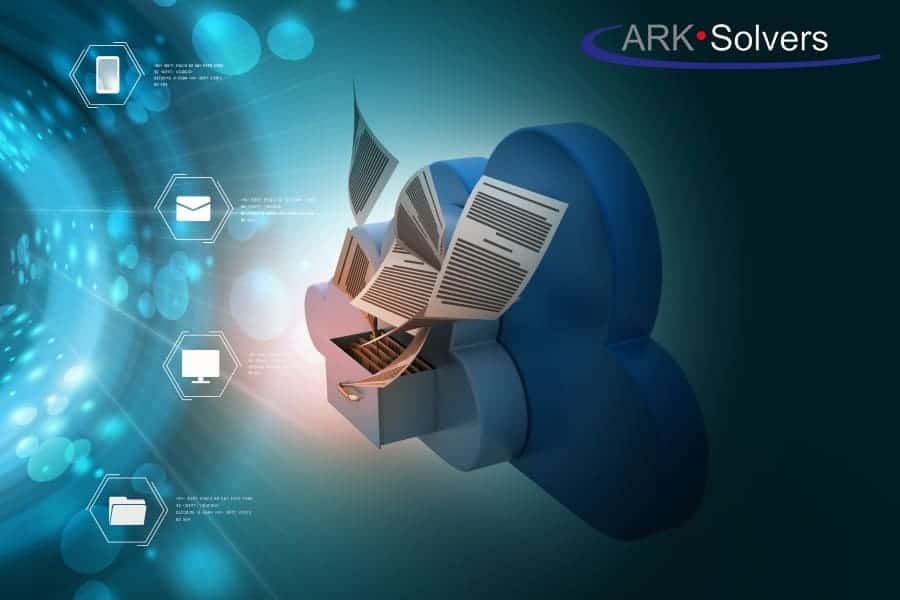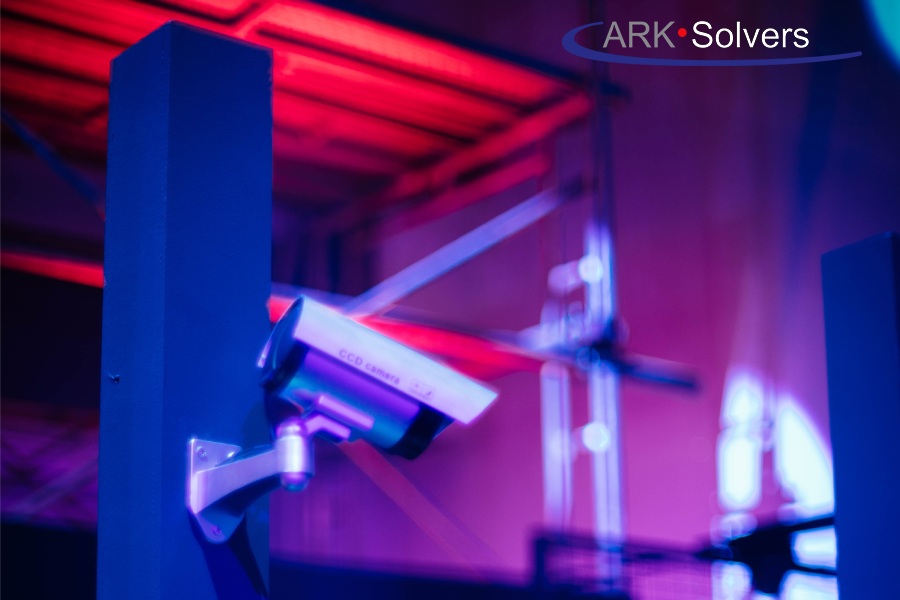Browser Security Extensions: Enhance Online Safety 2024

Boost Your Online Safety with Browser Security Extensions
Keeping safe online is very important in today’s digital world. Cyber threats like data breaches and tracking are everywhere. It’s essential to safeguard your info and improve your browsing experience. Have you thought about using browser security extensions for more safety?
How about a place where what you do online is unseen by others? Imagine where your privacy is valued and your device is shielded from harm. Browser security extensions make this dream real. They are tools that make your online life safer and better.
Can you imagine better online safety with just a few clicks? Special tools are waiting to improve your browsing and keep you ahead of threats.
Key Takeaways
- Explore the pivotal role of browser security extensions in safeguarding your online activities.
- Understand how ad blockers, anti-tracking tools, and privacy enhancers can boost digital security.
- Learn about the different types of browser security extensions and their unique benefits.
- Discover how to protect your device from malware and ensure a safer browsing experience.
- Unlock the power of customizable security settings to tailor your online protection.
Introduction to Browser Security Extensions
Today, keeping safe online is more important than ever. Protecting our privacy and information is key to everything we do on the Internet. Browser security extensions add another layer of defense, keeping us safer as we explore online.
Why Online Security Matters
The Internet has changed our lives but has also brought new dangers. Cybercriminals are constantly finding new ways to harm us, from stealing data to infecting our devices. Protecting yourself online is now essential for everyone.
The Role of Browser Extensions
Browser security extensions are like bodyguards for your online life. They work with your browser to stop privacy-invading ads and ensure secure connections. They can also check if a website is safe before you visit it.
Moreover, these tools can quarantine dangerous content and let you control which web plugins run. This keeps you safer as you browse and protects your digital life.
Using these browser add-ons is a smart move to stay secure online. Next, we’ll examine different security extensions and see how they make the Internet safer.
Ad Blockers: Enhancing Privacy and Performance
In today’s digital world, many people worry about their online privacy. Ad blockers are a great way to protect yourself. They stop annoying ads and tracking scripts, making browsing safer and faster.
Ad blockers keep your information hidden from advertisers and data companies. They stop ads from loading, which means your personal data and online activities stay private. This protects you and makes your web surfing faster and draining on your device less.
Some well-known ad blockers are uBlock Origin, AdBlock Plus, and Privacy Badger. These tools are easy to install and block ads and track tools. With a few clicks, your online experience becomes cleaner and more private.
Ad blockers often have extra features in addition to stopping ads. They may keep your connection secure, manage cookies, and help you avoid being tracked on social media, making them a full package for better online safety.
Adding an ad blocker to your browser is smart for better privacy and speed. It cuts down on ads, less tracking, and a smoother browsing experience. Anyone who values their online privacy should consider using one.
Ultimately, ad blockers do more than just remove ads. They help with online security and improve browsing. Cutting out ads and tracking puts you in charge of your online privacy and makes the web more enjoyable.
Anti-Tracking Tools: Protecting Your Digital Footprint
Today, our every move online is being watched. To keep our privacy safe, it’s wise to use anti-tracking tools. They guard our online steps and make the Internet a safer place.
Understanding Online Tracking
Online tracking gathers details about our online activities, from searches to website visits. Advertisers or others might know a lot about us through this data. This can lead to showing us targeted ads or, more dangerously, put our info at risk. Knowing this, we realize the value of using tools that protect our internet privacy.
Popular Anti-Tracking Extensions
Lucky for us, there are many anti-tracking tools to pick from. I’ll give you a quick look at some top choices:
- uBlock Origin: A strong ad blocker blocks trackers and unwanted online activities. This not only boosts privacy but also speeds up your online experience.
- Privacy Badger: Made by the Electronic Frontier Foundation, it spots and blocks website trackers without your intervention.
- DuckDuckGo Privacy Essentials: It stops trackers and switches your search engine to one that values your privacy more than others.
- Ghostery: This one cuts off tracking from places that use ads or check your webpage visits, giving you more say over your online details.
Using these tools is a great step to keeping your online information safe. They ensure that your digital footprint stays hidden, giving you a better and more secure online experience.
Privacy Enhancers: Safeguarding Your Data
Keeping your data safe is very important in today’s digital world. Cybersecurity browser extensions help a lot. They add a layer of safety to your browsing and filter out unwanted content.
These tools block trackers and cookies, which can harm your privacy. They also make your Internet use smoother and protect you from ads that could track you. Thus, your online experience is not just safer but also less crowded with ads.
These add-ons improve your browser’s performance by filtering out unwanted content. They also let you browse the web without unnecessary distractions. They’re great if you care about your privacy and want a tailored online experience.
Privacy enhancers also keep your personal information safe with encryption. This means your data is protected as you browse. They help you control your online privacy and lower the risk of data theft.
Ultimately, adding privacy enhancers to your browser is a smart move. It makes your online experience safer and more enjoyable. With the growing importance of online privacy, these tools are critical to a secure web browsing experience.
Browser Security Extensions
Digital threats are constantly changing in today’s world. Browser security extensions are vital to staying safe online. They offer many features to make your browsing safer and more private, protecting you from many online risks.
Types of Browser Security Extensions
Browser security extensions vary to meet different needs. Here are some you might find helpful:
- Secure browsing add-ons keep your connection safe so hackers can’t steal your data.
- Privacy extensions: They cut down on tracking and protect your info from being seen by unknown eyes.
- Data protection extensions: These keep your essential stuff, like logins, safe from theft.
- Malware defense extensions: They watch out for harmful software and stop it from getting on your device.
- Content filtering extensions let you block annoying ads and dangerous websites to improve browsing.
Benefits of Using Security Extensions
Using these extensions can do a lot of good. They:
- Boost your online privacy and keep your data safe by blocking trackers and using better encryption.
- Make your browsing faster and less cluttered by cutting out unwanted content.
- Guard against malware, making your device safer.
- It lets you customize your browsing so it fits what you need and like.
Security extensions help you stay safe and enjoy the web more. There are many options out there. Find the ones that meet your needs. This will keep you safer in our ever-changing online world.
Malware Protection: Keeping Your Browser Safe
Today, malware is a big worry online. It can get into our browsers and mess with our privacy and data. That’s why it’s essential to use browser security extensions. They help protect us from these dangers.
Recognizing Malware Threats
Malware comes in many forms, such as viruses and spyware. It can attack our browser’s weak points and let hackers in. Knowing how to spot malware is key to staying safe online.
Top Malware Protection Extensions
Many browser extensions are made to keep us safe. Here are some top ones:
- Privacy guards: These extensions stop trackers and cookies from watching you.
- Tracking blockers: They keep unwanted tracking away, improving your privacy.
- VPN extensions: Using a VPN makes it challenging for hackers to see your data.
- Password managers: They keep your passwords safe, lowering the theft risk.
- Anti-phishing tools spot fake websites and stop you from giving out personal info.
- Cookie cleaners: Clearing cookies often hides your online tracks better.
With these extensions, you can make your online space more secure. Protecting your digital world is the first step in protecting your privacy and data.
Conclusion
In this article, we highlighted the key role of browser security extensions in improving online safety and privacy. Features like ad blockers and anti-tracking tools help keep your data safe and provide a strong barrier against web threats.
Using identity protection and malware blockers ensures a safer browsing experience. These plugins protect your essential details. They make your internet tasks smoother and more fun.
Remember to make cybersecurity a top priority. There are many browser security extensions to choose from. They help guard your privacy and keep your data safe from harm. So, dive into these tools and enjoy a secure, private, and enriching web adventure.
FAQ
What are browser security extensions?
Browser security extensions are like helpers for your web browser. They add extra security and privacy, keep you safe from online dangers, and improve your browsing.
How do browser security extensions improve online safety?
They make the Internet safer by stopping harmful software and tricky schemes. They also keep you private. Plus, they ensure you use secure connections. This means you’re better protected when surfing the web.
What types of browser security extensions are available?
There are many kinds, like ad blockers and tools, that stop websites from following you. You can also find tools that protect against viruses, ensure safe connections, and even filter content. Each one helps in its way to keep you safe online.
Are browser security extensions free to use?
Many browser security extensions are free, but some might have extra features you can pay for. It’s wise to pick well-known ones for your security and privacy.
How do I install and manage browser security extensions?
It’s easy to install them on your browser. Just go to your browser’s add-on store. There, you can find, install, and manage all your security tools. Then, set them up the way you like.
Are browser security extensions compatible with all web browsers?
Not every extension works on all browsers. Make sure the ones you get work with the browser you have. This applies to Chrome, Firefox, Edge, Safari, and others.
How do I know which browser security extensions are reliable and trustworthy?
Choose ones that people know and trust and that have good reviews. Make sure well-known companies make them. Also, always check what permissions they need and their privacy rules.
Can browser security extensions slow down my web browsing?
Yes, some may slow your browsing. But the effect is usually small. The good they do for keeping you safe and private is much more critical.