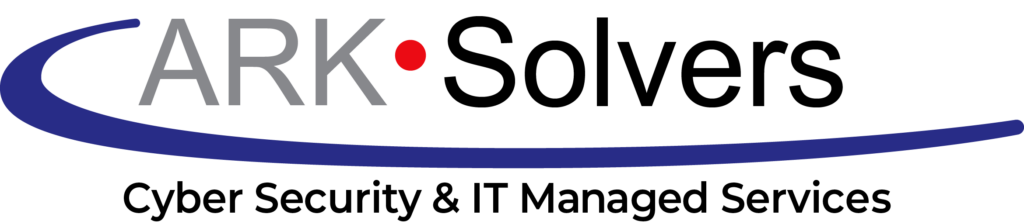Cybersecurity Awareness Tips for Online Safety Against Malware 2024
Do you know if cyber threats are targeting you online? Today’s world is full of connections, making our digital lives risky. This is why knowing how to stay safe from malware and online risks is very important. We all need to learn and use the best tips for cybersecurity. This protects us and our information online.
Read More: What is Cybersecurity? Types, Threats, and Cyber Safety Tips
The digital world changes a lot, and dangers are always around. But if we learn about cybersecurity and the best ways to stay safe, we can fight back. We can stop bad actors from using our internet risks against us.
Key Takeaways
- Cybersecurity awareness is essential for online safety
- Implementing best practices helps protect against malware
- Employees play a crucial role in organizational cybersecurity
- Regular updates on cyber threats enhance data protection
- Personal vigilance is key to maintaining online safety
Understanding Malware and Its Threats
Malware is a big risk for both people and groups online. It’s crucial to know about the kinds of malware, how they move, and what they do to stop them.
Read More: What is Malware? Malware Definition, Types, and Protection
Common Types of Malware
Bad software has many forms, each doing its kind of damage:
- Viruses: They copy themselves and ruin files
- Worms: They travel through networks by themselves
- Trojans: They pretend to be real software to fool you
- Ransomware: It locks up your files and asks for money to free them
Read More: What Is Ransomware? – Definition, Prevention & More
How Malware Infects Systems
There are several ways malware gets into your system:
- Email attachments or links
- Infected websites
- Compromised software downloads
- Removable storage devices
Potential Consequences of Malware Infections
Malware can cause big problems, such as:
- Data theft and privacy breaches
- Financial losses due to ransomware attacks
- System crashes and productivity disruptions
- Damage to reputation and customer trust
To stay safe, it’s key to know about malware and how to fight it off. Being informed about online dangers helps protect your data and keeps you safe online.
Essential Cybersecurity Awareness Tips
Keeping safe online is super important in our digital world. Here’s how to stay ahead of cyber threats:
Start by learning about cyber security to stay safe online. This is key for everyone, but especially for students.
- Use strong, unique passwords for each account
- Enable two-factor authentication when available
- Be cautious when clicking links or downloading attachments
- Keep software and operating systems up-to-date
- Use a reliable antivirus program
Focusing on these ten steps can make you much safer online. Always back up your data and think before you post on social media.
Follow these cyber tips for a better online experience. Stay alert and prioritize cyber security in your digital life.
Read More: Why is cyber security important
Strengthening Password Security
Strong passwords are key to keeping your digital life safe. It’s best to use different ones for each account. This way, if one is compromised, the rest stay safe. Let’s look at some tips to keep our passwords secure.
Creating Strong and Unique Passwords
A good password is long and mixes numbers, letters, and symbols. Don’t use simple words or personal info. Think about using a unique phrase. It’s a bunch of unrelated words that make a sentence only you know.
Implementing Multi-Factor Authentication
Adding multi-factor authentication makes your accounts even safer. It means you need more than just a password to get in. You can use a code from your phone, a fingerprint, or something else. It’s smart to turn this on for your key accounts.
Using Password Managers
Password managers do a lot of the hard work for us. They create and remember complicated passwords, so we don’t have to. You need to remember one strong password. This method keeps our accounts secure without all the juggling.
- Generate unique passwords for each account
- Store passwords securely
- Auto-fill login forms
- Sync across devices
Using these tools can boost your safety online. But it’s important always to keep your guard up. Regularly check and update your passwords to stay one step ahead of hackers.
Recognizing and Avoiding Phishing Scams
Phishing scams are a big risk on the internet. They try to get you to share personal info by fooling you. It’s key to learn how to see and dodge these efforts to keep your info safe.
Read More: What Is Phishing? – Definition, Types of Attacks, Examples
Tips to notice phishing scams start with spotting warning signs. Watch out for messages that demand immediate action or cause fear. Those who scam are good at making you act quickly by playing with your feelings.
Here are some important steps to avoid phishing scams:
- Check sender email addresses carefully
- Hover over links before clicking to reveal true destinations
- Be cautious of unexpected attachments
- Look for spelling and grammar errors
- Verify requests for personal information through official channels
Real companies don’t often ask for your secrets via email or text. If you’re not sure about a message, contact the business through its known contacts. Always trust your gut. If it seems weird, it likely is.
By using these tips, you can defend against social engineering. Stay updated on new tricks to keep your details safe online.
Read More: What is phishing in cyber security?
Keeping Software and Systems Updated
Updating your software and systems is crucial for online safety. It helps fight cyber threats and improves your network’s safety.
Importance of Regular Updates
Software updates fix bugs and cover security gaps. They are key against cyber threats. Hackers target old systems, making updates vital. Software updates enhance your network’s security and safeguard your data.
Enabling Automatic Updates
Turning on automatic updates for devices and software is smart. This way, you quickly get new security features. Many systems and apps have this option. It’s a simple step to keep security strong.
Updating Third-Party Applications
Third-party apps shouldn’t be overlooked. If updated, they could protect your security. Make it a routine to check for updates and update apps that don’t automatically update. By updating all software, you build a strong barrier against threats.
- Check for updates weekly
- Update all devices: computers, phones, tablets
- Don’t ignore update notifications
- Restart devices after updates to apply changes
Making software updates part of your routine is a big step in online safety. It’s an easy but effective way to defend yourself from cyber threats.
Implementing Safe Browsing Practices
Safe browsing is crucial for staying safe online. Stick to well-known websites, avoid clicking on links that seem fishy, and use a trusted browser with good security features.
It’s essential to keep your mobile devices secure. Always set up strong passwords or use your fingerprint to unlock them. When installing apps, only get them from official stores. Remember to update your device’s software often to stay protected from cyber attacks.
Cloud security is very important because many services are now online. For extra protection, use two-factor authentication and always pick strong, different passwords. Watch out for risks like data leaks and unauthorized entry. Go for cloud services from companies known for their tight security.
Good browsing habits matter on every device and platform you use. Stay alert, update all your software, and put your online safety first. These steps will help lower your chances of being a victim of cyber threats.
Read More: Different Types of Cyber Security: A Comprehensive Guide
FAQ
What is malware, and how can it infect my system?
Malware is short for malicious software. It’s designed to harm or disrupt computer systems. It can get into your system when you download bad files or click on harmful links. It can also come through old software that’s no longer secure.
What are some common types of malware?
There are many kinds of malware, including viruses, worms, Trojans, ransomware, spyware, and adware. These can do different things, like steal your data, lock your system, or ask for money to unlock it.
How can I create strong and secure passwords?
A strong password mixes upper- and lowercase letters with numbers and symbols. It’s best not to use personal information or simple words. For more security, use random words in a phrase. Also, remember to use different passwords for each account and change them often.
What is multi-factor authentication, and why is it important?
Multi-factor authentication (MFA) requires more than a password to log in. It might ask for a code texted to you or a fingerprint. Its MFA is important because it prevents hackers from obtaining your password.
How can I recognize and avoid phishing scams?
Phishing scams pose as real companies trying to get your personal information or install malware. Be careful with emails asking for your information. Make sure they’re really from the company. Avoid clicking on strange links or giving out personal information to unknown sites.
Why is it important to keep software and systems updated?
Keeping your software and systems updated is key to good security. Updates often fix security holes and protect against new threats. By updating automatically and often, you keep your data and yourself safer online.
What are some safe browsing practices I should follow?
To browse safely:
- Be careful on public Wi-Fi, and keep important info private from open networks.
- Watch out for strange pop-ups or downloads.
- Always have good antivirus software and back up your data regularly to avoid loss from attacks.