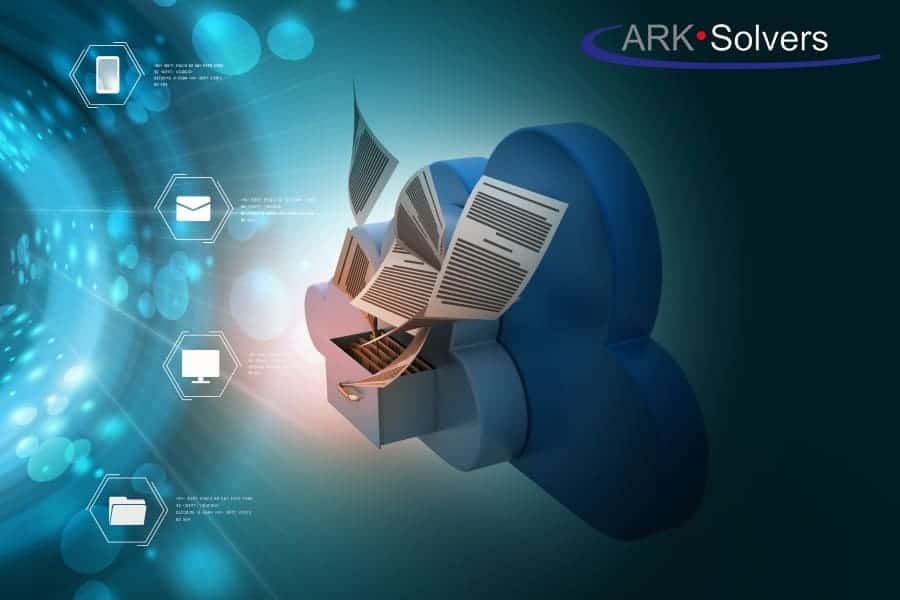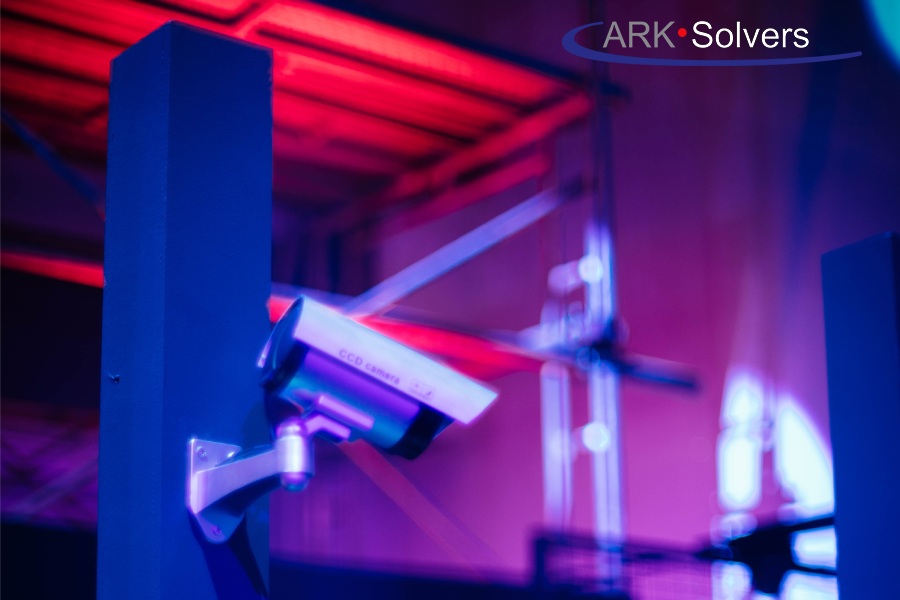Computer Maintenance Tips: Boost Performance Now

Computer Maintenance Tips: Boost Performance Now
Computer Maintenance Tips: Making sure your computer runs smoothly and efficiently is a worthy goal during the holiday season. This maintenance strategy ensures that your computer performs optimally while maintaining a healthy work-life balance. Here we will discuss a few valuable tips to help you keep your computer running smoothly.
1. Update Your Software
Updating your software is an essential part of maintaining the security and performance of any device. By making sure that you are running the latest version of available software, you can reduce the risk of cyber-attacks and ensure that your device is compatible with newer versions of operating systems and other programs. Additionally, software updates often come with new features, performance enhancements, and bug fixes which can help ensure optimal performance. Most devices can be configured to auto-update, which can be very helpful if you are forgetful about checking for software updates.
2. Install Antivirus
Antivirus protects your computer from harmful browser malware and other types of viruses. Your antivirus program scans every file on your hard drive. The best way to install an antivirus program is to purchase it through a trusted provider and then follow their installation and configuration instructions.
Installing an antivirus program is an easy way to keep your computer safe. Remember that when installing the program, opting to automatically download the latest version of the antivirus program from your provider is a great way to save some time and make sure you are always running the most current version of the software.
3. Backup Your Data
Data backup is a powerful way to protect your information. Various data backup services are available, and each offers slightly different features. Before you decide which data backup service is best for you, check the provider’s security policies, including whether they encrypt data in transfer and storage.
Data backup is one of the most important computer maintenance steps to keep your data safe. A good rule of thumb is to have a local backup and an online backup. The local backup can be either a hard drive or external storage and the cloud backup can be on any secure provider of your choosing.
4. Run a Disk Cleanup
Disk cleaning is a process that deletes unnecessary files. This will free up disk space and speed up your computer. This also cleans out your registry, a database that stores information on every program you have used.
Running a disk cleanup is a quick and easy way to keep your computer running efficiently. When you run a disk cleanup, the computer will make specific checks for left-over files and delete unnecessary files.
5. Clean Up Hard Disk Space
Cluttering a hard drive fouls up your hard drive’s ability to organize data, introduces security vulnerabilities, and can slow down your machine. You should clean it out at least once a month. If you are moving the most used megabytes to other devices, like an external hard drive or cloud storage space. Ensure you always have at least 20% free space on your primary hard drive to ensure speed and efficiency.
Cleaning your computer will help you breathe new life into your machine and see enhancement in the performance of the device.
6. Clean Up Your Computer
Much of this article has focused on the internal elements of your computer, but let us not forget the outside of it which is just as important. Cleaning your keyboard, monitor, and mouse are all important steps in computer maintenance as well. Products such as electronic wipes, microfiber cloths, and canned air can be great ways to remove dirt and particles that have built up in and on your machine over time. Removing them will prolong the life of your device.
Contact the Best
This holiday season, give yourself the gift of peace of mind with a dependable computer service and support provider. A reputable IT service provider should offer convenient solutions that are covered by reliable warranties. Make sure to choose an option that caters to your needs and budget.