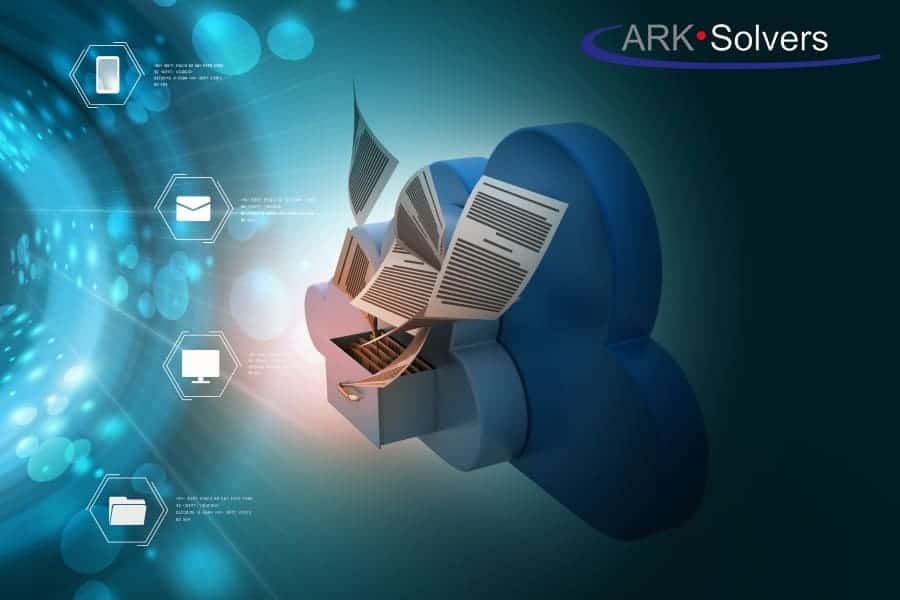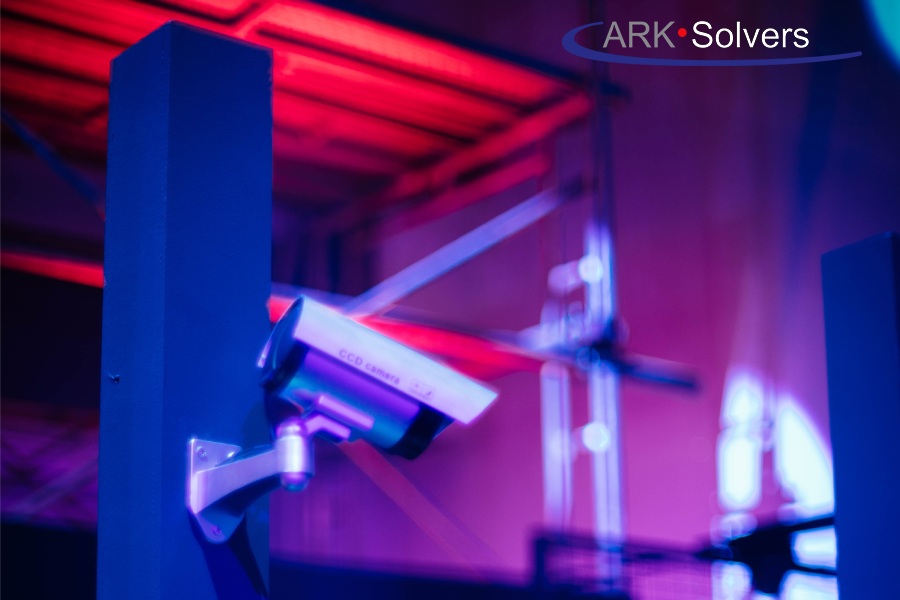Is Your Mobile Device Security Protected? Find Out 2024

Is Your Mobile Device Security Protected? Find Out
Have you ever thought about the treasure of personal data in your pocket? Your smartphone is the key to your digital life, but is it safe? With mobile devices always by our side, knowing how to protect them is key.
Our phones hold everything from bank info to social media accounts. But, many ignore the need for mobile malware protection and encrypted communication. As cyber threats grow, so should our defense of our digital stuff.
This guide will dive into mobile app security and give you tips to keep your device safe. It’s for everyone, from casual users to business pros. You’ll learn how to stay ahead of threats.
Key Takeaways
- Mobile device security is key to protecting personal and financial data
- Cyber threats are always changing, targeting smartphones and tablets
- Mobile malware protection is vital for defending against digital threats
- Encrypted device communication boosts privacy and security
- Mobile app security is important for all users
- Regular updates and best practices boost device safety
Understanding the Importance of Mobile Device Security
Mobile devices are a big part of our lives. We use them for work, fun, and staying in touch. But they also bring risks. The threat of mobile device security issues is growing fast. It’s important to know why keeping your smartphone or tablet safe is key.
The Growing Threat Landscape
Hackers are getting more advanced. They find new ways to attack mobile devices every day. These threats can steal your data, watch you, or take over your device. A check-up for mobile vulnerabilities can find weak spots before hackers do.
Your Personal and Business Data at Risk
Think of all the information on your phone—emails, photos, and bank details. Mobile devices hold important company data for businesses. Without good security, this information could be stolen, so keeping your data safe is crucial.
Mobile Security in Cybersecurity Strategy
Mobile device security is essential in cyber security—it’s not just an extra layer. A good mobile security plan protects your digital life everywhere. It fights threats at home, work, and while you’re out. Taking mobile security seriously helps you better fight cyber attacks.
- Use strong passwords and two-factor authentication
- Keep your apps and OS updated
- Be careful on public WiFi
- Install trusted security software
Good mobile security habits protect your device, your digital identity, and your peace of mind.

Common Mobile Device Security Threats
Mobile devices face many security risks, which can compromise personal data and privacy. Here are some common threats you should know about.
Mobile malware is a big worry for smartphone users. These harmful programs can steal their information or take over their phones. Cybercriminals often make malware look like real apps to trick users.
Phishing attacks target mobile users through texts, emails, or social media. They create fake sites or messages to steal login details or financial information. Always be careful when clicking links or sharing personal information on your device.
- Data breaches can expose your sensitive information
- Unsecured WiFi networks pose risks to your mobile security
- Hackers can exploit mobile OS vulnerabilities
Using unsecured WiFi in public places is risky. Hackers can see your online activity and steal your passwords and personal information. Always be careful when using public WiFi and avoid sensitive accounts.
Mobile OS vulnerabilities are also a concern. Old operating systems may have security holes hackers can use. Keep your device safe by updating your OS and apps regularly.
Essential Mobile Device Security Best Practices
Protecting your data on mobile devices is key. Let’s look at important steps to keep your devices secure.
Strong Passwords and Two-Factor Authentication
Make your Strong passwords include letters, numbers, and symbols. Adding two-factor authentication provides an extra shield, making it tough for others to access your device.
Regular Updates
Keep your device and apps updated. Updates often bring security fixes. Set your device to update automatically for the latest protection.
Security Software and Antivirus Protection
Put on trusted mobile security software and antivirus. These catch and remove harmful software. They also offer data encryption and remote wiping for more safety.
Public WiFi Caution
Be careful with public WiFi. These networks can be risky, letting hackers steal your data. Use a VPN to access private info on public WiFi safely.
- Use secure mobile applications
- Implement access controls
- Enable remote wiping capabilities
- Regularly back up your data
Follow these tips to lower the chance of data theft and keep your info safe.
Mobile Device Security in the Workplace
Companies face new challenges as employees use personal devices for work. BYOD policies aim to balance productivity and security. These rules set guidelines for using smartphones and tablets in the office.
Mobile device management (MDM) systems help IT teams control company data on personal devices. MDM tools can wipe sensitive info if a phone is lost or stolen. They also enforce security measures like password rules and app restrictions.
Secure remote access is crucial for staff working outside the office. Virtual Private Networks (VPNs) create encrypted connections to company networks, keeping data safe when employees use public WiFi.
- Set up two-factor authentication for remote logins
- Use mobile biometrics like fingerprint scans for device access
- Train employees on safe mobile practices
Enterprise mobility security goes beyond just devices. It includes protecting apps, networks, and cloud services. A comprehensive approach ensures that company data stays safe across all mobile platforms.
By implementing these measures, businesses can embrace mobile technology while keeping their sensitive information secure. Regular security audits and updates to policies help stay ahead of evolving threats in the mobile landscape.
Advanced Mobile Device Security Solutions
As mobile threats grow, companies need top-notch security tools. Let’s look at some advanced options that keep devices and data safe.
Mobile Device Management Systems
MDM systems let IT teams manage company devices. They can set rules, update software, and erase lost phones remotely. This method makes mobile security stronger across the company.
Mobile Threat Detection Tools
These tools check devices for malware, risky apps, and network attacks. They use AI to find new threats quickly, and some can block harmful websites and WiFi networks right away.
Secure Mobile Applications
Containerization makes separate areas on devices for work apps and data. This keeps business info safe if a personal app is hacked. It’s a big part of many mobile security plans.
Other advanced features include:
- Biometric mobile authentication
- Full mobile data encryption
- Continuous mobile device monitoring
By combining these technologies, companies can create a strong defense against mobile threats. The key is to pick the right mix for your specific needs and risks.
Mobile Device Security
Keeping your mobile devices safe is key in today’s digital world. A strong mobile device security policy protects your personal and business data from threats. Use strong passwords and two-factor authentication, and keep your software updated for a solid security base.
Being aware of mobile device security is vital. Be careful with public WiFi, and don’t download apps from unknown sources. Mobile device management systems provide full protection for businesses. Individuals can use antivirus software and secure messaging apps for their safety.
There are many ways to secure your mobile devices, from basic features to advanced tools. Using a mix of security methods gives you the best protection. By acting now and learning about mobile security, you can lower your risk of cyber threats.
For expert advice on mobile device security, Ark Solvers has solutions for you. Be sure to protect your mobile devices. Start using these important safety steps today to keep your digital life safe.
FAQ
What are the most common mobile device security threats?
Mobile devices face threats like malware, phishing attacks, data breaches, and risks from unsecured WiFi. Malware can steal data and phishing attempts to get personal information. Data breaches expose sensitive information, and unsecured WiFi makes devices vulnerable.
Why is mobile device security important in cybersecurity?
Mobile devices are key to cybersecurity because they can be entry points for cyber threats. If ignored, they can risk personal and work data. So, mobile security is vital for protecting everything.
What are some essential mobile device security best practices?
Important steps include using strong passwords and two-factor authentication. Keep your device and apps updated. Use security software and be careful with public WiFi. These steps help protect your device from threats.
How can organizations address mobile device security concerns with BYOD policies?
Companies can use Mobile Device Management (MDM) systems with BYOD policies. They should enforce secure remote access and encourage mobile biometrics and containerization, balancing security with employee work.
What are some advanced mobile device security solutions?
Advanced solutions include Mobile Device Management (MDM) systems and tools for detecting threats. Secure apps with containerization also help. MDM systems manage security policies, and threat detection tools prevent attacks. Secure apps keep sensitive data safe.
Why is mobile device security awareness important?
Security awareness is key because users help protect their devices. Knowing the risks and best practices helps them keep data safe. Training and campaigns promote safe use and reduce risks.