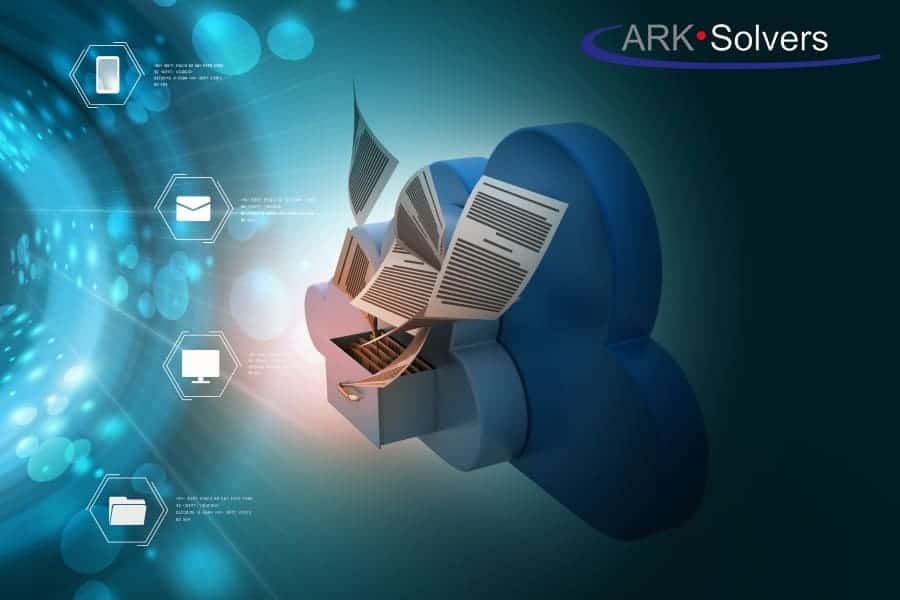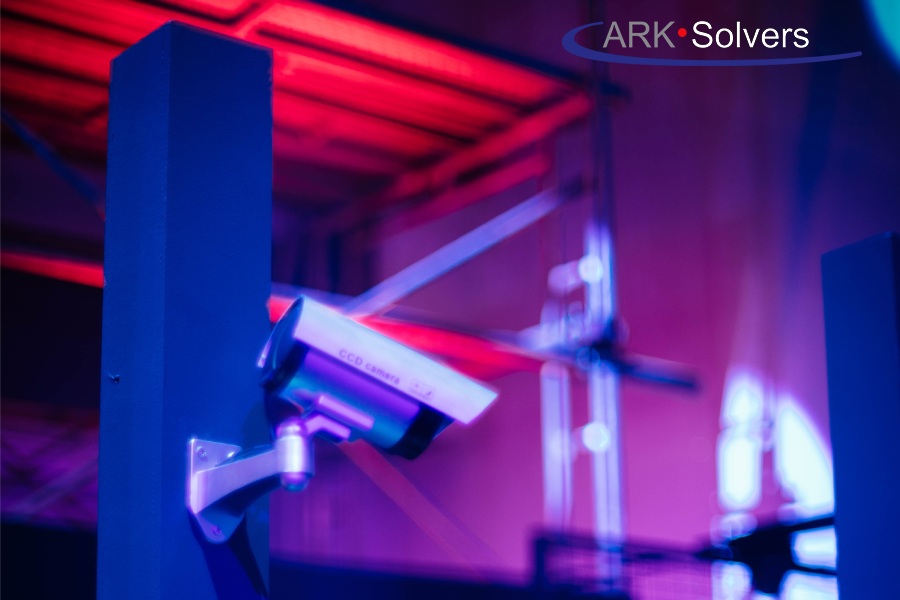Password Autocomplete Safety: Risks & Protections

Password Autocomplete Safety: Is It Secure?
Is password autocomplete safe, or is it a risk? Many internet users wonder about this as they use the web. This feature fills in your login info automatically. But is it really safe?
As we use more online services, finding a balance between ease and security is key. Password autocomplete saves time but also raises security concerns. This article discusses the pros and cons of autofill passwords.
We’ll examine how password autocomplete works and its effects on security. We’ll also determine whether it’s a safe choice for your sensitive information. Knowing the risks helps you make better online safety choices.
Key Takeaways
- Password autocomplete balances convenience and security risks
- Autofill features are common in modern browsers
- Understanding password autocomplete mechanics is crucial
- Considering the pros and cons helps in making informed security decisions
- Online security practices should be constantly evaluated

Understanding Password Autocomplete: Convenience vs. Security
Password autofill is a common feature in today’s web browsers. It aims to make our online lives easier. But, it’s key to know how it works and its effect on our digital safety.
What is password autocomplete?
Password autocomplete is a feature in browsers that remembers and fills in your login details automatically. When you enter a password on a website, your browser asks if you want to save it. If you agree, it stores this info for later use.
How does autocomplete work in browsers?
Browser password autofill securely stores your login information. When you visit a website, it checks if it has saved credentials for that site. If it does, it offers to fill in the fields for you. This makes logging in quick and easy.
The appeal of password autofill for users
Password autofill is liked because it saves time and effort. You don’t have to remember complex passwords for every site. This feature encourages using stronger, unique passwords for each account, which improves password storage.
- Saves time when logging into websites
- Reduces the need to remember multiple passwords
- Encourages the use of stronger, unique passwords
While password autofill offers convenience, it’s important to balance this with safe browsing habits. Knowing the benefits and risks helps users make informed choices about using this feature.
The Risks of Password Autocomplete
Password autofill is becoming a big concern in our digital lives. While handy, it can lead to cyber risks and threaten data privacy. Let’s look at the dangers of password autocomplete.
Vulnerabilities in Browser Storage
Browsers keep your autocomplete data on your device. Hackers might target this to steal your sensitive info. If they get into your device, they could grab your saved passwords, risking your identity.
Risks on Shared Devices
Using password autofill on shared or public devices is risky. Others who use the device after you can get into your accounts without your password. This is a big issue in places like libraries, internet cafes, or shared home computers.
Credential Stuffing Exploitation
Credential stuffing is when hackers use stolen usernames and passwords to break into accounts. Autofill makes this easier for them. If they crack one account, they might get into others with the same login details.
- Hackers can exploit autofill to try multiple login attempts quickly
- Autofill may reveal partial passwords, aiding in credential guessing
- Users often reuse passwords across sites, increasing the vulnerability
Knowing these risks is key to keeping your data private and protecting your online identity. While password autofill is handy, consider the security risks it brings.
Password Autocomplete Safety: Evaluating the Security Measures
Browsers and websites are now better at protecting autofill data. They use strong encryption to keep your passwords safe. Many browsers store your login info in a secure vault on your device, making it harder for hackers to steal your data.
Websites also help keep passwords safe. They can set rules for how browsers handle saved passwords. Some sites block autofill on sensitive forms, and others use special codes to ensure that only trusted apps can access saved data.
Password managers do more than save your logins. They help with password hygiene. They can:
- Remind you to update old passwords
- Check for weak or reused passwords
- Generate strong, unique passwords for each site
Ark Solvers takes secure password handling seriously. We use top-notch encryption to protect your data. Our system checks for common security risks and alerts you. We also offer tips to improve your password habits and keep your accounts safer.
Remember, no system is perfect. It’s smart to use multiple layers of protection. Combine a good password manager with other safety steps. This gives you the best defense against online threats.
Best Practices for Secure Password Management
Keeping your online accounts safe is very important today. Let’s look at some ways to make your passwords more secure.
Using dedicated password managers
A password manager is a big help for online safety. It creates and keeps complex passwords for all your accounts. You just need to remember one master password to access them all. This makes it easy to have a strong, unique password for every site without remembering them all.
Implementing two-factor authentication
Two-factor authentication adds an extra layer of safety to your accounts. After you enter your password, you’ll need another way to prove who you are. This could be a code sent to your phone or made by an app. It’s a simple but effective way to improve your online safety.
Regular password updates and hygiene
Good password hygiene is important for keeping your accounts safe. Change your passwords often, especially for important accounts. Don’t use personal info or common words in your passwords. Choose long, random mixes of letters, numbers, and symbols instead. These tips lower the chance of someone else getting into your accounts.
FAQ
What is password autocomplete?
Password autocomplete is a feature in web browsers that fills in login details for you. It saves time by remembering your usernames and passwords for websites you’ve visited before.
How does autocomplete work in browsers?
When you enter your login info on a site, your browser asks if you want to save it. If you agree, it keeps the info safely encrypted. The next time you go to that site, it fills in your login automatically.
What are the potential risks of using password autocomplete?
Password autocomplete can be risky. If your device gets malware, hackers could see your passwords. Also, if your password is in a leaked list, hackers might try to use it to get into your accounts.
How do browsers protect autofill data?
Browsers use encryption and secure storage to keep your passwords safe. But this is not foolproof. Always be careful when using them on public or shared devices.
Are there safer alternatives to password autocomplete?
Yes, using a password manager is safer. They use strong encryption and have extra security, like two-factor authentication. They also help generate strong passwords.
What are some best practices for secure password management?
For better password security, use a trusted password manager and turn on two-factor authentication. Update your passwords often, and use different ones for all accounts. Also, turn off password autocomplete on devices you share.