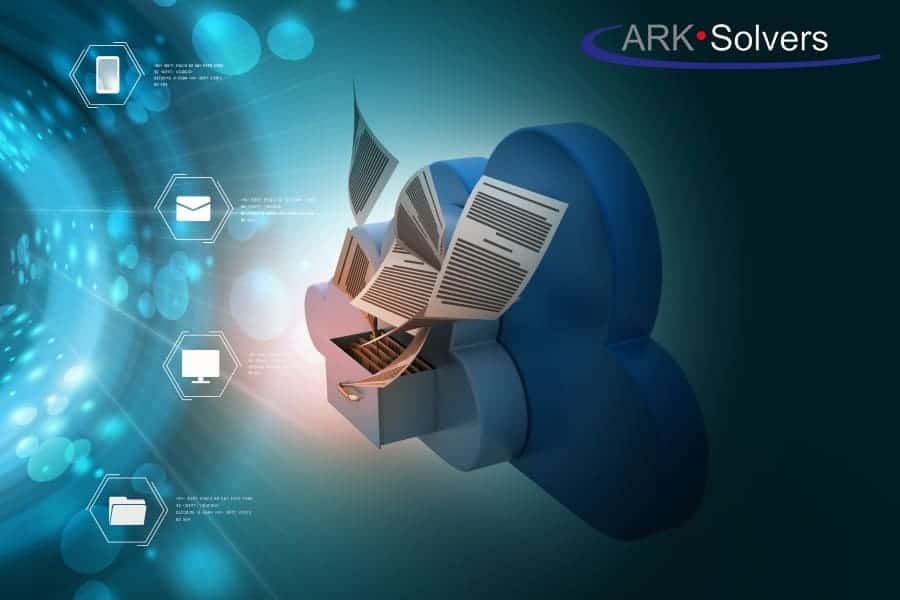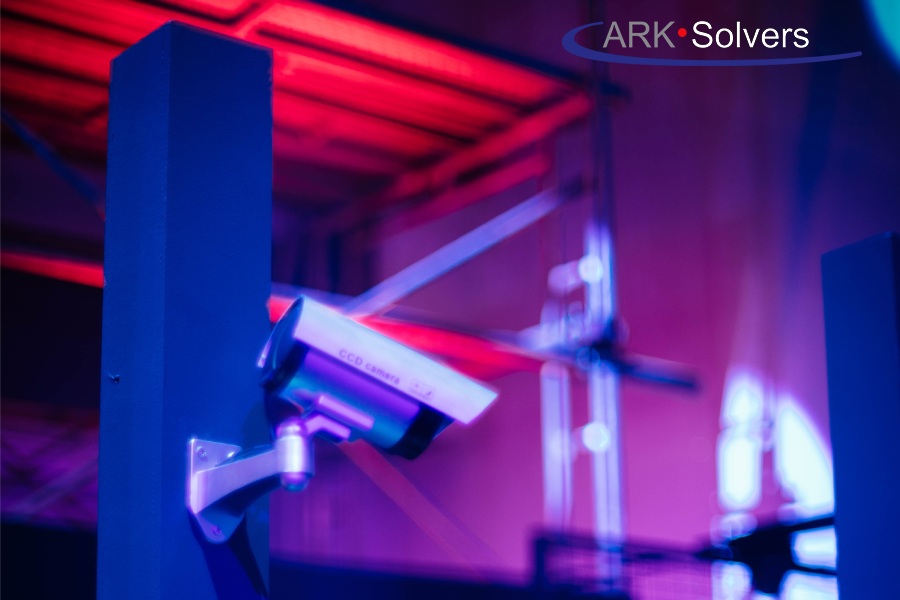4 Reasons For Slow Mobile Internet Speed

Boost Your Slow Mobile Internet Speed: Troubleshooting Tips
In today’s world, having a fast and reliable mobile internet is more important than ever. It lets us stay connected, find information quickly, and enjoy the online world. But what do you do when your internet is slow? When your downloads take forever, videos buffer, and apps run poorly? The folks at ARK Solvers have some tips to help. We’ll show you how to speed up your internet and solve its problems.
Ever wondered why your 4G or 5G feels sluggish, even in places with strong signals? Are you fed up with your mobile provider slowing you down? This piece is for you. We’re diving into mobile internet issues. You’ll soon know how to enjoy faster, more reliable internet wherever you are.
Key Takeaways
- Understand the common causes of slow mobile internet speeds, including network congestion, device limitations, and location-based factors.
- Discover quick fixes to optimize your mobile data performance, such as adjusting network settings, managing data-intensive apps, and using signal boosters.
- Explore advanced troubleshooting techniques, including working with your carrier to address network-level issues and optimizing your device’s software and hardware.
- Learn how to identify and mitigate the impact of data throttling, which can significantly reduce your perceived internet speeds.
- Gain insights into the evolving landscape of 4G and 5G networks and how to leverage the latest advancements to enhance your mobile connectivity.

Understanding Mobile Internet Speed Bottlenecks
Mobile internet speeds can often be slow due to certain factors. Knowing these reasons is important. It’s to improve your mobile data use.
Network Congestion and Data Throttling
Slow speeds often happen when many users are on the same network or tower. This is called network congestion. It slows down both downloading and uploading, with delays in between. Some service providers might slow down your internet on purpose when it’s busy.
Device Hardware and Software Limitations
Your mobile phone’s age and features play a big part in internet speed. If your phone is old or low-end, it might need help keeping up with today’s online needs. Also, the software on your phone, like its operating system and apps, can slow things down if they’re not up-to-date.
Where you are physically can also slow your internet. If you are far from cell towers or there is a lot of physical interference, you might notice slower and weaker internet signals. Those areas can be a real challenge for 4G and 5G connections.
Knowing about these factors that slow down mobile internet helps you to find solutions. You can then work on making your mobile data experience better.
Slow Mobile Internet Speed
Slow mobile internet speed can be frustrating, but knowing the reasons can help solve it. ARK Solvers highlighted key issues affecting fast data use, including high latency, network issues, and device problems.
Identifying Causes of Sluggish Performance
Network latency is a top cause for slow internet on your phone. This happens when the network is busy or has its limits. It can also be due to your device. Testing your internet speed can show where the problem lies.
Problems with network coverage can also slow down your connection. Bad locations for 4G/5G or WiFi interference can cause trouble. Fixing these issues in your area can make things faster for you.
Location-Based Factors Affecting 4G/5G Speeds
- Proximity to cell towers and network infrastructure
- The presence of physical obstacles, such as buildings or terrain that can obstruct cellular signals
- Interference from other wireless devices, including WiFi routers and Bluetooth-enabled gadgets
- Carrier network performance and coverage in your local area
Optimizing your device is key to better network use. Keep your software updated, manage your apps, and check your settings. This will improve your connection.
Knowing the causes of slow mobile internet can help you solve them. ARK Solvers is ready to assist, either by improving your network or adjusting your device. They can help with any mobile data issues you face.
Quick Fixes for Optimizing Mobile Data Speeds
Mobile internet is essential in our lives today. But slow data can be frustrating, affecting work, fun, and conversations with others. Luckily, quick fixes and tips can speed up your data and improve your mobile experience.
Start by looking into your network carrier. If you often have slow data, that might be the issue. Talk to them about any issues or upgrades, especially about 5G. This new technology can speed up your data much faster.
Next, check your device’s settings. Make sure it automatically picks the best network, such as 4G or WiFi, when available. Turn off Bluetooth and stop apps running in the background. These can eat up your data for no good reason.
Bad signals or just being in the wrong place can also slow you down. Try moving around to get a better signal. Also, use WiFi as much as you can. It helps save your mobile data by using the WiFi’s WiFi WiFi connection instead.
Using these tips can improve your mobile internet. Always remember to look for what’s affecting your speed and how to fix it. Stay ahead of any issues to enjoy faster, more convenient internet on the go.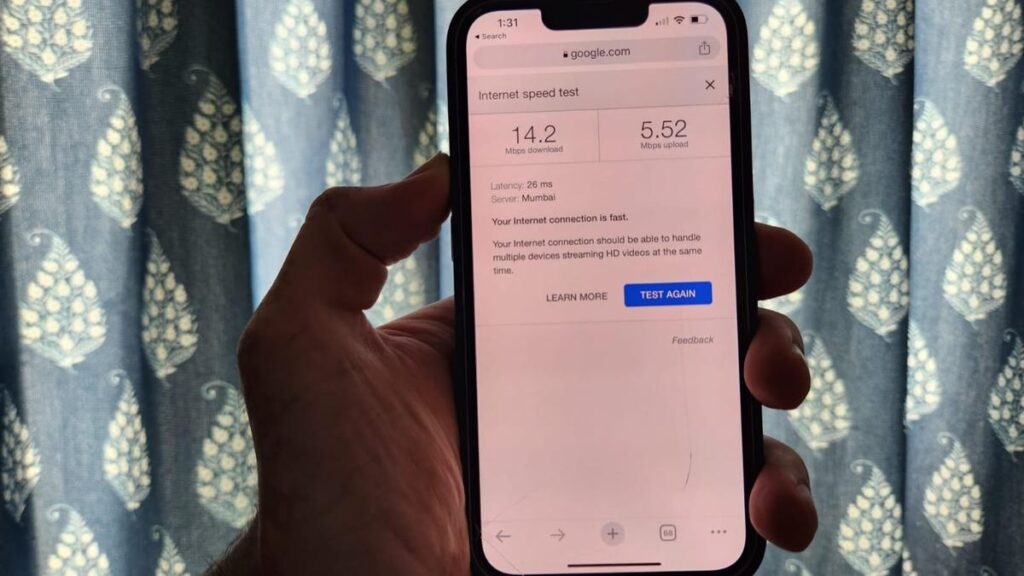
At ARK Solvers, we want to help you get the most from your mobile internet. Our experts are here to give you advice and support. With our help, you can keep connected and productive on your digital journey, wherever you are.
Advanced Troubleshooting Techniques
If your phone’s internet is slow even after basic fixes, more advanced actions are needed. Optimizing your network settings is key. This includes working with your mobile carrier and managing your device and app settings. This can help you find and fix complex data connectivity issues.
Network Optimization and Carrier Solutions
First, make sure your mobile network settings are set right. This means tweaking data, WiFi, and Airplane mode settings. Also, always have the latest software on your device. If tweaking these settings doesn’t fix things, contact your carrier.
Your carrier’s experts can help with issues like weak signals or slow broadband. They might give tips to tackle network congestion. This or data throttling may be slowing your 4G/5G internet down.
Device Settings and App Management
You can also adjust device settings for better internet. For example, close apps in the background that use a lot of resources. Also, turn off location services when you don’t need them to save battery. This way, you ensure your phone works at its best.
Tackling internet issues requires a complete approach. This means working on both your network and how your device handles apps. With these steps, you can solve annoying internet problems and enjoy better mobile internet speeds and quality.
Conclusion
In conclusion, we’ve covered a lot about how to boost your slow mobile internet. Thanks to ARK Solvers, we’ve looked at why your internet might be slow and learn about solving these issues with smart techniques.
We discovered problems with your device and the area around it that could slow you down. With easy fixes and tips tailored to your service provider, you can improve your browsing, streaming, and app use.
It’s vital to monitor your internet speed. You’ve issues right away. Conducting and knowing what your carrier is doing can keep you on top. With what you’ve learned from this article, slow internet will keep you from slowing down. You make sure you’re always connected for anything online.
FAQ
What are your main causes of slow mobile internet speed?
Slow mobile internet can happen for different reasons. Network congestion and data throttling are common issues. Outdated device hardware and where you are can also play a part.
How can I identify the root causes of my sluggish mobile internet performance?
Look for clues to find out why your internet is slow. These clues include spikes in latency and poor network coverage. Also, check if your device and apps are optimized well. Running internet speed tests is a good idea.
What are some quick fixes to optimize my mobile data speeds?
To speed up your mobile internet, try some easy tips. Adjusting your device settings and finding better network connections can help. Using WiFi hotspots can also improve your speed. If these don’t work, talk to your network carrier for more help.
What are somdon’tanced troubleshooting techniques for improving mobile internet speed?
If simple fixes don’t work, you can try more advanced steps. This includes adjusting download and device settings. Also, work with your carrier to solve bigger connection issues. These actions might make your 4G/5G flow better and improve your overall internet use.
How can location-based factors affect my 4G/5G network speeds?
Your location affects how fast your 4G or 5G is. It depends on network coverage and whether there’s signal interference. Also, carrier services differ by area. Your location affects how fast and reliable your internet is.
How can I troubleshoot issues with my mobile hotspot performance?
If your hotspot acts up, there are ways to fix it. Look out for crowded networks and signals that might interfere with yours. Make sure your hotspot settings and device are up to date. A strong cell signal is key to better hotspot performance.
What can I do to address cellular signal strength problems?
If your signal is weak, try a few things. Change where your device is, look for a better spot, or use a signal booster. Updating your device and knowing the latest network tech can also boost your signal. This should strengthen your connection.
How can I optimize my mobile data plan and avoid data throttling?
To make the most of your data plan and avoid speed limits:
- Be smart.
- Keep an eye on how much data you use.
- Change your plan if needed and learn about data use rules.
- Save data by using WiFi when you can.
These steps can keep your internet fast and steady.