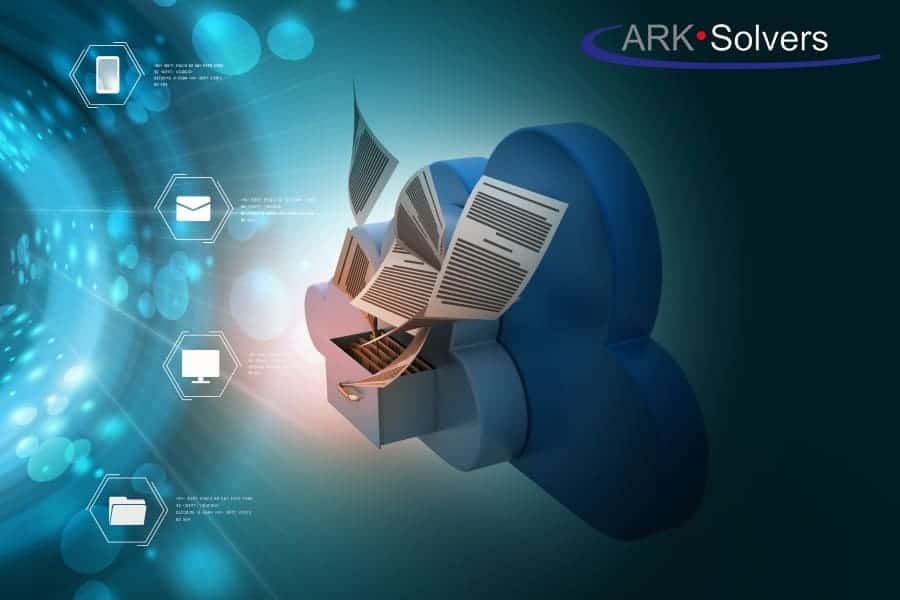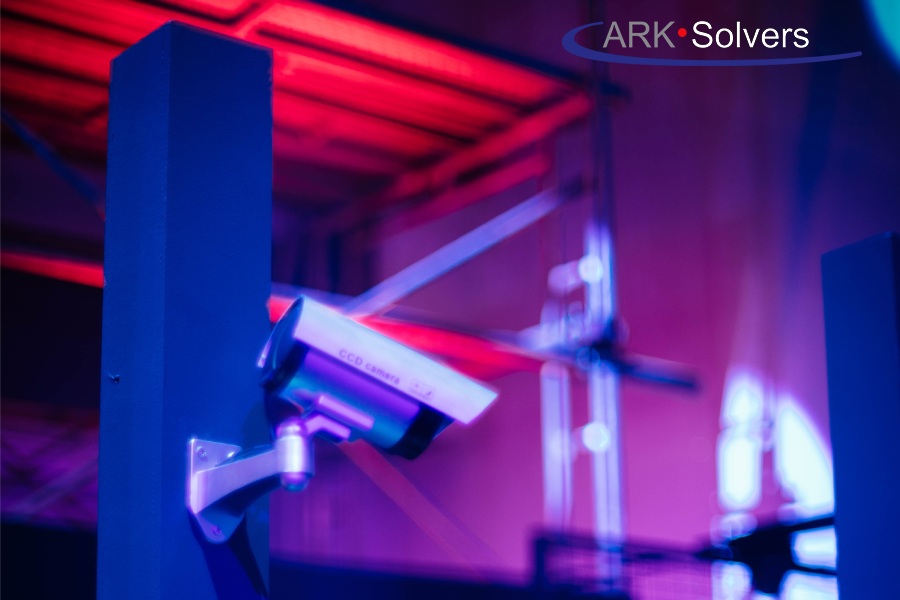Work From Home Setup: Tips to Cope With the New Normal

Work From Home Setup: Tips to Cope With the New Normal
In today’s changed world, many of us now work from home because of the pandemic. This shift has made the traditional office less common. Instead, many people are learning how to make their home a great place to work. The goal is to have a remote workstation that helps us work well and live well. Want to know how to do this? Read ARK Solvers’ full guide on making your home office perfect for work and life.

Key Takeaways
- Discover the essential ergonomic home office essentials for a comfortable and productive workspace.
- Leverage the latest productivity tools to maximize efficiency and streamline your remote work routine.
- Create a distraction-free environment that enables you to focus and thrive in the digital workspace.
- Master the art of virtual collaboration with cutting-edge video conferencing and online collaboration tools.
- Safeguard your remote work essentials with robust cybersecurity measures and secure personal data.
Optimizing Your Remote Workstation
The way we work is changing, and a good home office setup is vital. At ARK Solvers, we know how important it is to feel comfortable and productive while working from home.
Ergonomic Home Office Essentials
Choosing the right ergonomic office gear can greatly improve your comfort and efficiency every day. Get an adjustable desk to set at the right height for you. This lets you sit or stand in a way that keeps your back and neck happy. Add a chair that supports your lower back and helps you sit correctly.
Having good lighting is key for working well at home. Ditch the bright overhead lights for lamps and daylight. This mix is easier on your eyes and makes your workspace nicer.
Maximizing Productivity Tools
But it’s not just about the physical setup. Using helpful tools and software can smooth out your workday and keep you in touch with your team. Look into good video software for meetings and apps to organize your schedule and projects.
It’s crucial to get the right mix of comfort and tech. A well-designed home office with the right gadgets can boost productivity and make remote work enjoyable.

Establishing a Distraction-Free Environment
Working from home often means dealing with many distractions. These can include chores at home and the draw of social media. Keeping these distractions away is very important for getting a lot done and staying balanced in life. Our team at ARK Solvers has methods to help our remote workers stay focused, letting them work efficiently from wherever they are.
To create a workspace that’s free from distractions, you need clear rules. Choose a place in your house that’s only for work. Stay away from the places that urge you to relax, like the living room or bedroom. Physically separating work from home space can prepare your mind to start working when you’re in your work area.
Good time management is also key. The Pomodoro Method is a good one. It suggests working hard for 25 minutes and then taking a short break. This method helps you stay focused and avoid doing too many things at once.
It’s also important to know what things distract you. For some, it’s the sound of social media notifications. For others, it’s the TV nearby. Find out what distracts you the most, and then do things to stop it. This might mean turning off notifications or using tools that keep you away from certain websites. Doing this helps you work without being distracted.

Creating a space where you can work without distractions is essential for working remotely. By setting clear rules, managing your time well, and dealing with things that distract you, you can make a great workspace. This workspace will help you stay focused and work well from your home.
Work From Home Setup: Virtual Collaboration Mastery
Today, working from home is common. Having a good video conferencing setup and using online tools are key. They help teams work well together from different places. ARK Solvers offers advice on how to be great at virtual work and make the most of your home office.
Video Conferencing Setup
A top-notch video conferencing setup is a must. Make sure you have a good webcam, a quality microphone, and solid internet. This ensures clear sound and images during meetings. Adding a big screen or a second monitor can also help.
Online Collaboration Tools
The right tools can boost your team’s efficiency. Look into tools like Trello and Asana for managing tasks and deadlines. They also improve team communication. Platforms like Google Docs and Microsoft 365 are great for working on documents together in real-time.
Improving your setup and using the latest tools makes working virtually better. Technology can keep you connected and productive; it is the key to success in today’s work world.
Securing Your Remote Work Essentials
The move to remote work has made keeping our digital spaces safe. It’s vital to protect not only your own data but also your work’s integrity. We at ARK Solvers know how important online security is. We’re here to help you make your virtual workspace secure.
Cybersecurity Measures
Strong cybersecurity is essential for a safe remote work setup. Start by using a dependable, secure VPN to shield your internet use. Make sure you create strong and different passwords for all accounts. A password manager can help make this easier.
Remember software updates. Keeping your system and apps up-to-date blocks cyber risks, which is an easy but significant step in cybersecurity.
Safeguarding Personal Data
Keeping your personal and work data safe is a top priority. Always use secure cloud services and remote office essentials with built-in encryption. Do not keep personal info on local devices or unsafe virtual workspace tools.
Backup your data often, either externally or in a secure cloud. This protects your important files from loss or theft.
By following these steps, you can keep your remote work tech safe. This creates a strong foundation in today’s work-from-home world.
Optimizing Your Work-Life Balance In today’s world, keeping a good balance between work and life is super important. We all work from home now, so it’s hard to tell the two apart. But by doing a few things, you can make your work life not get in the way of your time.
A key step is to pick a place at home that won’t work from your bed or couch. This space helps your mind know what work time is and what chill time is, and it stops you from working too much. It’s also vital to tell your workmates you’re not available. Set a work time and stick to it. This will let people know when to contact you; keeping a good work-life balance is all about respect and clear communication.
Manage your time well to balance work and life better. Prioritize important tasks, use tools to help you, and take regular breaks. This way, your work won’t take over your free time. You’ll have more time for the things you love and to stay healthy.
Remember, finding your perfect work-life balance takes some trial and error. Try different methods and change things as you learn what works best for you. By focusing on your well-being and getting your work-life balance right, you’ll be happier, more productive, and more satisfied.
Adapting to the Digital Nomad Lifestyle
The digital nomad lifestyle is now a top choice for work flexibility. It allows professionals to work from anywhere, moving freely. They can see new places while staying productive.
At ARK, Solvewe’ree is an expert in the digital nomad lifestyle. We help plan every detail, like setting up a remote workspace and choosing the best digital nomad gear.
Portable and Ergonomic Solutions
Working comfortably and effectively anywhere is key for digital nomads. Ergonomic solutions help a lot. A good portable standing desk and a supportive backpack are must-haves. They keep your back healthy and your work setup easy to move.
Cloud-Based Productivity Tools
Digital nomads need tools that let them work from any place. Cloud tools are perfect for this. They help you and your team stay connected and get things done. Whether it’s managing projects or brainstorming, these tools make it easy.
Going digital nomad means changing how you think about working. It’s about being open to new ways of working and using tech to your advantage. With the right setup and a positive attitude, the digital nomad life is full of possibilities.
Conclusion: Unlocking Your Work From Home Potential
ARK Solvers offers great tips for working from home. They suggest setting up your work area in the best way. This means using good furniture and tools to help you work better.
They also highlight the importance of keeping your work area quiet and free of distractions. Top video calls and online teamwork tools are essential. They make teamwork smooth and well-organized. Plus, protecting your work from cyber threats is a must. Taking care of your personal information online will help you feel safe while working.
The real key to success in remote work is finding the right balance. Make sure to balance work and free time. This way, you can enjoy the benefits of working remotely. Solvers’ advice can help you grow, both in your job and in your personal life.
FAQ
What are the essential ergonomic home office essentials for a comfortable and productive remote workstation? It’s key to have adjustable furniture in your home office. This includes a standing desk and ergonomic chair. Proper lighting is a must. Add accessories such as noise-canceling headphones and a monitor stand. These items will help you stay comfortable and productive.
What are some top productivity tools and software solutions to streamline remote work tasks and foster virtual collaboration?
Use apps like Trello, Asana, and Notion for project and task management. Cloud tools such as Google Workspace and Microsoft 365 help with file sharing. Zoom and Microsoft Teams are great choices for meetings. They improve virtual collaboration.
How can I create a distraction-free work environment at home and maintain a healthy work-life balance?
Create a dedicated workspace and limit distractions, such as social media. Try the Pomodoro method for time management. Remember to take breaks. Also, let your family know you’re working. This helps keep work and personal life separate.
What are the essential elements for building a robust video conferencing setup to ensure effective virtual collaboration?
A good webcam and headphones are essential for strong video calls. Good lighting is also important. Make sure your internet is fast and stable. Also, use a virtual background for fewer distractions.
What are the key cybersecurity measures I should implement to protect my remote work environment and personal data?
Secure your work by using a VPN and two-factor authentication. Keep your software updated. Be careful with public Wi-Fi and phishing. Always back up your data and use cloud storage for added security.
How can I optimize my work-life balance while working remotely?
Create a dedicated workspace. Set clear boundaries for when you work and when you don’t. Manage your time well. Don’t forget to take breaks and step away from work after hours. Self-care is important for balance.
What are the key considerations for adapting to the digital nomad lifestyle and creating a versatile remote work setup?
Digital nomads need portable, ergonomic gear like a standing desk and a good backpack. They should also use cloud tools for work and always have a reliable internet connection. Being flexible and adaptable is essential for working remotely while traveling.