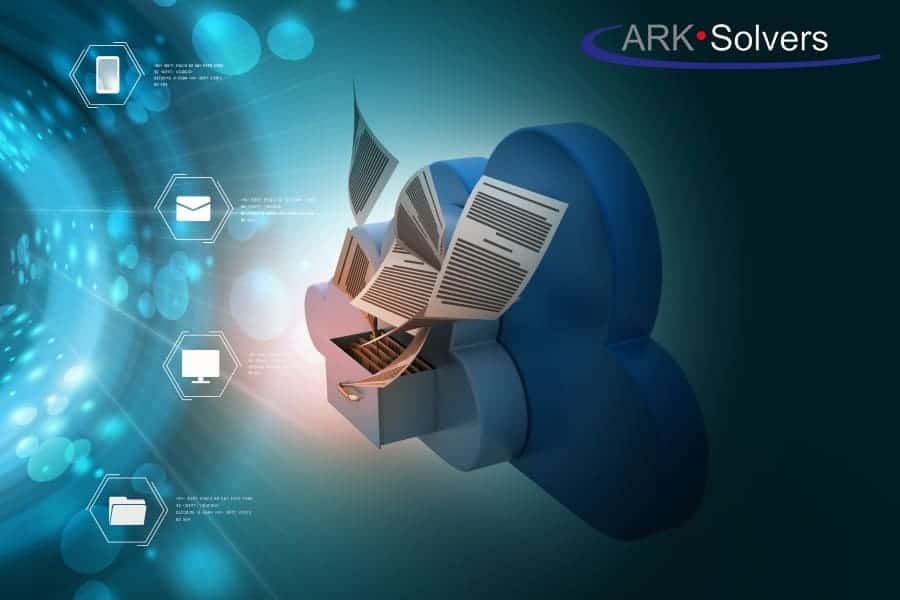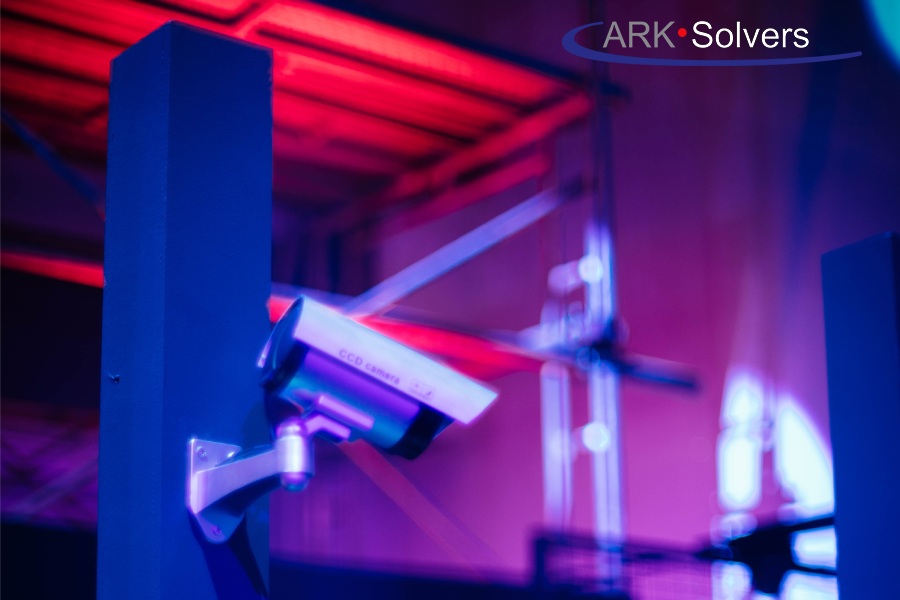Office 365 Productivity Features: Maximize Work Efficiency

Office 365 Productivity Features: Maximize Work Efficiency
Today’s world moves fast, especially in business. The right tools are key. At ARK Solvers, we aim to give our team those essential tools. These tools boost efficiency and teamwork. Imagine taking your team’s productivity to amazing new levels. What if a set of features could change how your organization works?
This article dives deep into Office 365’s features. It shows how they ramp up work efficiency and success. With tools for easy teamwork and strong file management, Office 365 is packed with ways to better your work. It’s a whole ecosystem designed to smooth your work and lift your team’s game.

Key Takeaways
- Discover the power of Microsoft Teams for seamless collaboration and communication
- Unlock the potential of SharePoint for centralized content management and dynamic intranet portals
- Leverage the cloud-based storage and real-time collaboration capabilities of OneDrive
- Master the essential productivity apps like Outlook, Word, Excel, and PowerPoint
- Streamline your processes with workflow automation tools like Microsoft Flow and Planner
- Embrace the future with Office 365’s AI-powered intelligent services
- Empower your team to work smarter, not harder, with the comprehensive Office 365 suite
Harness the Power of Microsoft Teams for Seamless Collaboration
At ARK Solvers, we know how important teamwork is for success. That’s why we love Microsoft Teams for our work. It brings our group together, making communication and working on projects easy with Office 365 tools.
Effortless Communication with Chat, Calls, and Meetings
With Microsoft Teams, our team can chat, make calls, and have meetings in one place. We keep each other updated and share ideas easily in the Microsoft world. It’s perfect for a quick chat or a big team talk, keeping everything smooth.
Streamline Project Management with Integrated Tools
Microsoft Teams links with other Office 365 apps, like SharePoint and Planner, to help us manage projects. This makes it simple to set deadlines, assign tasks, and share files. Everything you need is in one spot, which helps us work better, stay on track, and get more done.
Foster Teamwork with Shared Workspaces and Files
Teams give us shared spaces and storage to work on files together, in real time. This means we can all work on projects, wherever we are, boosting teamwork and productivity. Any device can be used, which makes our work easier and more flexible.
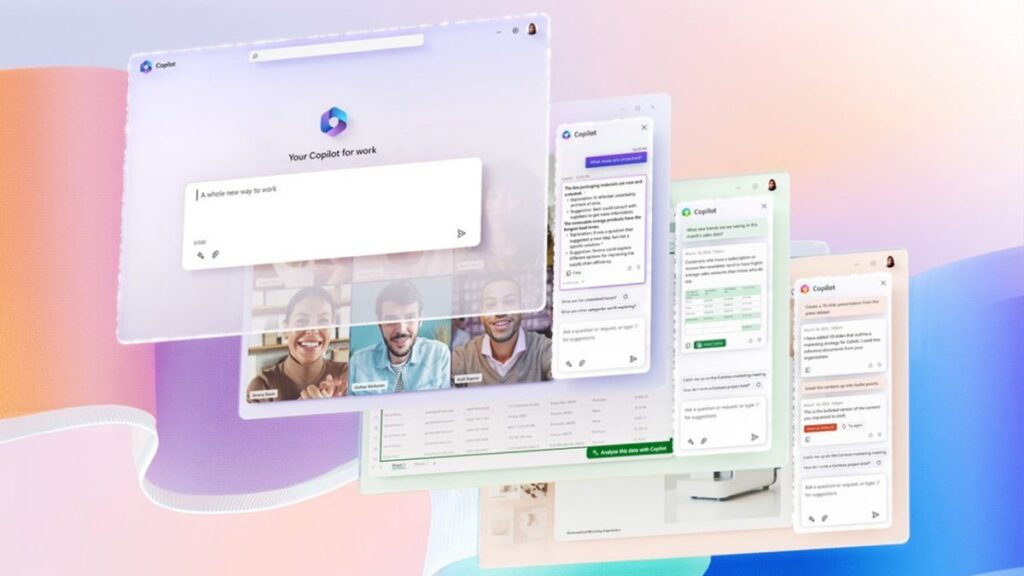
Unleash the Potential of SharePoint for Robust Content Management
SharePoint is part of Office 365. It helps groups like ARK Solvers manage their digital stuff. This boosts the team’s ability to work together and improves how they handle files and info. With SharePoint, businesses make the most of their digital space. They can work better and faster.
Create Dynamic Intranet Portals for Centralized Information
ARK Solvers uses SharePoint’s intranet portals for a central spot. Here, employees find important info, work on projects together, and keep in touch. These portals match the company’s look and feel. This makes everything flow better and helps everyone work more productively.
Secure Document Storage and Version Control
With SharePoint, ARK Solvers keeps their files safe and tidy. This helps teams share and work on content smoothly. Plus, thanks to version control, tracking changes and keeping old versions is easy. This adds a layer of security and makes file management simple.
SharePoint significantly boosts how ARK Solvers handles their stuff. It makes their digital work environment better. Their teams can work together more and achieve even more success.

Optimize Productivity with OneDrive’s Cloud Storage
Today, quick access to files is more important than ever for businesses. It helps teams work better and faster. OneDrive, a cloud storage tool in the Office 365 collection, lets ARK Solvers’ employees work on files from anywhere, using any device.
Access Files Anytime, Anywhere, on Any Device
OneDrive allows users to keep files safe in the cloud. They can then access them from different devices. This means ARK Solvers’ team can always work and stay connected, even if they’re not in the office. The OneDrive apps for phones make it easy to view, edit, and share files on the go.
Collaborate on Documents in Real-Time
OneDrive works well with tools like Microsoft Teams and SharePoint. This makes working together easy. Employees can share files, work on them together, and see changes as they happen. By using the cloud for sharing and working, ARK Solvers’ team members can be more productive, no matter where they are.
By using OneDrive, ARK Solvers can improve its use of cloud storage and teamwork. This makes for a better workspace. The OneDrive and Office 365 mix offers easy file access using the Office 365 mobile apps, making a team’s digital workplace more effective.
Office 365 Productivity Features: Elevate Your Workflow
Microsoft Teams and SharePoint are amazing for working together and sharing content. Office 365 adds more with its productivity apps. These apps change how you work for the better.
These apps help with emails, calendars, and more. They also boost your creativity in programs like Word, Excel, and PowerPoint. With Office 365, you and your team can do more and reach your goals.
Master Outlook for Efficient Email and Calendar Management
Outlook is key in the Office 365 tools. It brings your email, calendar, and contacts together. This makes managing your time and tasks easier.
Outlook works well with other Office 365 apps. It also uses smart AI. So, you can be more productive in your day.
Enhance Creativity with Word, Excel, and PowerPoint
Word, Excel, and PowerPoint are at the heart of Office 365. They help you do everything from writing documents to creating spreadsheets. And making presentations that wow.
These apps are always getting better. With features that make your work smarter and more efficient. Office 365’s AI tools take your work to the next level.
Streamline Processes with Microsoft Flow and Planner
At ARK Solvers, we know making workflows smoother and cutting down on repetitive tasks helps a lot. It boosts how much work you get done and how well it’s done in the online workspace. The Microsoft Office 365 pack includes two great helpers for this job: Microsoft Flow and Microsoft Planner.
Automate Repetitive Tasks with Flow
Microsoft Flow is an ace at making work smoother. You can set up special workflows just for your business tasks. It might mean making OKs on bills automatic, alerting you when there’s a new possible sale, or sharing info between different Office 365 tools. This tool helps drop boring, manual tasks so you can focus on bigger plans.
It’s loaded with ready-to-go models and links. So, getting these workflows up and running is fast and cuts down on mistakes. Being friends with the whole Office 365 group means it’s a big help in making the digital workspace work better.
Manage Projects Seamlessly with Planner
Adding on to Flow’s help is Microsoft Planner. This tool is perfect for managing projects. It lets teams plan, work together, and stay organized effortlessly. The layout is super easy to use, making tasks and deadlines clear in the Office 365 look you already know.
Planner links up with other Office 365 apps too, like Microsoft Teams and SharePoint. This keeps everyone in the loop, sharing stuff and talking without leaving Planner. With Planner in the mix, we at ARK Solvers can handle projects better. Our workers can shine too.
Embrace the Future with Office 365’s AI Integration
Work is changing fast, but ARK Solvers knows how to use new tech to boost work quality and creativity. The latest big thing in Office 365 is how it mixes with artificial intelligence (AI). This mix changes how we do our jobs in a big way.
Leverage Intelligent Services for Insightful Decision-Making
AI tools in Office 365 are like having a smart helper. They use patterns and data to share smart tips and advice with users. This can range from guessing what might happen to setting up meetings on its own.
For ARK Solvers, using these Office 365 AI integration tools means getting lots of use from their data. This helps make choices and smooth out work steps. Plus, it also helps find important clues for the next digital workplace move.
Increase Productivity with Virtual Assistants
Virtual assistants like Cortana give Office 365 a productivity boost. They can do many tasks, such as making appointments and reminders. This leaves ARK Solvers more time and brainpower for bigger, more important work tasks.
By really making use of Office 365 productivity features and tools, ARK Solvers’ team members can pay more attention to vital work matters. This increases the whole organization’s cloud computing success.
Conclusion
Organizations like ARK Solvers are in a fast-changing business world. They must give their teams the right tools and tech. This helps boost efficiency, teamwork, and new ideas. The Office 365 productivity suite is perfect for this. It has many helpful features and apps. They help businesses meet their targets and get ahead.
The suite includes tools like Microsoft Teams and SharePoint. These make working together easy and keep documents organized. OneDrive offers safe cloud storage. Outlook, Word, Excel, and PowerPoint boost your team’s work. The suite also has artificial intelligence. This helps businesses make smarter choices and work better.
Using the Microsoft Office suite and Office 365 tools fully can change how ARK Solvers and others work. It makes teamwork, efficient working, and new ideas possible. This is great for doing well over time in a changing digital workplace and with cloud computing.
FAQ
What are the key productivity features of Office 365?
Office 365 has many tools for better work like Microsoft Teams. It has SharePoint, OneDrive, and Outlook. You also have Word, Excel, and PowerPoint.
How can Microsoft Teams enhance team collaboration?
Microsoft Teams makes it easy for teams to talk, call, and meet. It works well with other Office 365 apps. Teams can share files and work together in one place.
What are the benefits of using SharePoint for content management?
SharePoint helps make sharing and working on information better. It gives secure document storage and good ways to manage content. This makes work easier for many.
How does OneDrive improve productivity and file accessibility?
OneDrive lets you work on files from anywhere. It connects well with Office 365 apps. This makes sharing and working on files real and easy.
What are the key productivity features of the classic Office apps?
Outlook, Word, Excel, and PowerPoint do a lot of work. They help with emails, making documents, analyzing data, and creating presentations. They also use AI to boost your work.
How can Microsoft Flow and Planner streamline workflows and project management?
Microsoft Flow makes routine tasks happen automatically. Planner helps with managing projects and teamwork. Both make work smoother and more productive in Office 365.
How does Office 365 leverage AI to improve productivity?
Office 365 uses AI to help you work better. It offers virtual helpers and smart insights. This AI can make tasks easier, saving you time, and helping you make smarter choices.